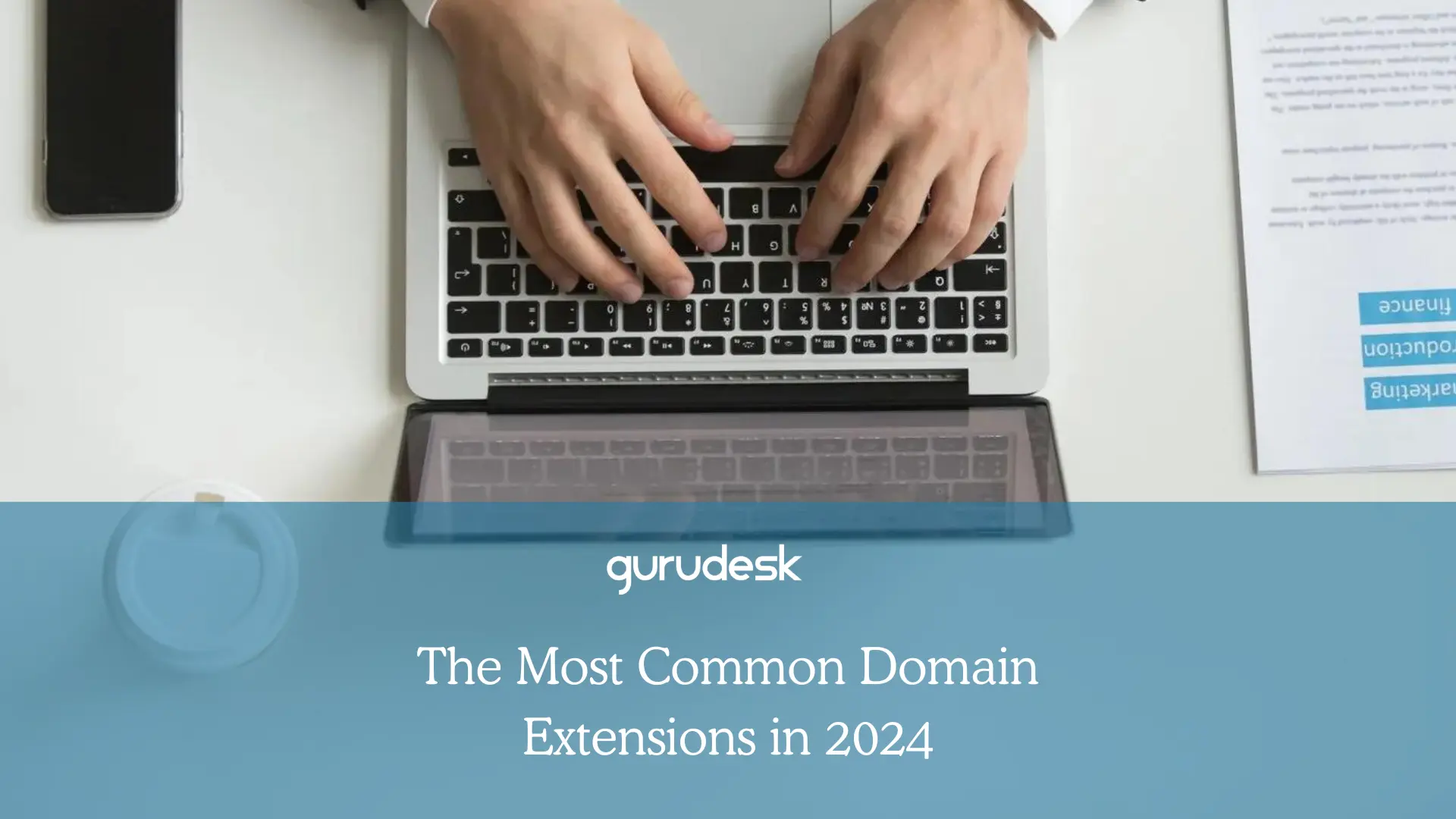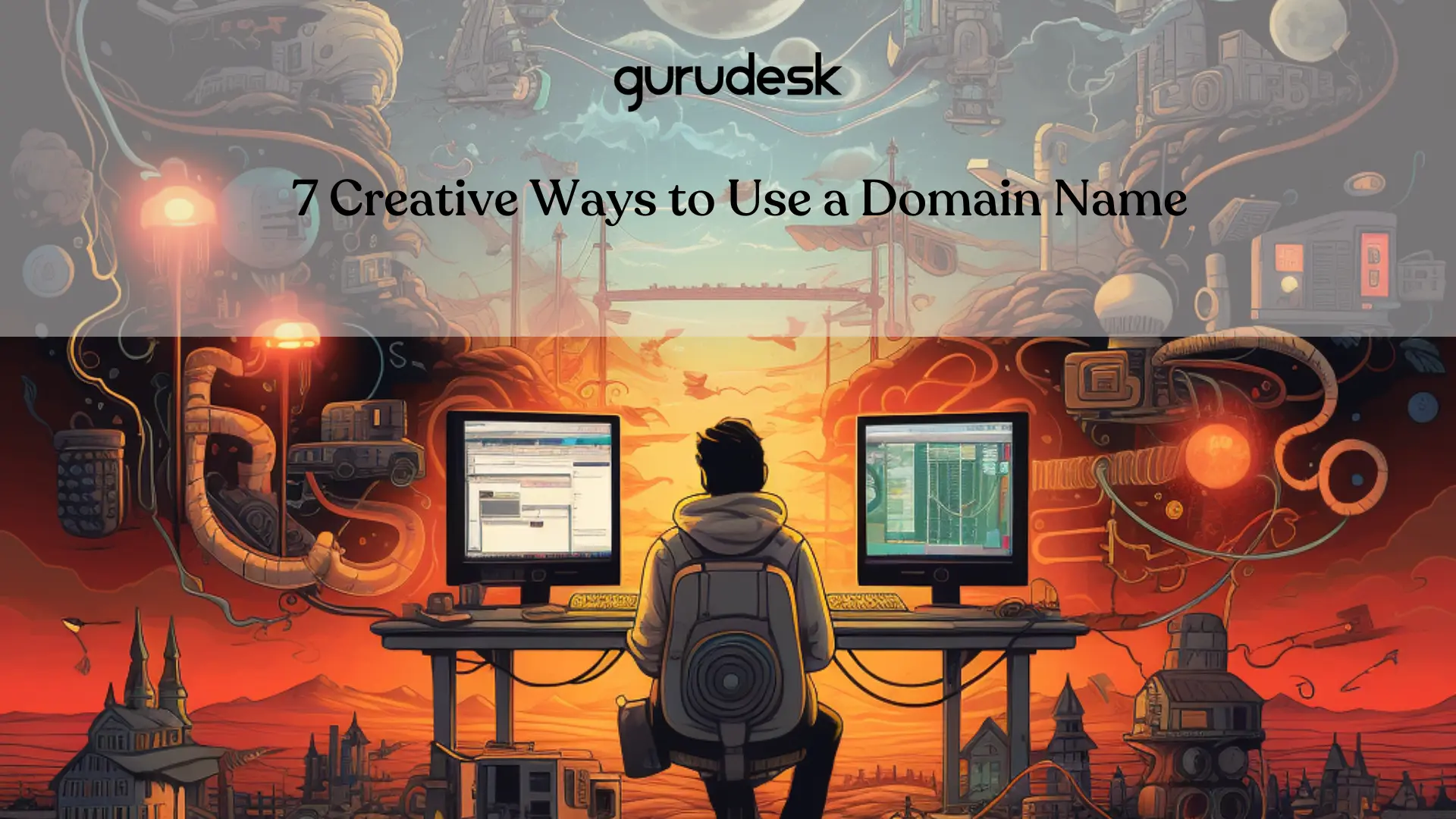
As a business owner or marketer, you know the value of a good domain name. It’s the first thing people see when they visit your website, and it can help establish your brand and improve your search engine rankings.
But there are other ways to use a domain name and hosting, and that’s what we will explore in this post.
Getting a custom domain for your business website and getting your business online is a well-known option. But you may be wondering how to use a domain name beyond just having a website.
To answer your questions, here are 7 creative ways to use domain names beside building a website:
1. Create a professional email address
One way to use your domain name is to create a custom email address. Instead of using a generic email provider like Gmail or Yahoo, you can create an email address that includes your domain name.
This can help to make your communications more professional and can also help to reinforce your brand. For example, instead of using “johndoe@gmail.com,” you could use “johndoe@mycompany.com.”
Benefits of domain name registration for a professional email address:
1) It can help to enhance the professionalism of your brand by creating a more personalized and customized email address, rather than using a generic email service provider (such as Gmail or Yahoo).
2) If people are already familiar with your website’s domain, using the same domain name for a professional email address will help you catch the attention of existing and potential customers.
3) It can make it easier for people to remember your email address, which can be helpful for networking and building relationships with potential customers or clients.
4) It can help to establish credibility and trust with your audience by showing that you have invested in domain registration and an email address.
5) It can allow you to have more control over your email address and the associated account settings, such as password recovery options and spam filters.
6) It can provide you with more storage space for your emails, as well as additional features and tools for managing your email communications more effectively.
If you are wondering where you can acquire a domain-based email address, you can find this service at domain registrars and web hosting providers.
Don’t look too far away, you are already in the right place. GuruDesk offers a variety of packages for domain registration, web hosting, and email hosting.
2. Create a short link
You can also use your domain name to create a short link. A short link is a shortened version of a long URL that is easier to share and remember. For example, instead of sharing a long and complicated URL like “https://www.mycompany.com/products/category/green-widgets,” you could create a short link like “mycompany.com/greenwidgets” using your domain name.
Short links can be useful for social media posts, email marketing campaigns, and other situations where you want to share a link but don’t want to overwhelm your audience with a long and complicated URL.
How to create a short link using your domain name?
To create a short link using a domain name, you will need to use a link shortening service. These services allow you to enter a long URL, and then generate a shorter version of the link that uses your domain name. Some popular link shortening services include Bitly and TinyURL.
To create a short link using these services, simply follow these steps:
- Visit the website of the link shortening service you want to use.
- Enter the long URL you want to shorten in the appropriate field on the website.
- Click the “Shorten” or “Generate” button to create the short link.
- Copy the short link that is generated and use it wherever you want to share the link.
Keep in mind that you may need to customize your short link to use your own domain name, rather than the service’s default domain. To do this, you will need to set up your own domain name and point it to the link shortening service.
This process will vary depending on the service you are using and the domain name registrar you are using, so you will need to consult the documentation for your specific setup.
3. Connect your domain names to your social media account
You can forward your custom domain to your social media accounts. If you have a strong presence on social media, you can use your domain name to create a personalized URL that forwards to your social media profile.
For example, instead of using the default URL provided by Facebook (such as “facebook.com/mybusiness“), you could create a custom URL like “mybusiness.com” that automatically redirects to your Facebook page. This can make it easier for people to find and follow your social media accounts.
Here are the steps to create a short URL for your social media accounts using your domain name:
Choose a domain name that is reflective of your brand or business, and make sure it’s available by checking with a domain name registrar.
Create a redirect for your domain name that links to your social media profiles. This can typically be done through the settings or tools provided by your domain name registrar.
Once you have created the redirect, you can share your short URL on your website, business cards, and other marketing materials. When someone clicks on the URL, they will be automatically redirected to your social media profiles.
4. Use it for branding and online marketing
Your domain name can also be a valuable branding and marketing tool. By choosing a domain name that is short, memorable, and relevant to your business, you can create a strong brand and improve the visibility of your website in search engines such as Google search results.
You can also use your domain name in advertising and marketing materials, such as business cards and flyers, to help people remember and find your website.
Here are several key benefits of using a domain name for online marketing:
A memorable and reflective domain name can help establish credibility and professionalism, and it can make it easier for customers to find and visit your website.
A domain name can be used as the main landing page for your website, creating a positive first impression and encouraging customers to explore your website further.
A custom email address using your domain name can help establish credibility and professionalism, and it can make it easier for customers to contact you.
Using your domain name to create a sense of community and connection can help build brand loyalty and engagement with customers.
5. Create a blog
A blog is a great way to share information and engage with your audience, and using your domain name can help make your blog more professional and credible.
By creating a subdomain specifically for your blog, such as “blog.mywebsite.com,” you can create a dedicated space for your blog content and separate it from your main website.
This can also help to improve the search engine visibility of your blog.
Here are some tips on how to create a successful blog using a domain name:
- Do thorough research before moving on to the domain name registration step. Consider what words are likely to come up in searches related to your blog topic and try to include those in your domain name. You can use online tools such as Google Trends to see which keywords are most commonly used when searching for topics related to yours.
- Keep it simple and concise. Try not to have too many characters or hyphens in your domain name; long domains can be difficult for people to remember or type correctly.
- Domain extensions are just as important as domain names. Consider a suitable top level domain (TLD) for your blog. Common TLDs like .com vs .net may be preferable, but you may also want to consider a more specific extensions that fit with the content of your site (e.g., .blog or .photography).
- Have an eye on brandability and memorability. Your chosen domain name should be unique enough that it will stand out from others in search results, but also familiar enough that people will recognize it quickly and associate it with your brand or topic area when they hear about it verbally.
- Choose something timeless; avoid trends that may soon become outdated since these could negatively impact your branding efforts down the road.
- Lastly, if the domain registrar provides this option, secure multiple versions of your desired domain name – including both singular and plural forms as well as alternative spellings/abbreviations – so you use the domain name system to redirect visitors who type in any variation of it successfully onto your website rather than an error page or someone else’s website!
6. Create a portfolio or resume website
If you are a freelancer, artist, or professional, using a domain name can help you create a portfolio or resume website to showcase your work and skills.
By using a domain name that is easy to remember and relevant to your profession, you can make it easy for potential clients or employers to find and learn about your work.
You can also use your domain name to create an online resume or CV that can be easily shared with others.
The benefits of using a domain name for your portfolio:
- Having your own website and domain can establish you as an authority in your field, proving that you have the technical knowledge to manage a site and the dedication to invest in domain name registrars.
- Using a domain name also allows you to have control over how searches appear on search engines like Google so that when someone searches for keywords related to your portfolio, you get higher rankings and increased visibility on the web.
- Having a web address can help build trust among customers who may be hesitant of purchasing services from unknown sources.
- Domain names allow users to access information about their visitors such as their location, interests and browsing preferences – this data can be valuable when marketing services or products specifically tailored towards those target audiences which could result in increased sales over time!
7. Park it and sell it
If you have a domain name that is short, catchy, or contains a popular keyword, you may be able to sell it for a profit. You can “park” your domain name with a domain parking service, which will display ads on the domain and share the revenue with you.
If someone is interested in buying your domain, they can contact you through the parking service. You can even purchase several domains and sell domain names in the future.
What if you don’t have a domain name?
This may be the first time you are acquiring knowledge about domain names, and it is totally fine! Because you are at the right place to learn everything about domain names and web hosting.
In addition, GuruDesk, the most reliable domain registrar, offers various plans including a web hosting plan that offers a free domain name.
What is a domain name for newbies?
A domain name is a unique web address that is used to identify a specific website on the internet. It typically consists of a series of words and/or numbers, followed by a top-level domain such as .com, .net, or .org. For example, “google.com” is the domain name of the Google search engine.
Domain names are used to make it easier for people to access websites, as it is much easier to remember a series of words (such as “google”) than it is to remember a series of numbers (such as the IP address of the website).
When someone enters a domain name into their web browser, the browser connects to a domain name server (DNS) and translates the domain name into the corresponding IP address, allowing the user to access the website.
Why is GuruDesk the best for registering a domain name?
GuruDesk is the best domain name registrar for businesses and entrepreneurs who are looking to make a successful transition into the digital world. With our high-quality services, you can trust us to get your domain name registered quickly and securely.
There are many domain registrars in the world, but what makes GuruDesk the best is our simple and efficient registration process allows you to quickly secure your desired domain names. With our easy-to-use and all-in-one interface, registering your domain name is a breeze.
Our intuitive platform walks you through each step of registering your domain name.
Unlike other domain name registrars, GuruDesk never pushes its clients to purchase unnecessary services. Instead, we help you define your needs and start your digital journey accordingly.
What Does GuruDesk Offer?
Whatever your needs are, we have different packages to cover them all! Our main services include:
- Domain names,
- Top level domains
- Web hosting plans that include a free domain name
- Handling the domain name system, aka DNS servers, for you
- An opportunity to create an online store using a WordPress site for E-Commerce
- Domain privacy
- SSL certificate
And so much more! Start building your online success story with GuruDesk today!
Join the GuruDesk community and be among the first ones to discover the hottest trends in web services! We are a team of web experts and we love sharing our knowledge and experience with our readers! We share tips and tricks on a wide range of topics, including web development, cloud services, and hosting. Whether you are a seasoned pro or just starting out, we promise you will find valuable information here. So go ahead, hit that “Subscribe” button and let the fun begin!