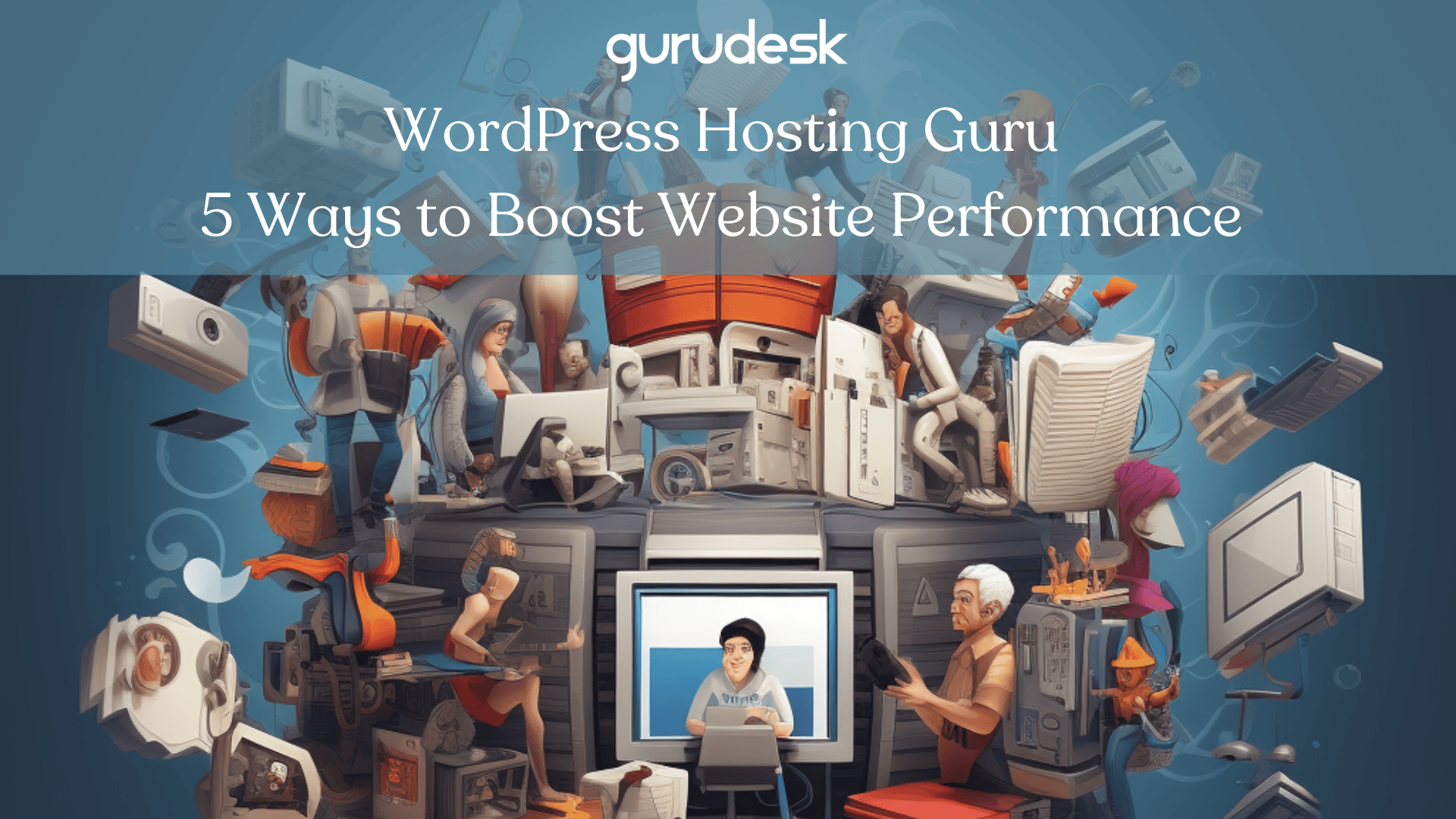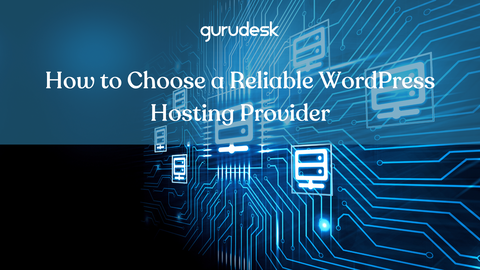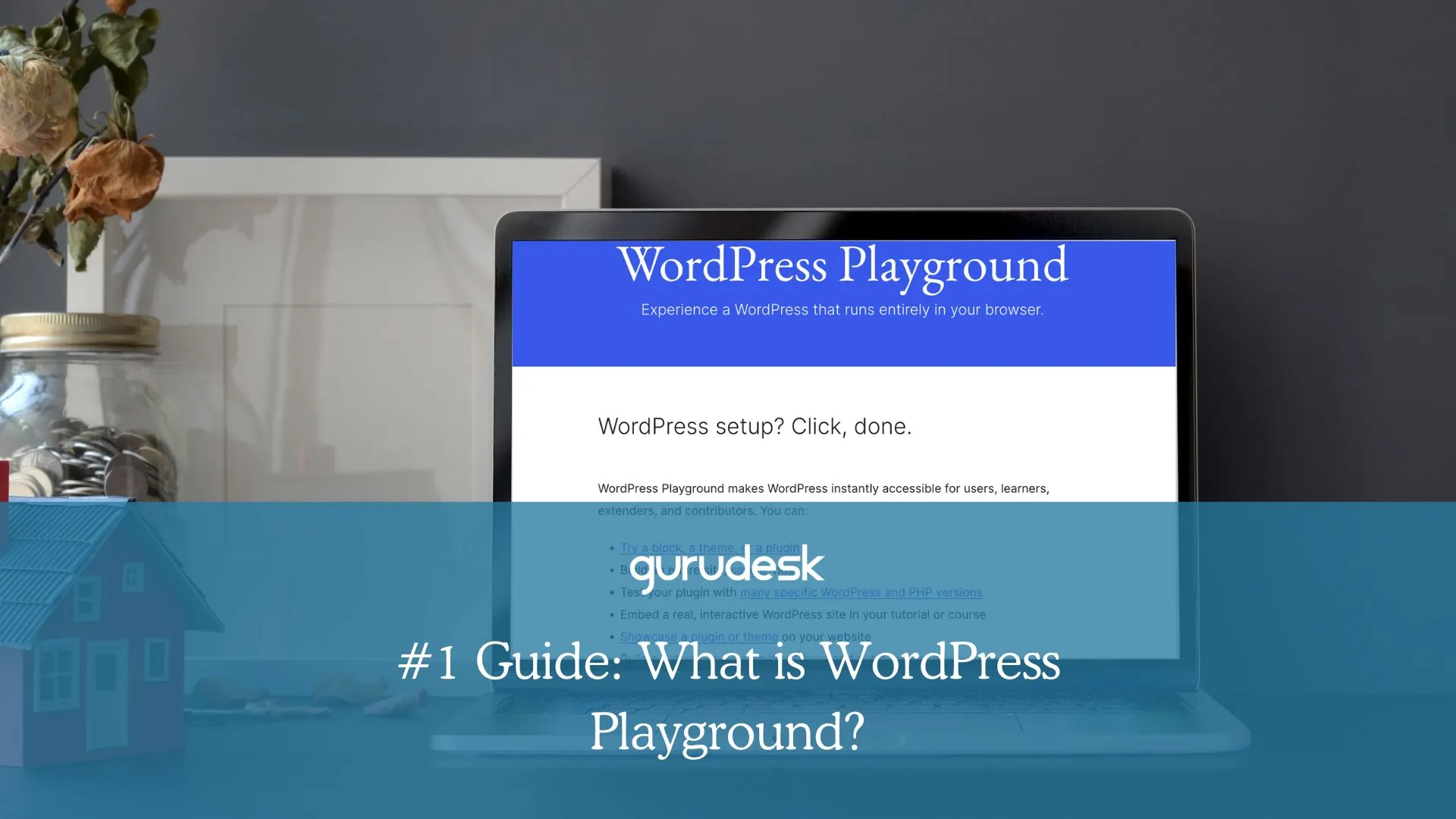
WordPress Playground offers a revolutionary approach to interacting with the world’s most popular Content Management System (CMS).
This innovative platform removes the traditional barriers to entry associated with setting up a WordPress environment, making it an accessible and convenient space for exploration, experimentation, and learning.
Gone are the days of wrestling with server configurations, database installations, and PHP setups.
WordPress Playground empowers you to delve into the core functionalities of WordPress directly within your web browser, eliminating the need for local development environments or web hosting accounts.
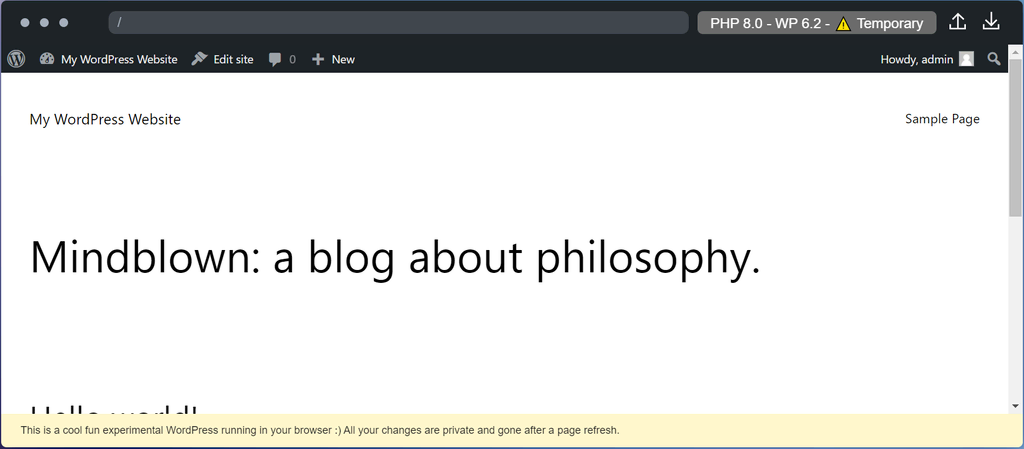
What is WordPress Playground?
WordPress Playground is an open-source project that removes the traditional barriers associated with setting up a WordPress environment.
Unlike the conventional approach, which requires server space, database configuration, and PHP installations, WordPress Playground operates entirely within your web browser.
This eliminates the need for local development environments or web hosting accounts, making it an accessible and convenient platform for exploration and experimentation.
Key Functionalities of WordPress Playground
WordPress Playground provides a pre-configured WordPress installation, eliminating the need for manual setup or configuration, and allowing you to focus on exploring the platform’s features and functionalities right away.
Offline Usage
While primarily designed for online use, WordPress Playground offers limited offline capabilities.
You can access and manage core WordPress functionalities like post creation and editing even without an internet connection. However, features requiring external resources, such as plugin installation or theme customization that relies on external servers, will be unavailable offline.
Isolated Testing Ground
WordPress Playground creates a self-contained testing environment.
Any changes you make within the platform are isolated from live websites, allowing you to experiment with themes, plugins, and code snippets without affecting production sites.
Collaboration and Sharing
WordPress Playground offers functionalities for collaboration and sharing.
You can share your WordPress Playground instance with colleagues or clients by generating a unique URL, enabling real-time collaboration on website development projects.
Benefits of Using WordPress Playground
A significant advantage of WordPress Playground is its accessibility. Without the need for server configuration or software installations, anyone with a web browser can access a fully functional WordPress environment.
This makes it an ideal platform for beginners, educators, or users with limited technical expertise.
WordPress Playground provides a safe space for experimentation.
You can test new WordPress themes, plugins, or code snippets without risking disruptions to live websites. This allows you to explore different functionalities and configurations before implementing them on production sites.
For aspiring WordPress developers and content creators, WordPress Playground serves as an excellent learning platform. It allows you to familiarize yourself with the WordPress interface, experiment with features, and practice building websites in a risk-free environment.
For developers, WordPress Playground streamlines the development workflow.
You can test code snippets, troubleshoot issues, and showcase project prototypes to clients within the platform, all without setting up a dedicated development environment.
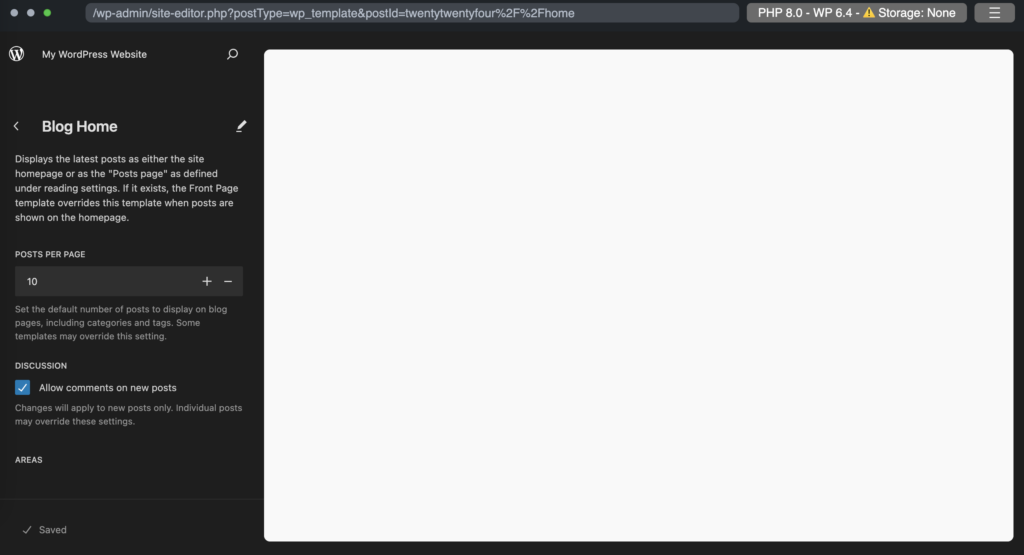
WordPress Playground Advanced Features
WordPress Playground offers functionalities that extend beyond a simple WordPress installation:
Version Control: WordPress Playground integrates with the popular version control system Git, allowing you to track changes, revert to previous versions, and collaborate on projects more effectively.
API Access: For advanced users, WordPress Playground provides an API that enables programmatic control over the platform. This allows developers to automate tasks, create custom workflows, and integrate WordPress Playground into their development tools.
Multiple PHP and WordPress Versions
WordPress Playground empowers you to test different versions of PHP and WordPress within the same platform.
This can be beneficial for developers to ensure compatibility with different WordPress versions and underlying server configurations.
Join the GuruDesk community and be among the first ones to discover the hottest trends in web services! We are a team of web experts and we love sharing our knowledge and experience with our readers! We share tips and tricks on a wide range of topics, including web development, cloud services, and hosting. Whether you are a seasoned pro or just starting out, we promise you will find valuable information here. So go ahead, hit that “Subscribe” button and let the fun begin!