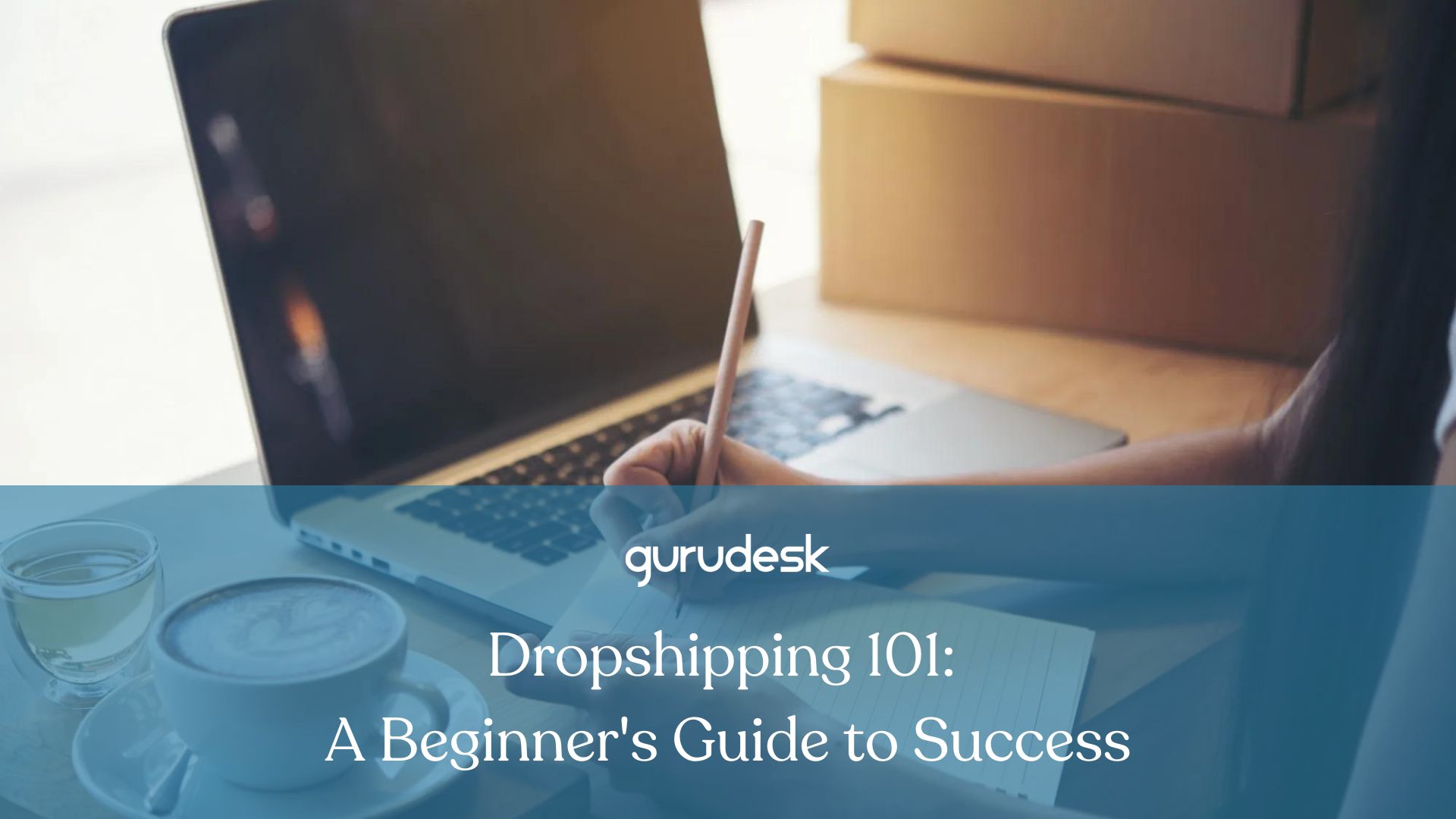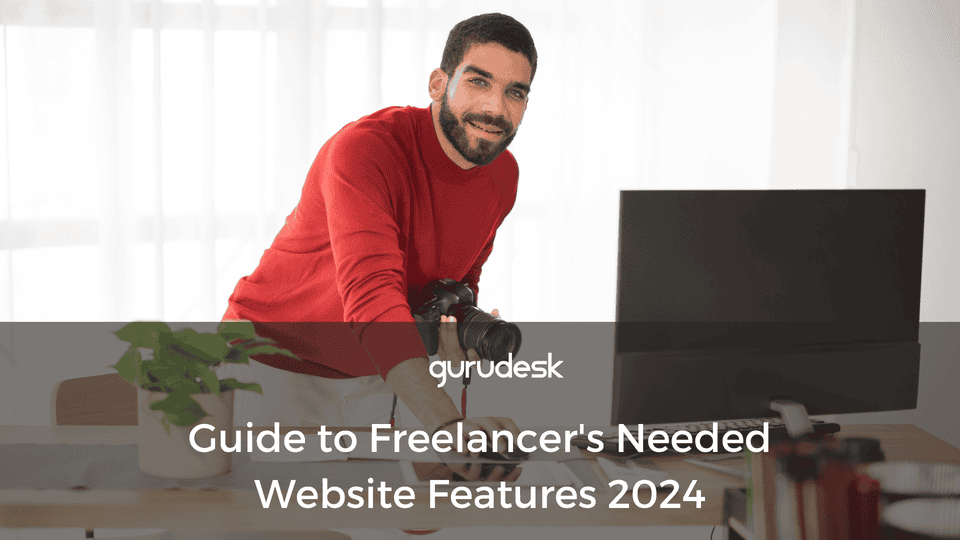Downtime prevention is an asset when thinking of a hosting provider and starting an online business. Without availability, you’re more likely to be far away from sales.
Downtime refers to the period in which a system is unavailable, oftentimes as a result of the system failing to function due to unplanned events or a lack of routine maintenance.
Server downtime prevents your website or web app from completely loading or being used as intended.
Not to mention that downtime causes your website or web app to become unresponsive.
Causes of Server Downtime
There are multiple reasons and causes for downtime on servers, which are the following:
DDoS Attacks
An attack that targets your server’s capacity limits by sending a heavy amount of traffic is known as a Distributed Denial of Service attack, or DDoS.
Servers tend to handle the amount of incoming traffic; if that fails, your hosted services will crash.
To make matters worse, DDoS attacks will therefore lead to server downtime.
Unexpected Increases in Traffic
The importance of scalable solutions plays a big role. If your server isn’t compatible with or accommodating to large amounts of traffic, that’ll lead to server downtime.
Hardware and Software Issues
The major causes of server downtime are mainly software or hardware issues. This is why it’s so important to prioritize hardware maintenance.
A rule of thumb is to upgrade older hardware since it tends to break down more easily and frequently.
Human Errors
The most common cause of server downtime is, you guessed it, human error. Human errors may be in the form of:
- Unintentional server room temperature adjustments
- Server capacity monitoring negligence
- Accidental unplugging of cords
- Incorrectly performed maintenance procedures

Server Downtime and How It Affects You
Server downtime can negatively impact your business. Not to mention, if you’re just starting, your business will suffer before it even begins.
Here are several ways server downtime can negatively affect your business:
Damaged Reputation
When you tell your customers you’re available 24/7, they expect your web services to be available 24/7.
Server downtime can therefore make your website visitors lose trust in your brand and ability to offer them what they need.
Negatively Impacted Sales
If your visitors can’t access your website, no purchases will be made; furthermore, note that downtime decreases your sales.
This would lead your potential customers to look elsewhere for alternatives to your products, making them your competitors.
Lower Customer Satisfaction
Crucial for the success of your business, customer satisfaction is vital for business growth, turning potential customers into returning customers.
Customer satisfaction increases customer loyalty, sales, and revenue. This reinforces the fact that unreliable and unavailable web services can leave your customers disappointed.

Downtime Prevention: Maximum Sales and Brand Loyalty Boost
To prevent downtime, here are 10 effective best practices for avoiding website downtime:
- Choose a Reliable Hosting Provider
Your hosting company has a direct impact on your website. That’s why selecting a reliable web host is crucial for website availability and overall performance.
Since there are a variety of hosting providers, it is important to carefully weigh your options.
To purchase a hosting service, be sure to carefully assess the following factors:
- Uptime Guarantee: Reliable hosting providers keep your website accessible. It is best to keep an eye on providers offering a 99.9% uptime guarantee.
This is minimized through regular server maintenance and advanced technologies.
- Site Speed: A web host that invests in high-speed servers allows for flawless performance and quick loading times.
- Top-Notch Security: Cyber attacks lead to damage in terms of downtime, data loss, and potential legal issues.
A reliable hosting company should offer robust security measures to protect your website from all threats.
- Expert 24/7 Support: Responsive customer support is vital. In case of an issue or downtime, hosting providers should offer responsive support through multiple channels (email or live chat).
- Scalability: Scalable solutions allow your online business to handle increased traffic without experiencing downtime or performance issues.
- Regular Backups
Downtime leads to data loss for not only your company but also your customers. If customers choose to purchase or edit their profiles and your website is down, then chances are the changes will go unchanged.
The result? Lost sales and a poor user experience. Setting up regular backups for WordPress is important for the following reasons:
- Data Protection: When a cyberattack, server failure, or even accidental deletion happens, you can instantly restore the website to its previous state.
- Business Continuity: Having backups, regardless of data loss experience, ensures that your website is still operational.
- Compliance Requirements: There might be some legal obligations to keep your data safeguarded. Regular backups ensure that you continue to meet these compliance requirements.
- Monitoring Tools
It’s vital to keep monitoring and checking to see if your website is working. This allows for the chance to take proactive measures to maintain an online presence.
The best tools to use to monitor your website’s uptime and downtime are:
- Uptime Robot: is a free tool that checks your website every 5 minutes and alerts you if the website goes down.
- Pingdom:offerss website monitoring and real-time alerts.
- Site24x7: provides in-depth insights into the website’s performance and caters to various notification options.
- Optimize Website Performance
The server tends to work harder when your website faces a larger number of visitors. When overloaded, the website can slow down and, in some cases, crash.
Though it might not be direct, optimizing your website for speed is a crucial step for an overall better user experience.
Ways to optimize your website:
- Compressing Images
- Minifying Code
- Leveraging Browser Caching
- Security Measure Implementations
Malicious attacks come in all sizes, posing significant threats to your website’s total uptime.
- DDoS Attacks: Tend to overwhelm your overall website with traffic, overloading your server resources, hence your website to crash.
- Phishing Attempts & Social Engineering Schemes: Often lead to data breaches. Far beyond compromising user trust, sometimes they also trigger the web hosting provider to take your website offline temporarily.
- Malware Infections: May disrupt critical website functionality. Resulting in website downtime, malware infections may require the removal and extensive cleanup of compromised elements.
Conduct regular audits and downtime prevention techniques to mitigate these risks and maintain a secure website.

- Manage Traffic Spikes Effectively
Crucial to preventing downtime, traffic management is essential, especially during increased user activity.
To best handle peak traffic, you can perform the following uptime strategies:
- Track Site Visitors: Google Analytics analyzes your website’s performance and traffic trends. This allows you to anticipate upcoming surges.
- Optimize DataBase: remove unnecessary files from your database and use indexing to speed up queries. Not only will you have enough data storage as well as retrieval, but you will also have faster loading times.
- Monitor Hosting Resources: Ensure that your hosting plan has enough resources to handle traffic spikes. This is vital, especially when using shared hosting.
- Enable Caching: Reducing the need for repeated server requests, enabling caching allows for the storage of static content (images, stylesheets) on users’ devices.
- Routine Support and Maintenance
To be a step ahead, regular checks and updates can help prevent downtime and keep your website running smoothly.
You can reach out to support and maintenance website providers, such as Support Guru, who can assist you in creating a site maintenance plan and establishing a routine schedule. That can be planned based on your website’s complexity (weekly, monthly, or quarterly).
Step-by-Step Guide for Downtime Prevention
Follow these step-by-step maintenance procedures to ensure your website runs smoothly:
- Evaluate your website’s performance and overall health. Identify issues that require addressing, such as slow loading times or security flaws.
- Update your content management system (CMS), plugins, themes, extensions, and any other software that your website uses.
- Conduct a speed test with third-party tools like PageSpeed Insights or straight from Hostinger’s control panel.
- Conduct a thorough website security audit to identify and eradicate threats.
- After making any changes, look for broken links, missing images, formatting errors, or other problems that may arise while performing maintenance.
- Keep accurate records of any maintenance jobs you’ve completed, including dates and descriptions of the changes made. This documentation can be useful for future maintenance and site troubleshooting.
If your repair causes a temporary server outage, develop a separate landing page to tell visitors about the scheduled maintenance and its duration.
- Traffic Load Balance
One of the most effective strategies to maintain website availability is load balancing.
Load balancing refers to the distribution of website traffic across multiple servers or resources, preventing server overload.
- Installing Secure Themes and Plugins
The nice thing about themes and plugins? They enable WordPress users to add functionality and design elements to their websites, therefore increasing appeal and user-friendliness.
However, using outdated themes and plugins negatively impacts your website’s security. This exploits vulnerabilities in which hackers can gain access to your website’s back-end, leading to data theft and a possible site outage.
To maximize security, follow these tips before installing a WordPress theme or plugin:
- Download from Reputable Sources: We recommend obtaining themes and plugins from WordPress’s official directory or third-party trusted marketplaces such as ThemeForest.
- Read Reviews and Ratings: Testimonials and feedback allow for better insights into a theme as well as a plugin’s security and overall performance.
- Check for Regular Updates: Choose themes and plugins that have been updated within the last 6 months.
- Test, Test, & Test: Create a staging environment to run security scans and compatibility tests without affecting the live production site.
Be sure to uninstall or deactivate themes or plugins that are no longer in use. Not only are they posing security risks, but inactive themes and plugins tend to consume server resources, slowing your website down.

- Disaster Recovery Plan
Regardless of the previous nine methods, unexpected security incidents are still likely to occur.
Here’s how to create a disaster recovery plan (DRP):
- Identify essential assets and threats. List your company’s important assets, such as data, hardware, and software. Then, assess potential risks and dangers, such as server outages, cyberattacks, natural disasters, and human error.
- Establish recovery targets. Set a recovery time target (RTO) for how quickly systems should be restored and a recovery point objective (RPO) for tolerable data loss in the event of an incident.
- Form a catastrophe recovery team. Assign particular roles to each member, such as DRP coordinator, IT personnel, and communication liaisons. Train your team and ensure that everyone understands their roles.
- Develop recovery strategies. Prioritize risks according to severity and likely consequences. Following that, develop thorough procedures to address each risk scenario.
- Back up your files. Implement automated backups for key data and systems. Store them in a secure location to avoid data loss during calamities.
- Regularly update the plan. Continuously adapt your DRP to changing technology, threats, and business requirements. Identify your plan’s faults and places for improvement, and then adjust it accordingly.
- Create documentation. Keep all components of your DRP in a single document, including contact information, protocols, and recovery techniques. Ensure that it is easily available to the DRP team.
Downtime Prevention 2024: Maximum Sales & Brand Loyalty Boost
Every business with an online presence understands the crucial role their website plays in reaching audiences and generating sales.
Unfortunately, unforeseen circumstances like server issues, sudden traffic surges, and even malicious attacks can cause your website to crash, disrupting operations and jeopardizing potential leads and customers.
However, there are preventative measures you can take to mitigate downtime and ensure your website remains accessible and functional.
If you’re looking for a reliable hosting provider, we’re offering you the optimum solution: GuruDesk.
Not to mention, our customer support is available 24/7 ensuring that your website is always optimally functioning and available to your customers.
Did we mention that we offer a 99.9% uptime guarantee?
Join the GuruDesk community and be among the first ones to discover the hottest trends in web services! We are a team of web experts and we love sharing our knowledge and experience with our readers! We share tips and tricks on a wide range of topics, including web development, cloud services, and hosting. Whether you are a seasoned pro or just starting out, we promise you will find valuable information here. So go ahead, hit that “Subscribe” button and let the fun begin!