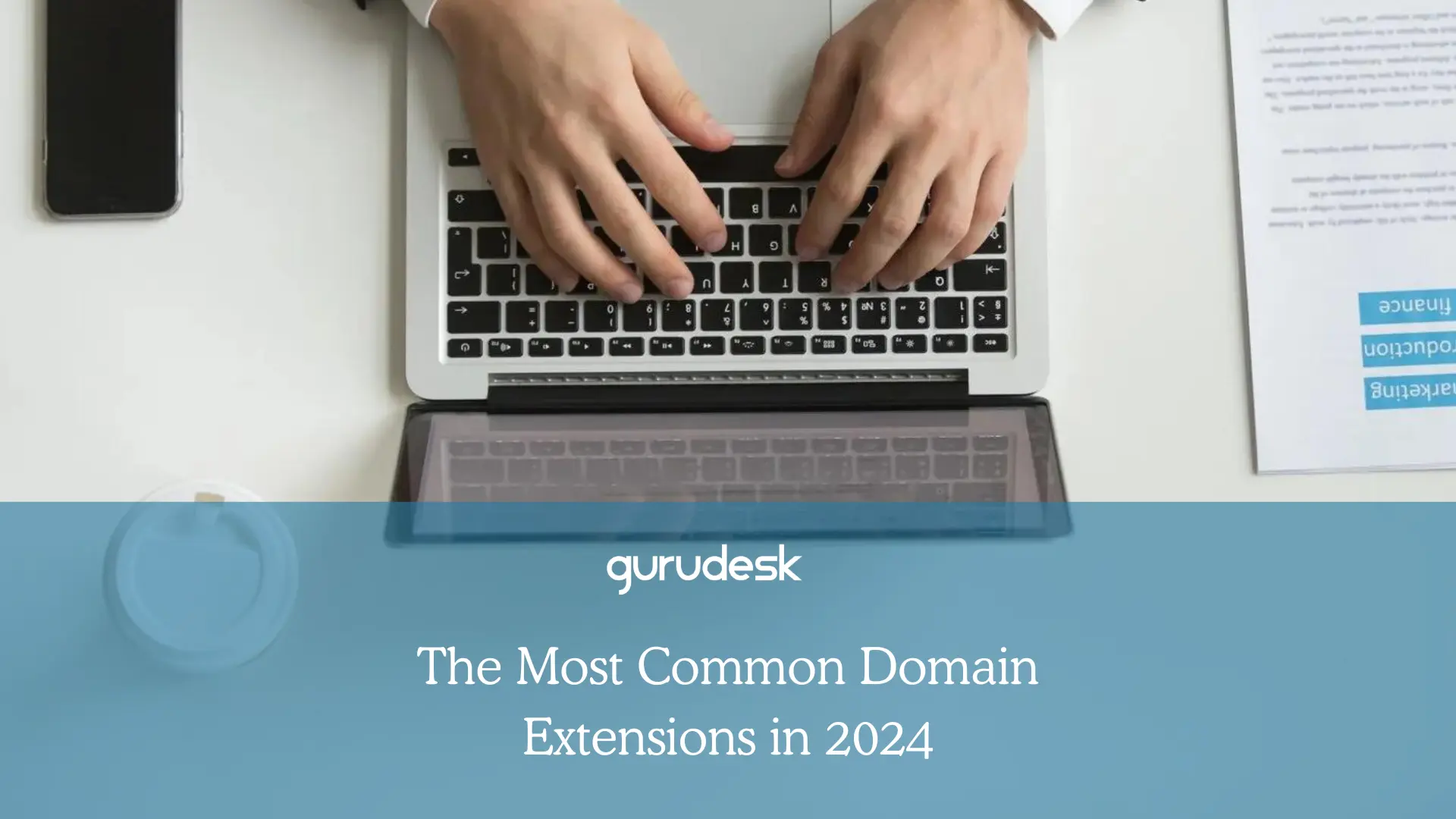Secure Practices When Creating Passwords
Starting your online journey is overwhelming enough. When placing your data on an online platform, you are risking confidential data being leaked. How and what are the best ways to prevent any hacking, malware breaches, or leakage of data?
Hosting providers often take care of your website. This includes offering the necessary SSL certificates and a three-layer firewall architecture to prevent any hacker from accessing your website.
However, you are expected to take extra measures for maximum security coverage.

What are Secure Practices When Creating Passwords?
Secure practices include ways to craft stronger passwords that will prevent malicious attacks on your website.
Secure practices when creating passwords could include the following:
- Using Different Passwords for Various Accounts
- Avoiding Personally Identifiable Terms
- Avoid Common Words/Phrases
- Different Types of Characters
- Elongate Passwords
- Misspelling
- Regularly Change Passwords
- Never Save/Share Passwords
- Multi-Factor Authentication
- Password Manager
Secure Practice When Creating Passwords
In order to best secure your website and account, here are the following ways to best secure your site when creating passwords:

1. Using Different Passwords for Various Accounts
Using the same password for various sites can leave you open to possible threats across various websites. Think of it this way: if a hacker determines the password for one account, they will be equipped to hack more than one account, leaving you open to various threats.
2. Avoiding Personally Identifiable Terms
Using personally identifiable terms such as your pet’s name, birthplace, or name could leave you more at risk. Remember, strong passwords do not have personal ties.
Hackers often find out these hints through social media profiles and information present on the web to get access to your accounts.
It’s best to create passwords that aren’t related to you, since they’ll be harder to guess.
3. Avoid Common Words/Phrases
Avoid common words or phrases. Remember, using easily identifiable information could be an easy way to figure out your password. That’s why it’s best to make your passwords long and unusual! This helps you craft stronger passwords.
4. Different Types of Characters
Instead of just including letters or numbers, try to opt for a mixture of characters, which can be a substitute for the average words or phrases.
For example, if you’re hoping to use ‘Password’ as your password, it might be best to include some characters such as ‘P@$$w0rd’.
This makes it harder for anyone to identify your password.
5. Elongate Passwords
The longer the password, the harder it is to crack! Always opt for over 8 characters when thinking of a password. 8 characters is the minimum; however, you can shoot for 15 characters if you’re serious about a strong password.
6. Misspelling
Misspelling can come in handy when creating passwords. Consider spelling things wrong since it makes it harder to guess a password.

7. Regularly Change Passwords
Over time, as with everything, passwords lose their quality.
The longer the password is in use, the more time hackers have to attempt to crack it.
In order to stay ahead of cybercriminals, change your password regularly. Make it a general rule to change out all your passwords at least every 3 months.
8. Never Save/Share Passwords
When you’re using a public laptop, never click on that ‘remember me’ box offered below the password box. Preferably, avoid logging into personal accounts unless it’s a private device.
Avoid storing your password list on your computer or phone since electronics are easily hackable, meaning that your passwords are at risk.
Maybe go the old-school way and use a pen and paper to best save your information.
9. Multi-Factor Authentication
The digital world is forever growing, which is why multi-factor authentication is becoming one potential solution. Various websites or apps include two-step verification. Not only is it to ensure security, but it is also stressed for reliability.
If you and your coworker use the account, unless both have the password and the extra security code, it would be nearly impossible to log in.
10. Password Manager
If you’re struggling to manage your stronger passwords, consider using a password management system.
Password managers such as Bitwarden help keep your passwords safe and secure while also offering 2FA. Better yet, it also helps categorize passwords to avoid the messiness of it all.

Hosting Providers & Secure Practices When Creating Passwords
With a hosting provider such as GuruDesk offering you a secure website by incorporating SSL certificates and a three-layer firewall architecture to prevent malware breaches and cyber threats, it’s also important that you ensure your passwords are hard to get access to.
Keep in mind that a lot of customers place detrimental importance on security, and ensuring the necessary steps for customers to access and log in to their account means placing heavy security functions to prevent leakage.
Customers and users want to trust you, or else you risk your site being hacked and possibly losing your standing in the online world.
Join the GuruDesk community and be among the first ones to discover the hottest trends in web services! We are a team of web experts and we love sharing our knowledge and experience with our readers! We share tips and tricks on a wide range of topics, including web development, cloud services, and hosting. Whether you are a seasoned pro or just starting out, we promise you will find valuable information here. So go ahead, hit that “Subscribe” button and let the fun begin!