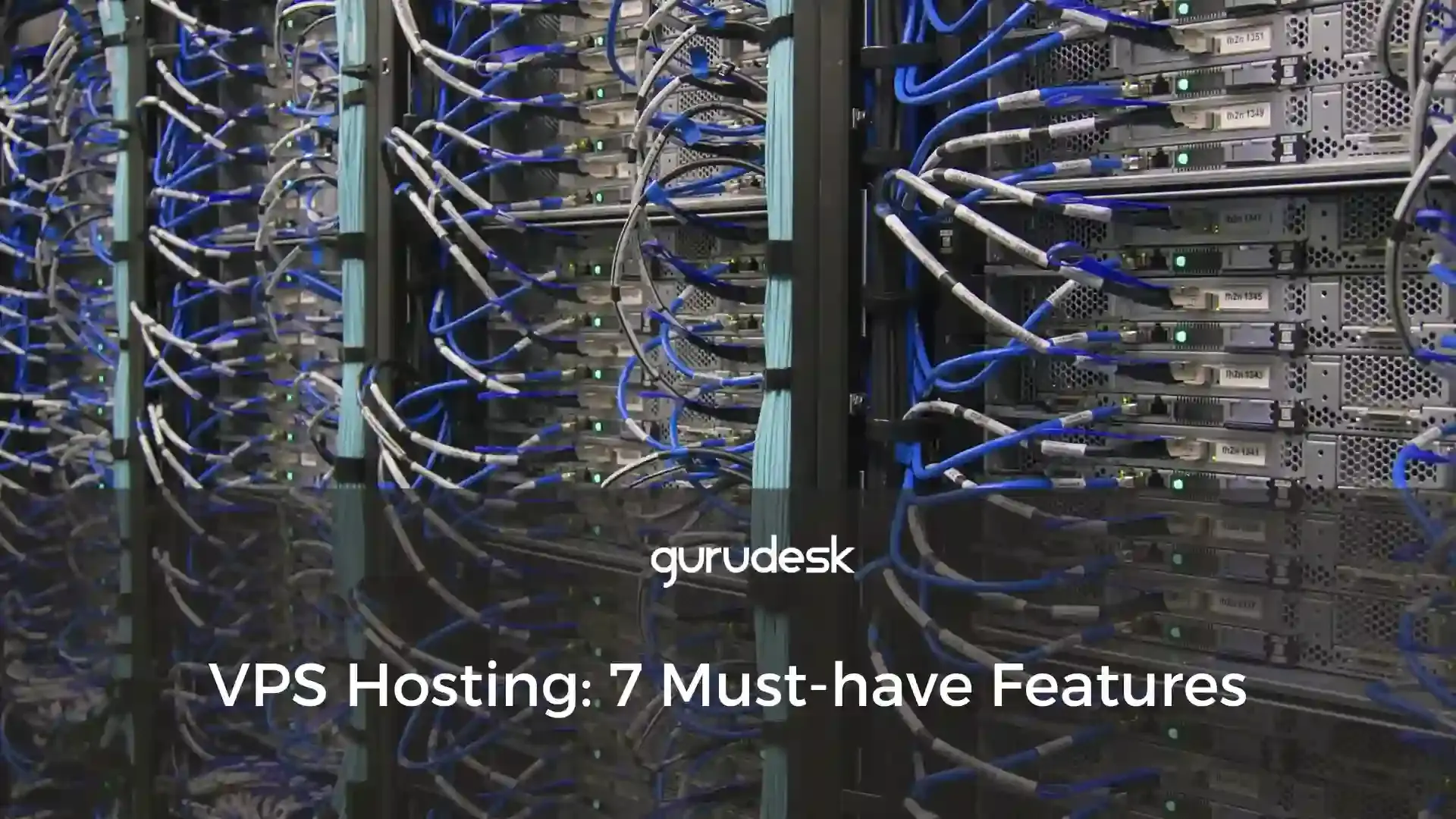
Virtual private server (VPS) hosting offers a powerful solution between shared and dedicated servers.
The number of global virtual private servers is anticipated to rise considerably during the forecast period between 2023 and 2031.
This explosive growth reflects the increasing demand for websites with enhanced performance, security, and scalability – all of which VPS Hosting delivers.

VPS Hosting: What is it?
A VPS, or virtual private server, creates a virtualized environment on a physical server. This environment functions as its own dependable server, with allocated resources like CPU, RAM, and storage.
Unlike shared hosting, where multiple websites reside on a single server, each VPS operates in isolation, offering greater control, security, and performance.
Why Choose VPS Hosting
VPS hosting is ideal for websites that have outgrown the limitations of shared hosting but don’t require the full resources of a dedicated server.
It provides several advantages.
Enhanced Performance
VPS hosting allocates dedicated resources, ensuring your website has the processing power and memory it needs to function smoothly, even during traffic spikes.
Improved Security
In a VPS environment, your website is isolated from other users, minimizing the risk of security or performance issues caused by neighboring sites.
Greater Control
With VPS hosting, you have more control over your server environment. You can install custom software, manage configurations, and optimize performance for your specific needs. This can be particularly beneficial for WordPress websites with custom plugins or themes.
Scalability
VPS hosting offers easy scalability. As your website grows, you can quickly upgrade your VPS plan to accommodate increased traffic and resource demands.
7 Must-Have Features in VPS Hosting

There are 7 features that are essential and need to be prioritized:
1. Root Access
With root access, you have complete control over your VPS environment. This allows you to go beyond pre-installed options and deploy specialized applications to meet your website’s unique needs.
Optimize server settings for security, performance, and resource allocation to achieve maximum efficiency.
Install specific programming languages, frameworks, and development tools to streamline website creation and maintenance.
2. Operating System Choice
Choose a provider offering a variety of operating systems (OS) for ultimate flexibility.
Open-source and highly customizable, Linux options like Ubuntu or CentOS are ideal for developers familiar with the command line and offer broad software compatibility.
For those comfortable with the Windows environment, opting for Windows Server ensures seamless integration with Microsoft development tools and software.
3. Guaranteed Resources
Avoid shared resources that fluctuate. Guaranteed CPU, RAM, and storage allocation ensure:
Your website receives a dedicated portion of processing power and memory, eliminating performance drops caused by resource spikes on neighboring servers.
Guaranteed resources translate to faster loading times and a seamless browsing experience for your website visitors.
4. Scalability
Choose a provider with a scalable VPS infrastructure.
As your website traffic and resource requirements increase, you can easily scale up your VPS plan to accommodate the growth without downtime.
Conversely, if your website experiences a decrease in traffic, you can scale down your plan and pay only for the resources you use.
5. Security Features
Robust security measures are essential for safeguarding your website and user data.
- Firewalls: These act as a barrier, filtering incoming and outgoing traffic to prevent unauthorized access and malicious attacks.
- Malware Scanning: Proactive detection and removal of malware keeps your website protected from harmful software.
- Intrusion Detection Systems (IDS): Continuously monitor your server for suspicious activity and alert you to potential security breaches.
- Automatic Backups and Disaster Recovery: Regularly scheduled backups ensure you can restore your website in case of unforeseen events. Disaster recovery solutions provide additional peace of mind by offering a comprehensive plan for restoring your website in case of a major outage.
6. Managed VPS Options
For those who prefer a hands-off approach, managed VPS hosting takes care of server administration tasks.
- Security Updates: The provider handles essential security updates and patching, ensuring your server remains protected against vulnerabilities.
- Performance Optimization: Experts monitor your server and implement performance optimizations to ensure your website runs smoothly.
- Software Installation: Need specialized software? The provider can handle the installation and configuration process for you.
- Enhanced Technical Support: Managed VPS plans typically come with faster response times and expert assistance for your VPS hosting queries.
7. Reliable Customer Support
Unforeseen issues can arise. Choose a provider with dependable customer support to ensure timely assistance.
Look for providers offering 24/7 availability and round-the-clock technical support via, phone, email, or live chat for immediate help when needed.
Ensure the support team possesses the knowledge and experience to address your specific VPS hosting questions effectively.
Join the GuruDesk community and be among the first ones to discover the hottest trends in web services! We are a team of web experts and we love sharing our knowledge and experience with our readers! We share tips and tricks on a wide range of topics, including web development, cloud services, and hosting. Whether you are a seasoned pro or just starting out, we promise you will find valuable information here. So go ahead, hit that “Subscribe” button and let the fun begin!






