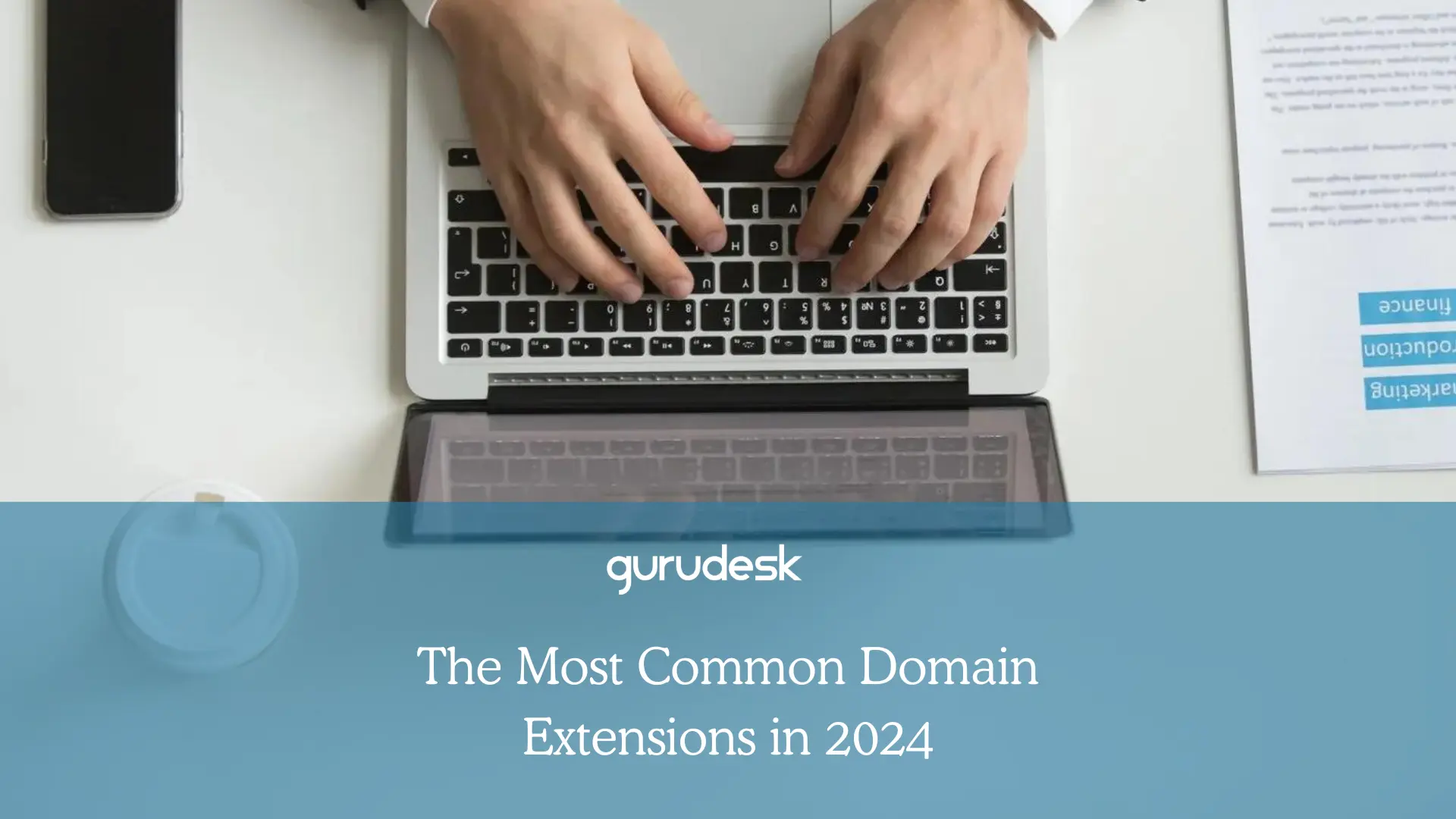Installing an SSL Certificate
The threat is real: 85% of websites are vulnerable to attacks that cost businesses an average of $4 million in data breaches. This places importance on securing your website to best secure your company and customer data.
SSL Certificate are digital certificates that establish a secure, encrypted connection between a website and a visitor’s browser.
They play a crucial role in safeguarding sensitive information like credit card numbers, login credentials, and personal data during online transactions.
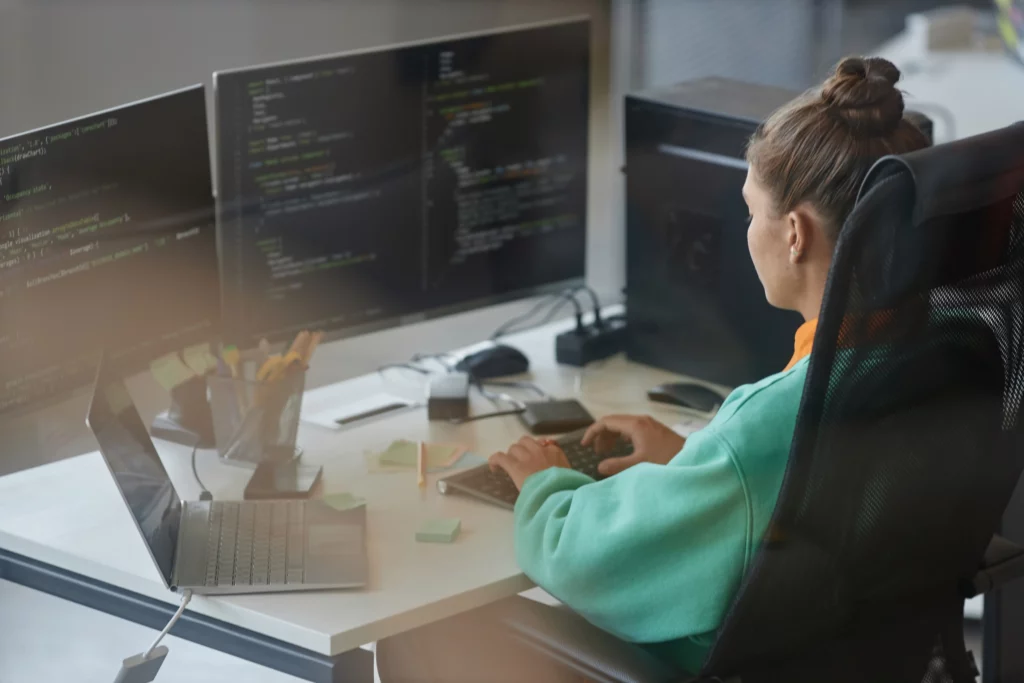
Understanding the Need for Installing an SSL Certificate
Unsecured websites pose a security and trust risk, exposing sensitive data and jeopardizing customer confidence.
Consider these real-world examples:
- Target: In 2013, hackers infiltrated Target’s network, compromising the data of over 40 million customers. This massive breach resulted in hefty fines, PR nightmares, and destroyed consumer trust.
- British Airways: A 2018 malware attack on British Airways compromised the booking data of 500,000 customers. The airline faced millions in fines and reputational damage, with customers furious about their exposed information.
- Marriott Hotels: A breach in 2018 exposed the personal data of millions of guests, including passport numbers and credit card details. Marriott suffered regulatory action, lawsuits, and a severe hit to its brand image.
These are just a few stories in a larger scale of vulnerability. And the threat is only growing. With rising numbers of cyberattacks and stricter data privacy regulations like GDPR and CCPA, ignoring website security is no longer an option.
Installing an SSL Certificate: The Types
Without the presence of SSL Certificates, you would have offered easy access for anyone, including potentially malicious individuals. Similar to physical security, protecting your online presence with an SSL certificate is essential.
There are different types of SSL certificates offering varying levels of verification and security:
- Domain Validation (DV) Certificates: These verify your website ownership but provide limited information about your identity. Suitable for personal blogs and small businesses with minimal sensitive data.
- Organization Validation (OV) Certificates: These offer deeper verification, confirming your website ownership and basic business details, fostering trust for medium-sized businesses handling sensitive data.
- Extended Validation (EV) Certificates: The most rigorous option, verifying your website ownership, business details, and legal existence. They display a green padlock and your company name in the browser bar, providing maximum trust and security for e-commerce stores and financial institutions.
Common Misconceptions
- Myth: SSL certificates are expensive and complex.
- Fact: Modern solutions are affordable and user-friendly, with multiple providers offering easy installation.
- Myth: Encryption slows down my website.
- Fact: Advanced SSL technologies have minimal impact on performance.

The Encryption Process
Imagine data exchanged between your website and a visitor’s browser as messages. Without an SSL certificate, these messages are sent in plain text, easily intercepted by hackers.
- Unsecured Connection: Messages are visible, making sensitive data like passwords and credit card numbers vulnerable.
- Secured Connection with SSL: Messages are encrypted into a secure code only the recipient can decode, protecting data during transmission.
Investing in Website Security
Implementing an SSL certificate builds trust by protecting data and ensuring customer information remains confidential.
Certained issues may arise with your customers such as heightened anxiety and distrust, a feel of incompetence or lack of care, reduced engagement or conversion rate. This therefore, results in loss in revenue.
Installing Your SSL Certificate
Choose Your Platform, Choose Your Path:
1. WordPress:
- Log in to your WordPress dashboard.
- Navigate to “Plugins” and click “Add New.”
- Search for and install the “Let’s Encrypt” plugin.
- Activate the plugin and follow the on-screen prompts to generate your SSL certificate.
Boom! Your website is now secure. Celebrate with a virtual thumbs-up!
2. Managed Hosting:
Many hosting providers offer SSL certificates as part of their plans. Sit back and relax while they handle the installation for you. Luckily for you, GuruDesk offers free SSL Certificate with annual hosting plans.
3. Certificate Vendors:
Pick your plan, purchase your certificate, and follow the instructions. Please ensure that the source is reliable to ensure that you don’t sign off onto being hacked.
Installing SSL Certificate
Much like physical castles requiring upkeep, SSL certificates have lifespans. Neglecting renewal leaves your walls vulnerable, exposing your digital domain to potential breaches.
To maintain optimal security, factor in regular renewal into your website maintenance routine, ensuring an ever-vigilant watch over your data.
You can even consider hiring a website support and maintenance service provider such as Support Guru to assist you with regular website security checks, as well as other regular checks.

Additional Security Measures
True security demands a layered approach. Strong passwords act as locks, securing access points for authorized personnel.
Regular backups become your emergency supplies, safeguarding data in the event of an unforeseen siege. Remember, vigilance is key.
Implement security protocols, train personnel on best practices, and conduct regular security audits to identify and patch any vulnerabilities, ensuring your defenses stay impregnable.
Join the GuruDesk community and be among the first ones to discover the hottest trends in web services! We are a team of web experts and we love sharing our knowledge and experience with our readers! We share tips and tricks on a wide range of topics, including web development, cloud services, and hosting. Whether you are a seasoned pro or just starting out, we promise you will find valuable information here. So go ahead, hit that “Subscribe” button and let the fun begin!