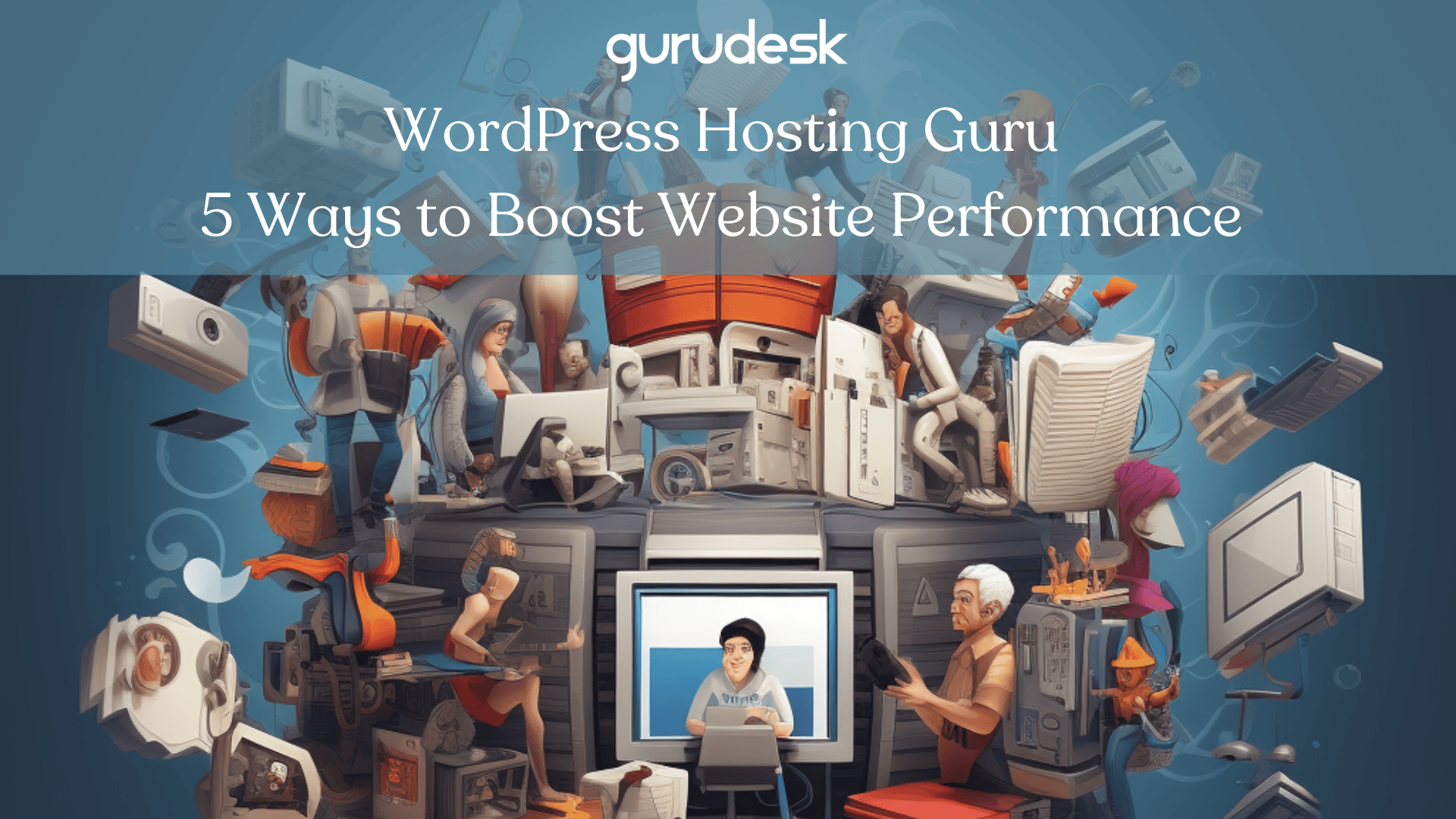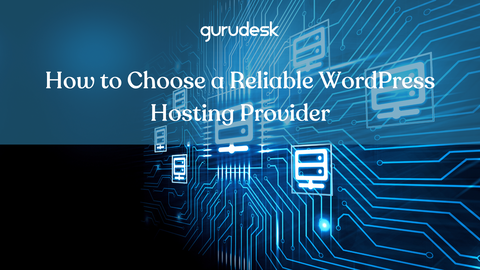Add a blog to your WooCommerce store can be a very important tool for attracting customers, building brand loyalty, and ultimately driving sales.
A well-maintained blog allows you to establish yourself as an authority in your niche, share valuable content with your audience, and create a platform for customer engagement, all within the familiar environment of your WooCommerce store.
WooCommerce, a WordPress Plugin
WordPress, a free and open-source content management system (CMS), has become a dominant force in the world of website creation.
Between 4.4 million and 5.9 million websites actively use WooCommerce, making it the leading ecommerce platform for WordPress.
Its user-friendly interface, extensive customization options, and vast plugin ecosystem make it an ideal platform for individuals and businesses alike to establish a strong online presence.
Since most WooCommerce stores are built on the WordPress platform, adding a blog is a seamless process. WordPress is inherently designed to accommodate articles and blogs, making it a perfect fit for your needs.

Step-by-Step to Add a Blog to Your WooCommerce Store
Step 1
Within your WordPress dashboard, locate the “Posts” section. This section serves as the central space for managing your blog’s content.
Step 2
Click on “Add New” under “Posts.” This opens the post editor, where you can craft your blog content.
Step 3
The heart of your blog lies in the quality of its content. Focus on creating informative, engaging, and valuable content relevant to your target audience and your niche.
Step 4
Search Engine Optimization (SEO) practices like utilizing relevant keywords and optimizing titles and meta descriptions can significantly increase the visibility of your blog in search engine results.
Don’t forget to optimize any visuals. Make sure you compress them and change the file type to WEBP or lazy loading images to prevent your website from loading slowly.
Step 5
Categorize and tag your posts (optional). Categories and tags help organize your blog content, making it easier for users to navigate and discover relevant information.
While using them is optional, they can enhance the user experience and improve SEO.
Step 6
Once satisfied with your blog content, you can click on “Publish” to make your blog post live on your WooCommerce store. You also have the option of scheduling your posts for later days and times.

Web Hosting for Your WooCommerce Store
Web hosting providers tailor their server resources (CPU, RAM, storage) specifically for WooCommerce websites, which tend to have more dynamic content and database interactions compared to simple blogs or informational sites.
Advanced caching systems can be implemented at the server level to accelerate page load times, a crucial factor for ecommerce success.
Since online stores deal with sensitive customer and payment data, hosting providers often include proactive security measures like firewalls, malware scanning, and intrusion detection to keep stores protected.
Simplified Setup and Management
Many providers offer streamlined ways to install WooCommerce directly within your hosting control panel, eliminating complex manual setup for users.
Good hosting providers keep their systems updated with the latest WordPress and WooCommerce versions, ensuring compatibility and patching any security vulnerabilities.
Regular website backups are essential in case of data loss or corruption. Hosting providers often offer automated backup systems for peace of mind.
Specialized Features and Support
A staging environment allows you to safely test changes to your online store without affecting your live website. Some providers offer this as a dedicated feature.
Web hosts may offer tools to monitor website speed, uptime, and traffic patterns, enabling you to detect potential issues early on.
Dependable support teams familiar with the WordPress and WooCommerce ecosystem offer valuable assistance in troubleshooting and solving any platform-related problems that may arise.
TAGS:
Join the GuruDesk community and be among the first ones to discover the hottest trends in web services! We are a team of web experts and we love sharing our knowledge and experience with our readers! We share tips and tricks on a wide range of topics, including web development, cloud services, and hosting. Whether you are a seasoned pro or just starting out, we promise you will find valuable information here. So go ahead, hit that “Subscribe” button and let the fun begin!