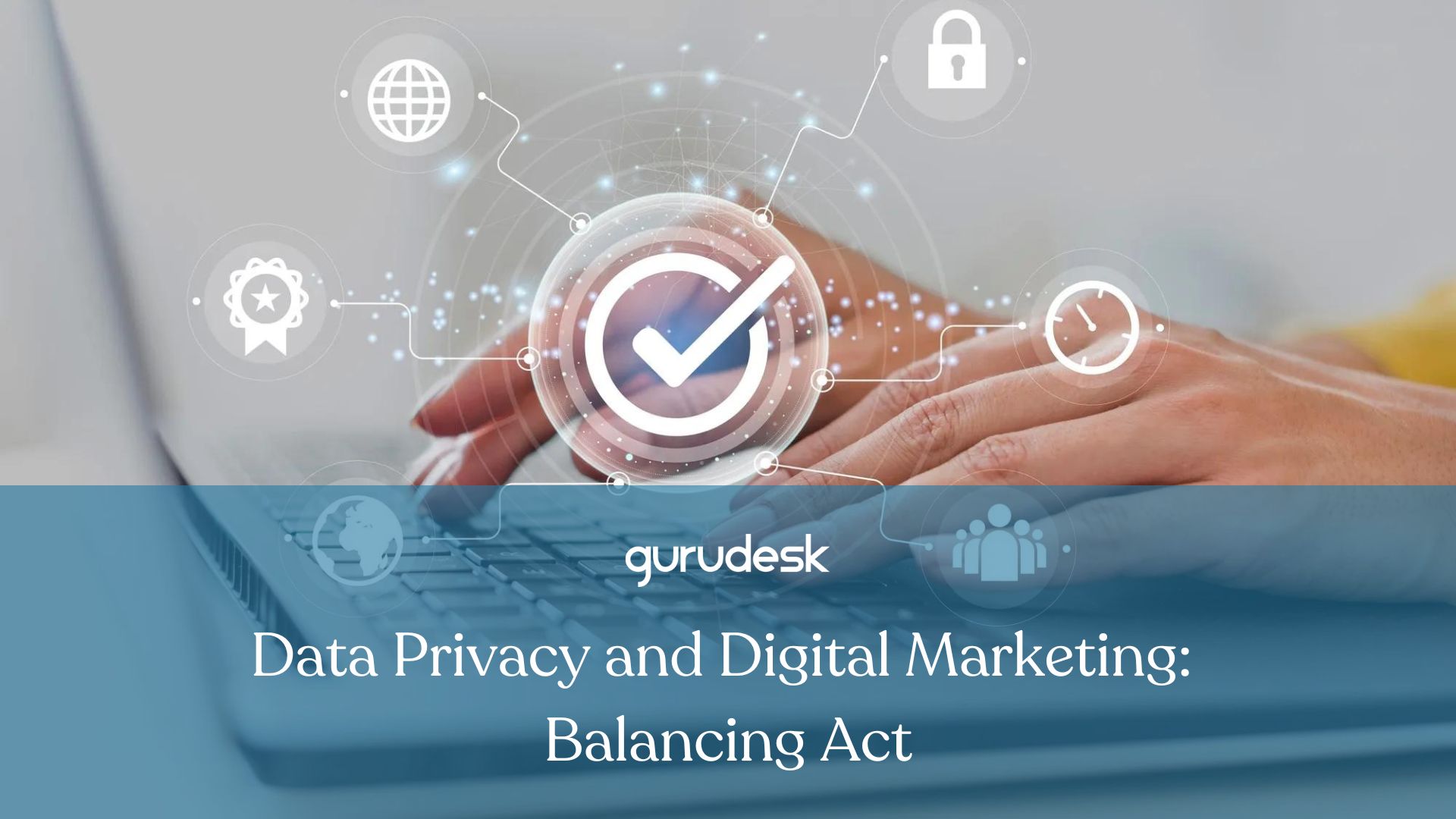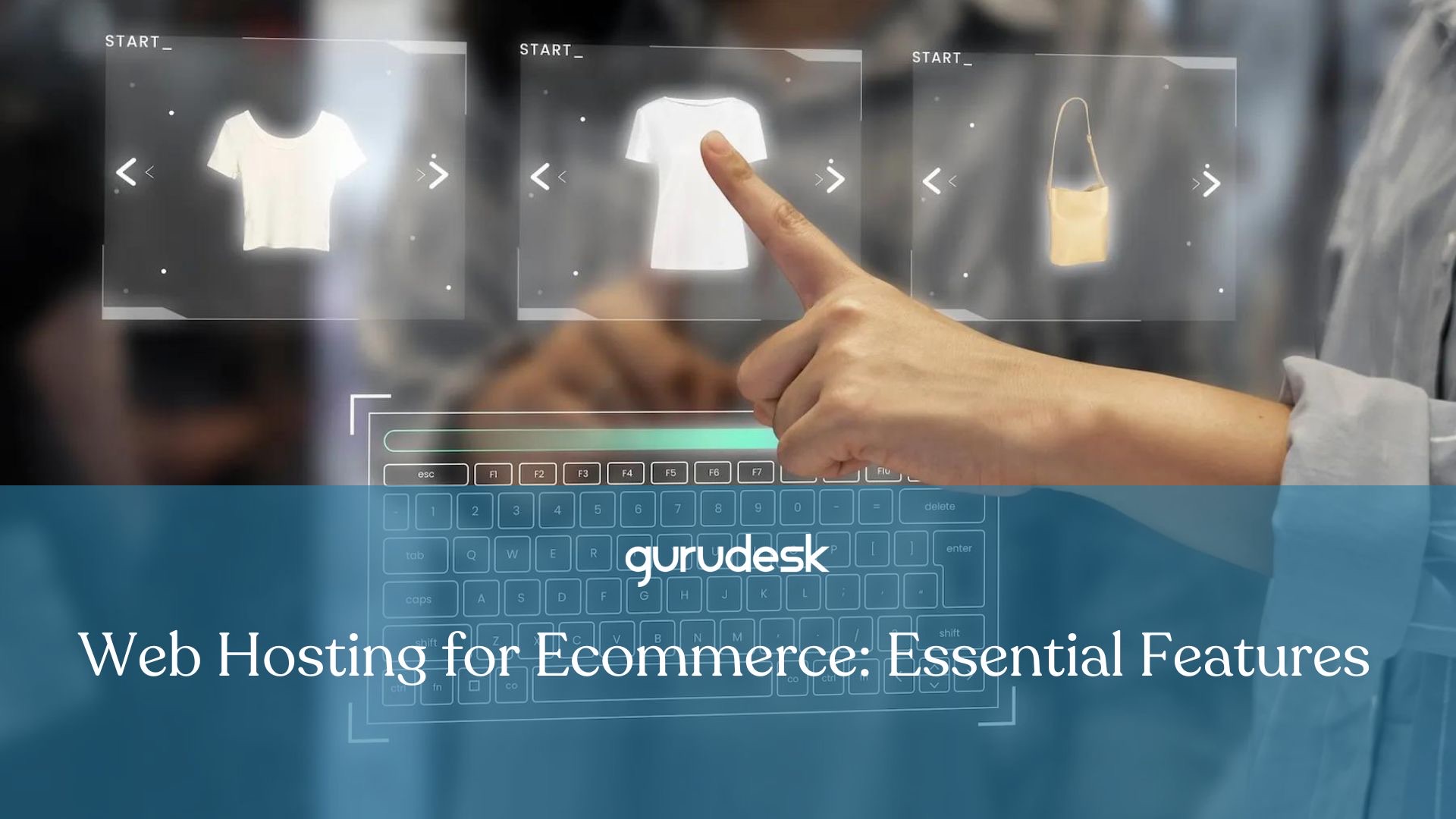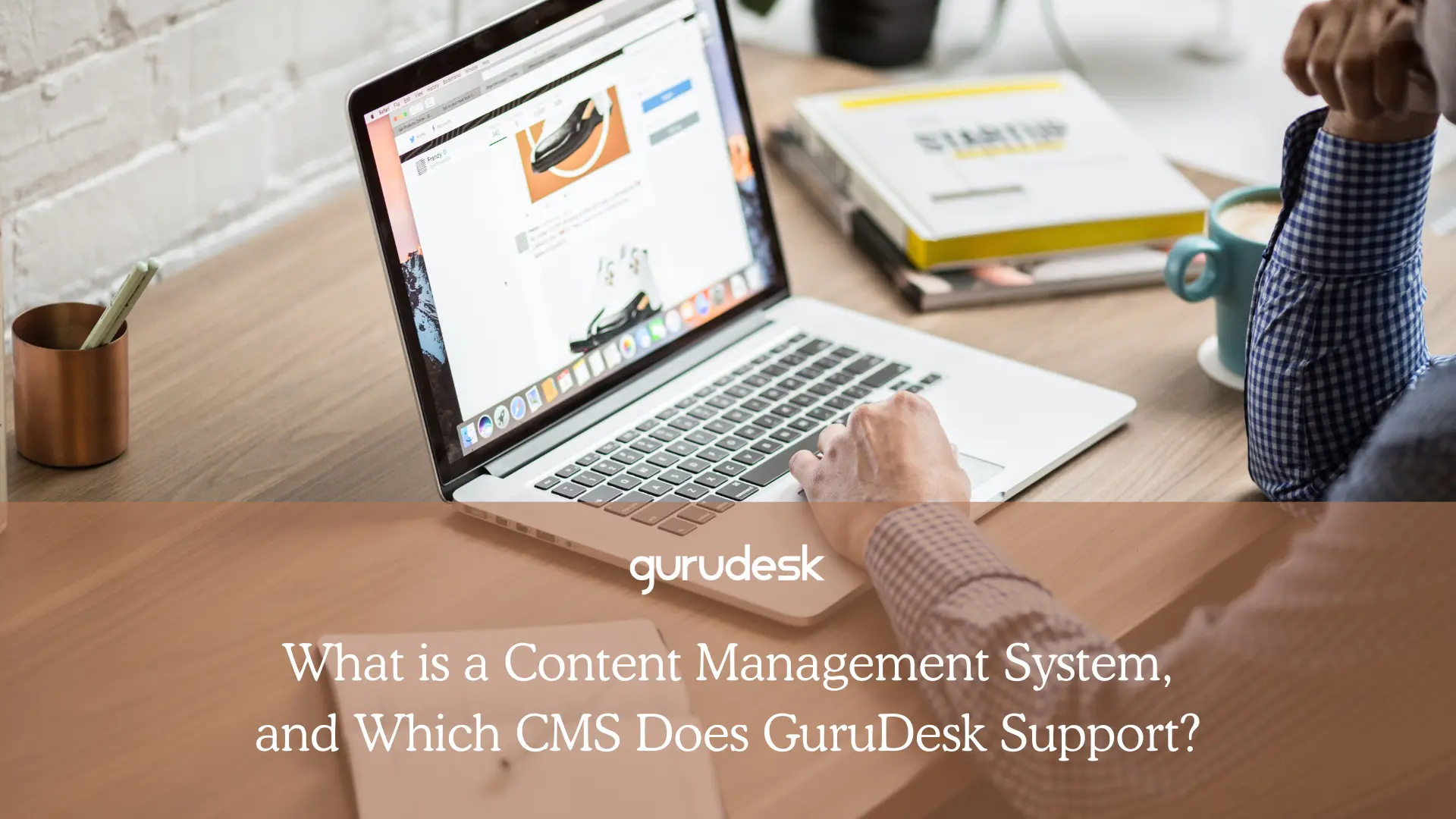
Content Management Systems (CMS) have revolutionized website creation, empowering individuals and businesses alike to build and manage robust online presences without extensive coding knowledge.
At its core, a CMS is a software application that simplifies the process of creating, editing, publishing, and maintaining website content.
Core Functions of a Content Management System
A CMS provides a user-friendly interface for creating and editing website content.
This could include text, images, videos, audio files, and other multimedia elements. No coding is required!
You can simply type your content into a text editor that resembles familiar word processing software.
A CMS empowers you to organize your website’s content in a structured and efficient manner. This includes creating pages and hierarchical subpages to organize your content logically.
For instance, you could create a parent page for “Products” and then create child pages for each individual product category.
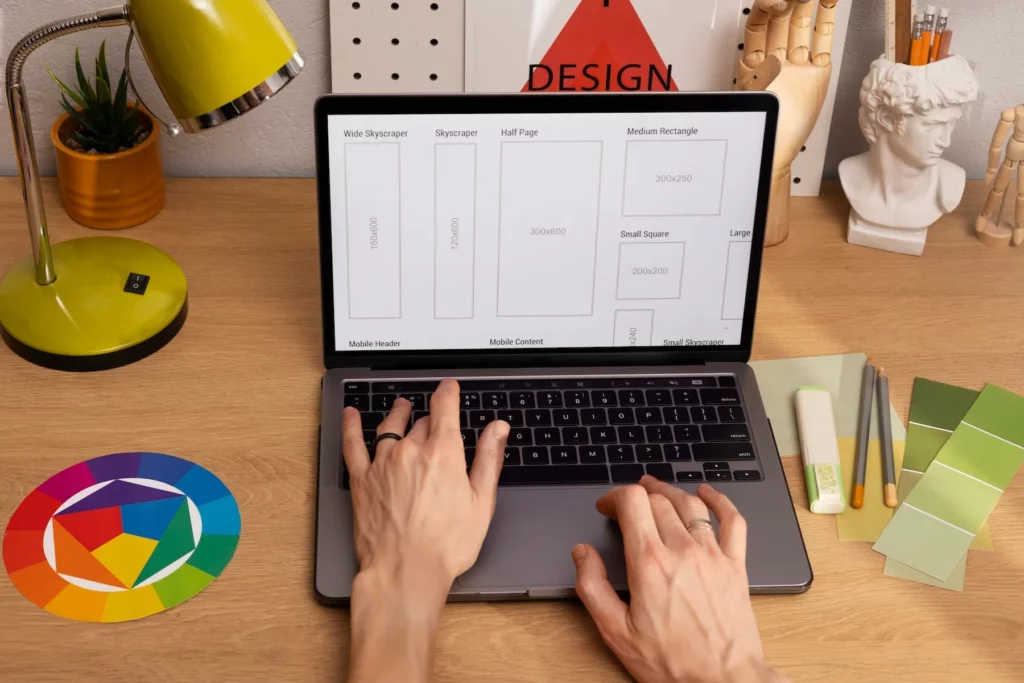
CMS platforms also allow you to categorize content with relevant tags and keywords. This makes it easier for users to find the information they’re looking for on your website and improves searchability.
With a CMS, you can schedule content to be published at specific times or publish it immediately. This allows for flexibility in managing your website’s content calendar.
Many CMS platforms offer user management features. You can create different user accounts with varying permission levels, allowing team members to contribute content or manage specific sections of the website.
Most CMS platforms offer pre-built website templates and themes. This allows you to customize the look and feel of your website without needing to code from scratch. Many CMS platforms also allow for the customization of these templates to fit your specific brand identity.
The functionality of a CMS can be extended through plugins and extensions. These add-on features can provide a wide range of functionalities, such as contact forms, ecommerce capabilities, SEO optimization tools, and analytics dashboards.
Benefits of Using a Content Management System

Ease of Use
A key advantage of a CMS is its user-friendly interface. Even individuals with no coding experience can create and manage a website using a CMS.
This empowers non-technical users to take control of their online presence.
Reduced Costs
Developing a website from scratch can be expensive. A CMS eliminates the need for hiring web developers for basic website creation and maintenance.
Many CMS platforms offer free or affordable subscription plans, making them a cost-effective solution for individuals and businesses.
Flexibility and scalability
A CMS allows you to easily update and modify your website content as your needs evolve.
This flexibility is crucial for businesses that require their website to reflect changes in products, services, or branding.
Additionally, many CMS platforms can scale to accommodate growing website traffic and complexity.
Security
Many CMS platforms offer built-in security features, such as user authentication, permission controls, and regular security updates.
This helps protect your website from potential security threats.
Search Engine Optimization (SEO)
Some CMS platforms offer features and functionalities that can help improve your website’s search engine ranking. This can be achieved through features like clean code structure, meta descriptions, and website analytics.
Popular Content Management System Platforms
There are multiple CMS platforms available, each with its own strengths and target audience:

WordPress
WordPress is an open-source CMS platform is known for its ease of use, extensive plugin library, and vast community of developers.
WordPress is a popular choice for personal blogs, small business websites, and even complex ecommerce websites.
Shopify
A popular hosted ecommerce platform with built-in CMS functionalities. Shopify is a great choice for businesses that want to create an online store without the technical complexities of managing a server.
Wix
A cloud-based website builder offering drag-and-drop functionality for creating websites.
Wix is a good option for beginners who want a very user-friendly website creation experience with limited coding requirements.
Choosing the Right CMS Platform
Selecting the ideal Content Management System (CMS) is crucial for building your online presence.
A CMS empowers you to create, edit, and manage your website content without extensive coding knowledge. But with a multitude of CMS options available, how do you choose the perfect fit?
Consider your needs:
Website Purpose
What is the primary function of your website?
Are you creating a personal blog to share your passions, a business website to showcase your services, or an ecommerce store to sell products? Different CMS platforms cater to specific needs.
Technical Expertise
How comfortable are you with technology?
Some CMS platforms, like Wix, offer drag-and-drop functionality with minimal coding required.
Scalability
Do you anticipate your website growing in complexity over time?
Choose a CMS that can scale to accommodate increased traffic and content needs.
Budget
CMS platforms offer various pricing models, including free, open-source options and paid subscription plans.
Consider your budget and the features included in each plan.
Which CMS Does GuruDesk Use?

GuruDesk primarily uses WordPress as its Content Management System (CMS).
With WordPress, GuruDesk can easily create and manage various types of websites, from blogs and business sites to ecommerce stores and portfolios.
The platform allows for seamless content publishing, including text, images, videos, and other multimedia elements.
Additionally, WordPress offers a wide range of themes and plugins, allowing GuruDesk to customize websites to meet specific needs and integrate additional functionalities.
These include SEO tools, security features, ecommerce capabilities, and more.
Join the GuruDesk community and be among the first ones to discover the hottest trends in web services! We are a team of web experts and we love sharing our knowledge and experience with our readers! We share tips and tricks on a wide range of topics, including web development, cloud services, and hosting. Whether you are a seasoned pro or just starting out, we promise you will find valuable information here. So go ahead, hit that “Subscribe” button and let the fun begin!