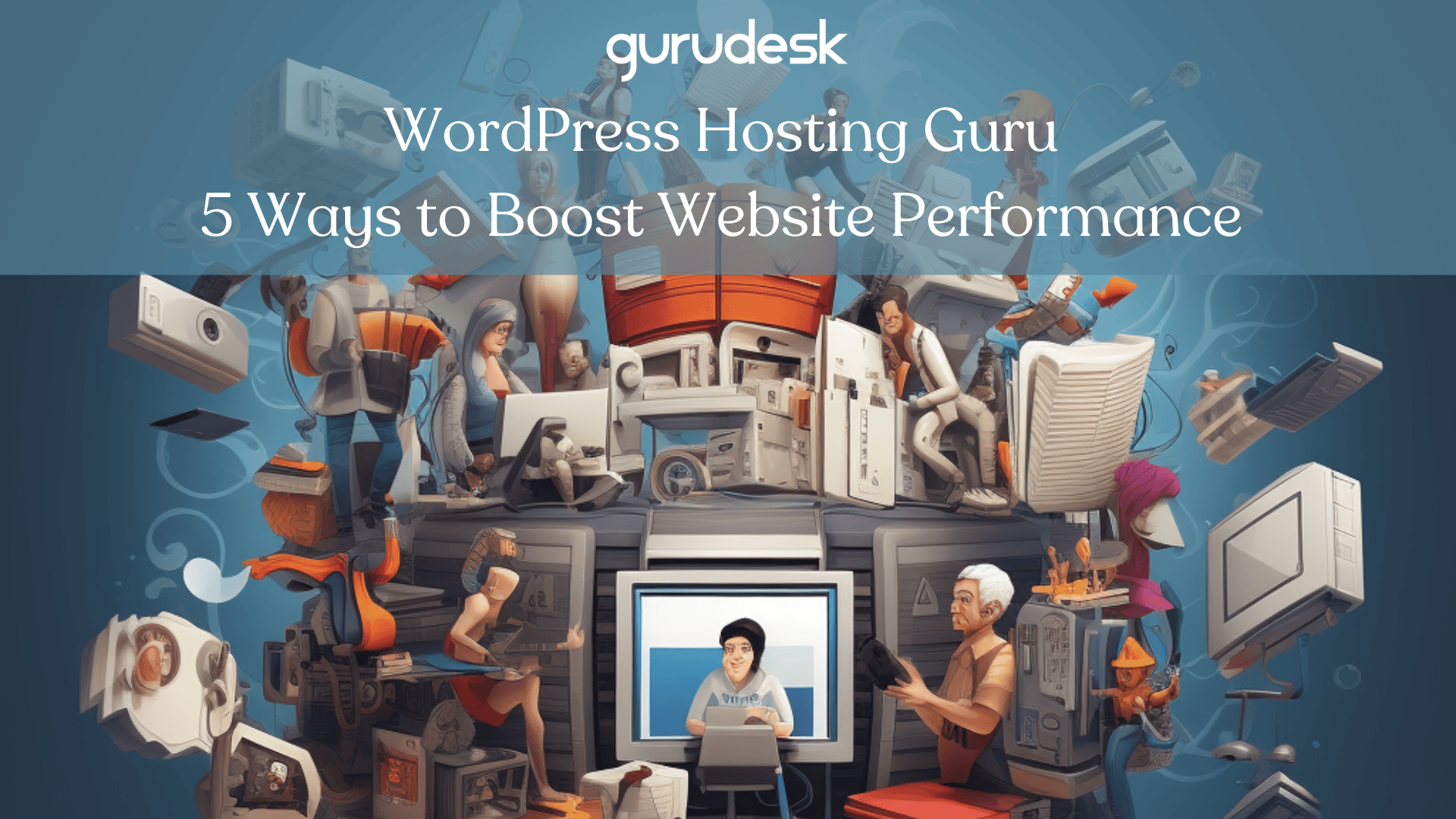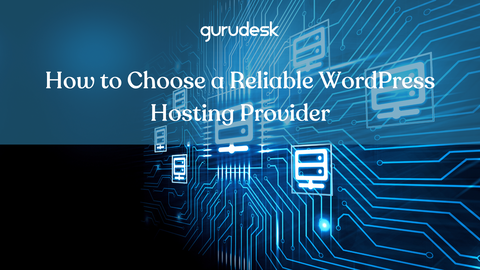Create a Portfolio on WordPress – An essential aspect of a freelancer’s belt for growing in the business world relies on a quality portfolio.
A portfolio created on WordPress, also known as a digital portfolio or e-portfolio, represents all the expertise found within the freelancers profession.
It’s important to be able to connect your personality and work to get a true sense of your expertise.
Many freelancers think it’s easier said than done, since, after all, self-promotion is not necessarily natural to some of us.
A well-designed portfolio not only showcases your best work but also highlights your expertise and establishes you as a thought leader in your industry.
1. Embrace the Power of Customizable Templates
If you’re new to the world of digital portfolios or simply want to refresh your online presence, consider using a customizable template.
WordPress offers a variety of templates and themes that make it easy for users to create their dream website. With customization being so easy, the simplest thing one can do is use the drag-and-drop feature to insert the necessary
Templates provide a structured framework for your portfolio, offering pre-built sections to effectively present your services, contact information, and more.
This streamlined approach saves you time and effort, allowing you to focus on curating your best work.
For instance, if you’re a photographer, choose a template that prominently displays your stunning visuals, allowing your artistry to take center stage.
Tailoring your portfolio to your specific industry and style ensures that your work aligns seamlessly with your professional brand.

Create a Portfolio on WordPress – Reliable Websites for Templates
In order to download templates to showcase your portfolio, here are some of the most reliable websites to download possible templates for your website:
- WordPress.org theme directory: WordPress.org is the official repository for WordPress themes, and it offers a wide variety of free and premium themes.
- Envato Market: Envato Market is a popular marketplace for premium WordPress themes, as well as other creative assets like fonts, graphics, and audio.
- ThemeForest: ThemeForest themes are typically more expensive than themes from other sources, but they are also of very high quality.
- Elegant Themes: Elegant Themes is a company that offers a membership service that gives you access to all of their premium WordPress themes.
- TemplateMonster: TemplateMonster website offers a collection of free and premium templates for a variety of purposes, including websites, presentations, and marketing materials.
2. Share Your Story and Highlight Your Expertise
While your work undoubtedly speaks volumes, a well-crafted “About Me” section adds a personal touch that helps potential clients connect with you on a deeper level.
Don’t shy away from sharing your professional journey, values, and motivations in a conversational tone.
Highlighting your unique perspective and background sets you apart from competitors and showcases the passion that drives your work.
Including a self-portrait and relevant links to your social media channels or online presence further enhances your credibility and makes it easier for potential clients to engage with you.
3. Showcase a Curated Collection of Your Best Work
Dazzle your audience by displaying a carefully selected range of your top-notch projects.
Whether you’re a photographer like Thai Pham or a creative director like Ryan Haskins, diversity in your portfolio opens doors to various collaborations and demonstrates your versatility.
Let your portfolio tell a visual story of your capabilities and style. Carefully select a range of projects that represent your expertise across different genres and industries.
This breadth of experience will attract a wider audience and convince potential clients that you’re the right fit for their specific needs.

A well-designed portfolio can increase your chances of landing a job by up to 44%, according to a recent study.
In the same study, 70% of hiring managers reported using a candidate’s online portfolio to evaluate their skills and experience.
4. Ensure Seamless User Experiences Across Devices
A stunning portfolio loses its appeal if it has numerous broken links, technical issues, or a confusing user interface. Regularly check for errors and ensure seamless navigation across all devices through the use of Google Search Console.
With over 90% of internet users accessing content through mobile devices, optimizing your portfolio for mobile viewing is crucial.
Responsive designs ensure that your portfolio adapts seamlessly to different screen sizes, providing an enjoyable user experience regardless of the device.
A strong online presence can lead to an average 20% increase in business inquiries, according to industry experts.
Businesses that invest in professional portfolio websites experience an average of 12% growth in customer acquisition, further highlighting the importance of a well-designed portfolio.
5. Leverage Marketing Tools for Social Media Promotion
Once your portfolio is polished to perfection, it’s time to spread the word and showcase your work to the world.
Harness the power of social media marketing tools to reach a broader audience and connect with potential clients across various platforms.
Platforms like Facebook and Instagram, with their billions of monthly users, offer powerful tools for targeting your desired clientele.
Utilize social media scheduling tools to streamline your content management and ensure consistent engagement with your audience.
Create a Portfolio on WordPress with GuruDesk

Crafting an effective freelance portfolio is crucial, and GuruDesk simplifies the process. Choose from our array of hosting services, including shared, dedicated, VPS, WordPress, WooCommerce, and cloud hosting.
With reliable and tailored hosting options, GuruDesk ensures your portfolio is not only visually appealing but also seamlessly accessible to your potential clients.
By choosing GuruDesk as your WordPress hosting provider, you would be able to get free SSL certificates, domains, and email hosting, not to mention the free Elementor Pro license, which is the most popular drag-and-drop builder.
Elevate your freelance journey with GuruDesk hosting, where performance meets professionalism.
Join the GuruDesk community and be among the first ones to discover the hottest trends in web services! We are a team of web experts and we love sharing our knowledge and experience with our readers! We share tips and tricks on a wide range of topics, including web development, cloud services, and hosting. Whether you are a seasoned pro or just starting out, we promise you will find valuable information here. So go ahead, hit that “Subscribe” button and let the fun begin!