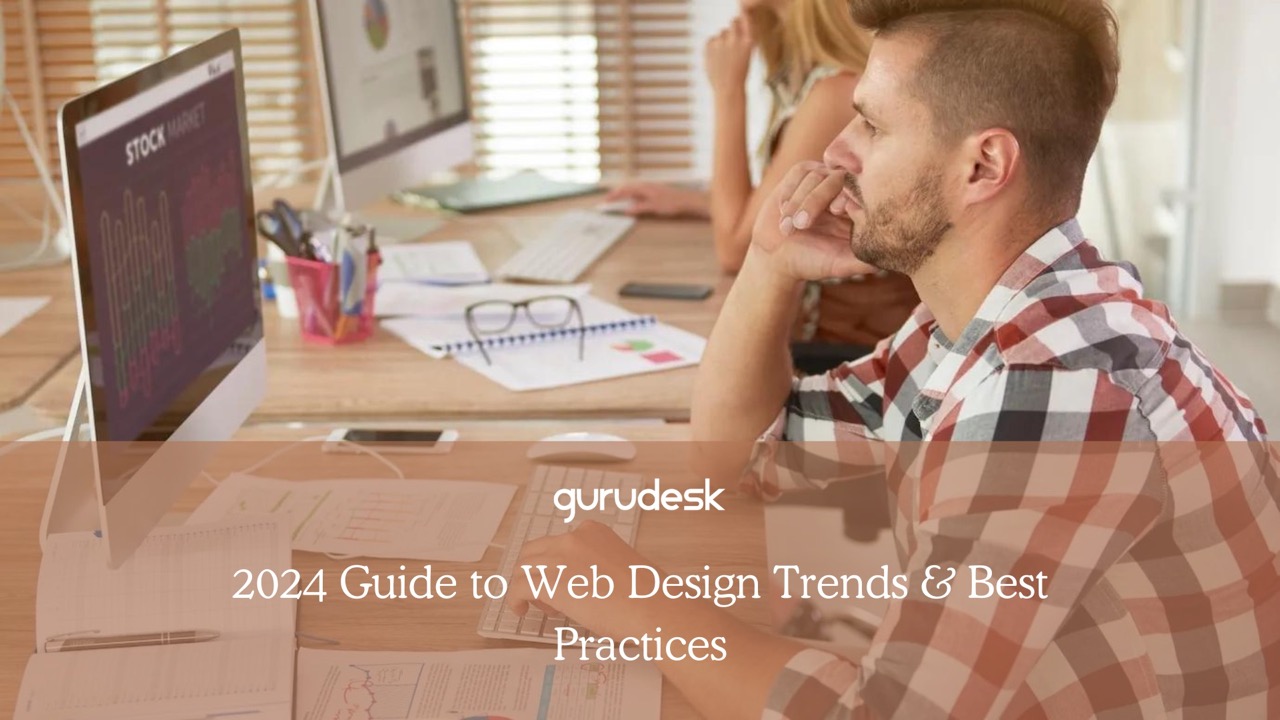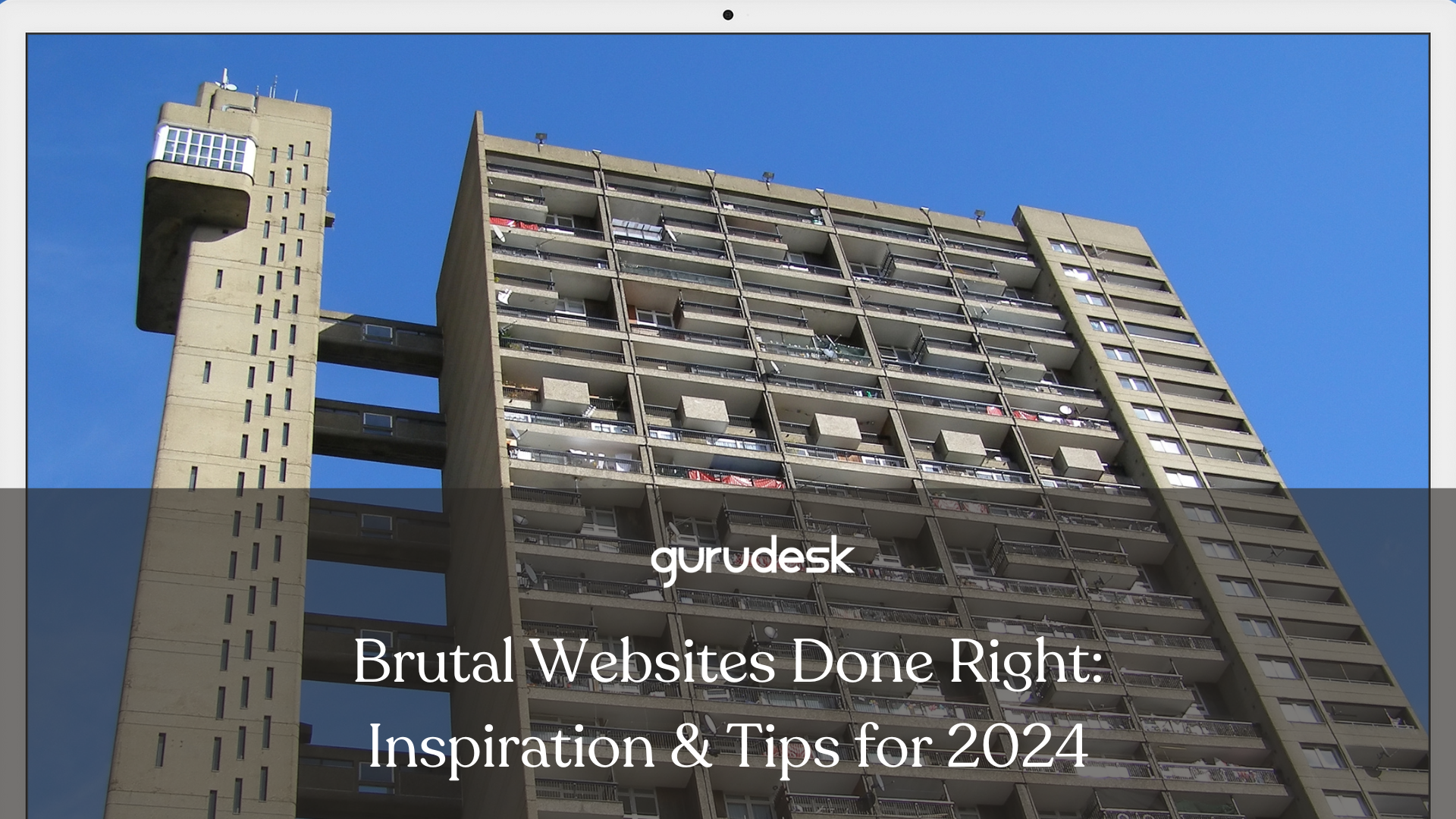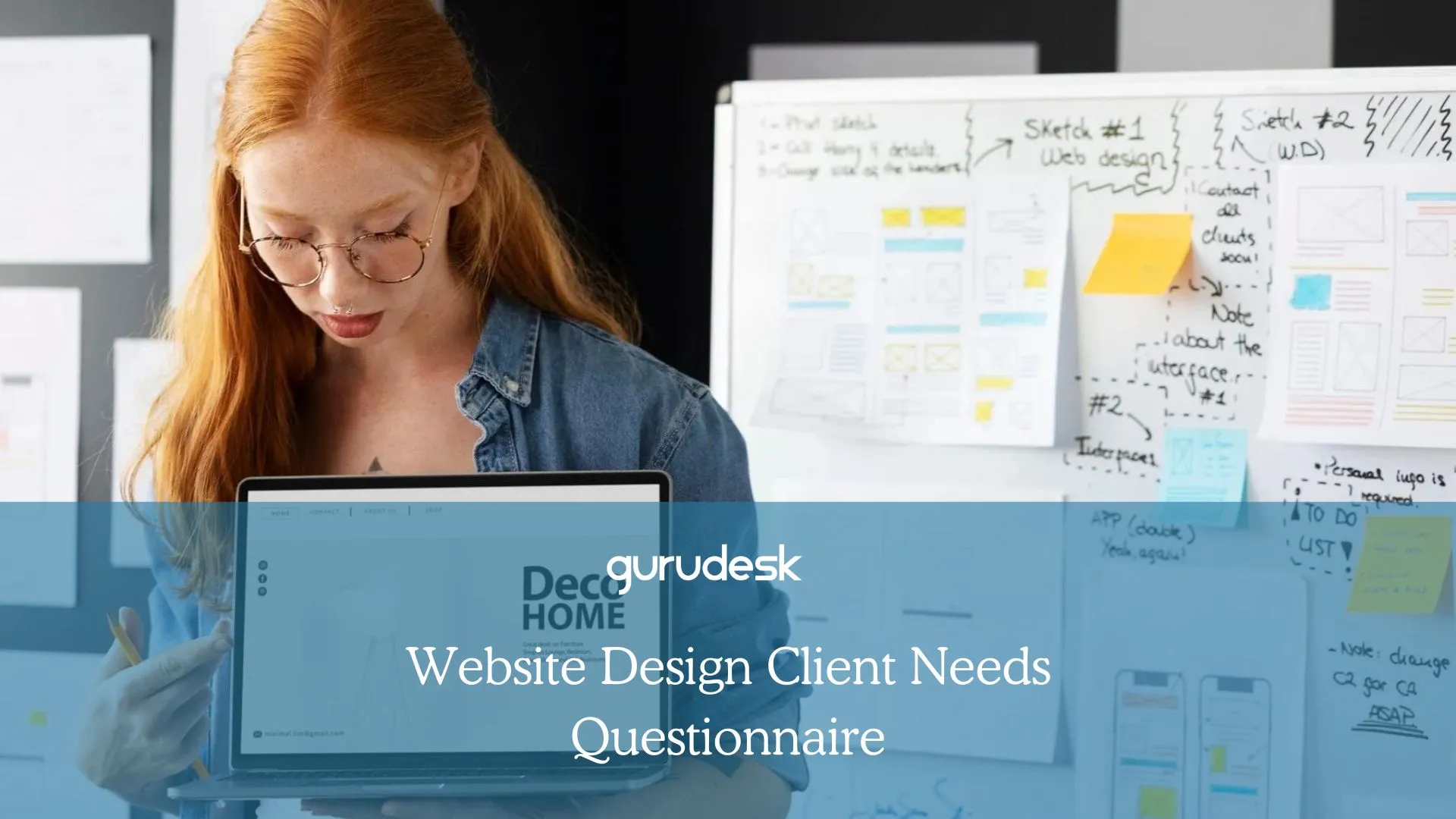Even though humans appear complex, our psychological patterns and behaviors tend to be predictable.
By understanding these patterns, you can design your website or app in a way that resonates with users and motivates them to take the desired actions.
Several UX design principles explain why users behave the way they do and how you can utilize these principles to craft a seamless and engaging user experience (UX) for your SaaS product.
What is User Psychology?
User psychology is a multifaceted discipline that blends neuroscience, cognitive psychology, social psychology, and human-computer interaction.
It approaches UX design through the lens of human behavior, aiming to understand why users interact with products in specific ways.
For UX designers, having a deep grasp of user psychology is crucial to creating products that people genuinely enjoy and find intuitive.
Why is User Psychology Important for UX Designers?
Standout user experiences are deeply rooted in cognitive and behavioral psychology. Humans make decisions based on predictable psychological patterns, which apply to all aspects of life, including the digital world.
By understanding the psychology behind user decisions, UX designers can build more engaging and effective user onboarding experiences.
The best part? You don’t need to conduct extensive research from scratch.

UX Design Principles and Their Application
Endowment Effect:
People value items they “own” more than those they don’t. Leverage this by providing personalized experiences that make users feel like they “own” their website or app journey.
Offer welcome screens that collect data and tailor the UX accordingly.
Hick’s Law:
The more choices there are, the longer it takes to decide. Avoid overwhelming users with excessive options.
Minimize buttons, tooltips, and images to reduce decision fatigue and anxiety.
Goal Gradient Hypothesis:
Our motivation rises as we approach the end of a task. Utilize progress bars to show users how close they are to completing tasks, boosting their motivation and desire to finish.
Cognitive Load:
This refers to the mental effort required to complete tasks. Aim to minimize cognitive load by keeping UI elements simple, using clear microcopy, and introducing features progressively.
Progressive Disclosure:
Introduce your product features gradually. Segment users and prioritize core features initially. Expose advanced features after users become comfortable with the basics.
Investment Loops:
Implement the hook model to build habit-forming products. Use triggers, actions, and variable rewards to keep users engaged and coming back for more.
Peak-End Rule:
Create emotional experiences at the end of tasks and throughout the process. This leaves a positive, lasting impression that users associate with your app.
Zeigarnik Effect:
People remember unfinished tasks better than completed ones. Utilize checklists to remind users of incomplete tasks and tap into their desire to finish them.
Affective Forecasting:
Users aren’t always good at articulating their needs. Analyze user behavior data to make informed decisions about product features and improvements.
Von Restorff Effect:
Make essential elements like CTAs stand out using color, size, or other visual cues to capture user attention and encourage desired actions.
Familiarity Principle:
People prefer things they’re familiar with. Repeatedly engage users with your app’s features through in-app prompts and tooltips to increase their comfort and preference for your product.
How to Make UX Psychology Work
How to harness these principles to create truly magical user experiences:
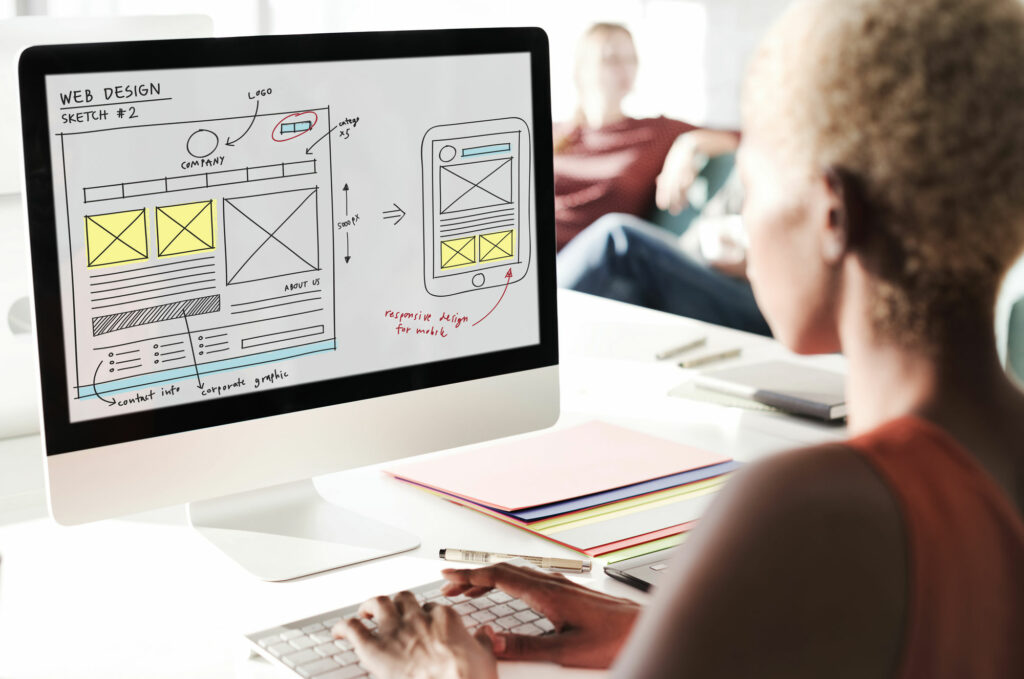
Turning Theory into Action
- Personalize from the Get-Go: Implement custom welcome screens that gather data and adapt the UI accordingly. This triggers the endowment effect, making users feel like the experience is tailored to them and fostering a sense of ownership and engagement.
- Prioritize Clarity over Clutter: Remember Hick’s Law? Reduce decision fatigue by minimizing unnecessary buttons, tooltips, and images. Streamline your UI, prioritizing core functionality and presenting options progressively as users become familiar with your platform.
- Make Progress Visible: Fuel motivation with progress bars. Seeing how close they are to the finish line will energize users and encourage them to push through tasks, leveraging the goal gradient hypothesis.
- Less is More (Mentally): Keep cognitive load under control. Use clear microcopy, uncluttered layouts, and intuitive design to minimize the mental effort required to navigate your site or app.
- Unlock Features Gradually: Progressive disclosure is key. Introduce core features first, then layer on advanced functionalities as users master the basics. This prevents overwhelm and promotes a sense of accomplishment as they unlock new capabilities.
- Hooked on Habits: Build a habit loop with the hook model. Identify triggers, define actions, and offer variable rewards to keep users engaged and coming back for more. Gamification elements can also tap into this principle.
- End on a High Note: Remember the peak-end rule? Craft engaging experiences, especially at the end of tasks and throughout the user journey. Celebrate milestones, offer personalized congratulations, and leave users feeling positive and satisfied.
- The Power of Unfinished Business: Leverage the Zeigarnik Effect. Use checklists to remind users of incomplete tasks, tapping into their natural desire to finish what they started. This can be a powerful tool for boosting engagement and retention.
- Data Speaks Louder than Words: Don’t rely solely on user feedback. Analyze user behavior data to understand their needs and preferences. This data-driven approach, aligned with the principle of affective forecasting, helps you make informed decisions about features and improvements that truly resonate with your audience.
- Stand Out from the Crowd: Apply the Von Restorff Effect to critical elements like CTAs. Use color, size, or other visual cues to make them stand out and grab user attention. This subtle nudge can significantly impact conversion rates.
- Familiarity Breeds Comfort: Engage users repeatedly with your app’s features. Utilize tooltips, in-app prompts, and personalized recommendations to solidify their understanding and build lasting preference, capitalizing on the familiarity principle.
Real-World Examples
- Spotify: Tailored playlists based on listening habits and personalized recommendations leverage the endowment effect and user data to create a truly “own” experience.
- Duolingo: Bite-sized, gamified lessons with progress bars and milestone celebrations tap into the goal gradient hypothesis and the investment loop, making language learning engaging and habit-forming.
- Slack: Simple UI, clear microcopy, and progressive feature introduction minimize cognitive load and ensure a smooth onboarding experience.

How to Use UX Design Principles
Stay curious, analyze user behavior, and continuously refine your understanding of the human mind.
As you experiment and iterate, you’ll unveil ever deeper layers of this intricate dance between psychology and design, crafting experiences that leave users not just satisfied but utterly captivated.
Apply these principles, break the mold, and design experiences that rewrite the rules of user engagement.
Join the GuruDesk community and be among the first ones to discover the hottest trends in web services! We are a team of web experts and we love sharing our knowledge and experience with our readers! We share tips and tricks on a wide range of topics, including web development, cloud services, and hosting. Whether you are a seasoned pro or just starting out, we promise you will find valuable information here. So go ahead, hit that “Subscribe” button and let the fun begin!