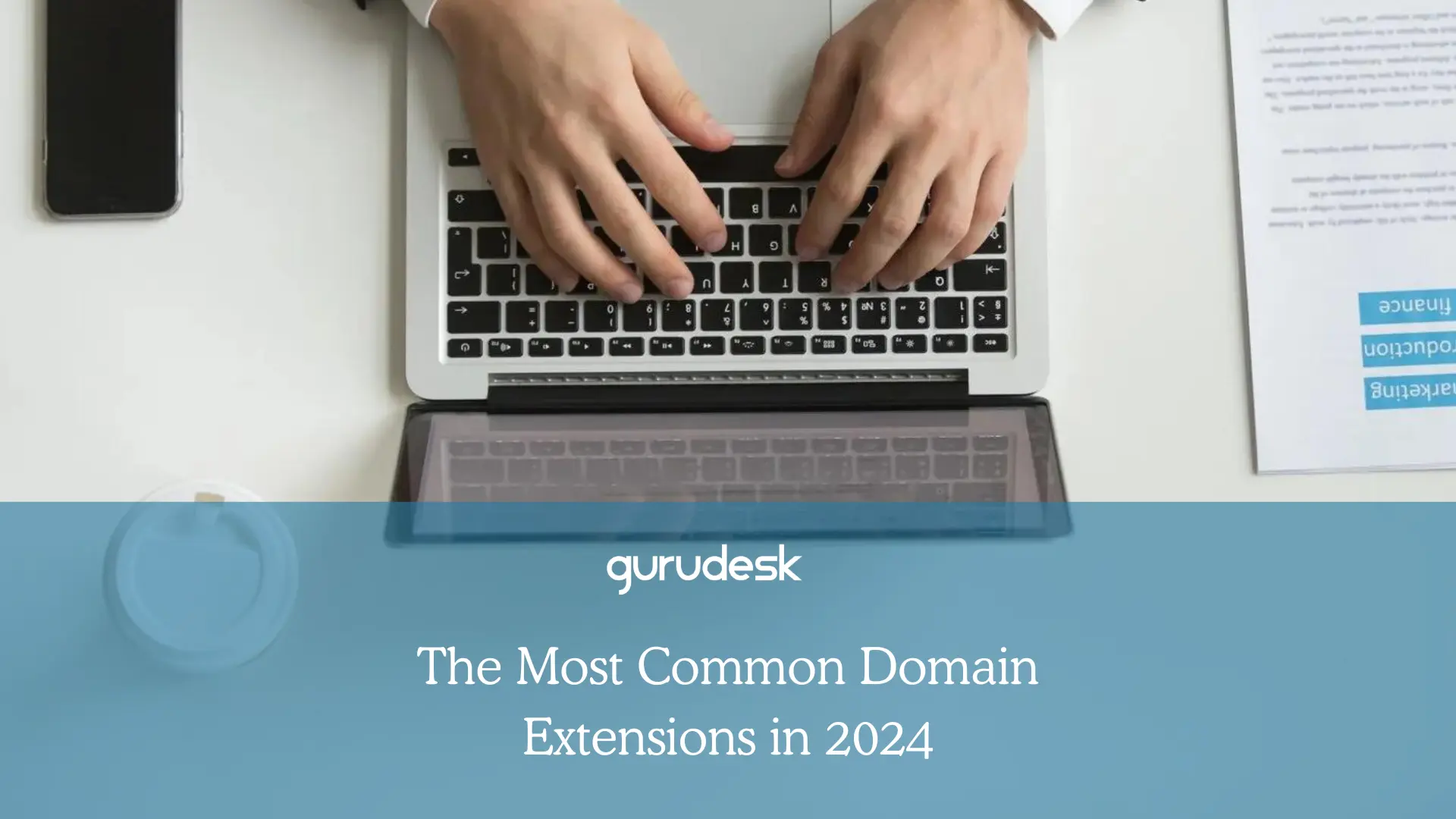An open-source ecommerce plugin for WordPress, WooCommerce offers individuals and businesses the opportunity to buy and sell products or services online. WooCommerce payment gateways are one of the bricks that offer your customers the chance at a unique experience.

WooCommerce Payment Gateways
Payment gateways are third-party service providers that enable you to accept online payments through your online store.
According to research, 30% of customers abandon their shopping carts due to concerns about payment security; hence, if you choose an unsuitable payment option, you risk losing traffic, hurting your business in the long run.
The Best WooCommerce Payment Gateways
WooCommerce allows users to integrate payment gateways through extensions. Extensions are WooCommerce plugins that integrate payment services into the WooCommerce checkout process.
These are our recommended and best payment gateway for WooCommerce, trusted by thousands of businesses:
- Stripe

In addition to accepting a variety of payment methods, including major credit cards, debit cards, Apple Pay, and Google Pay, the Stripe WooCommerce Plugin also offers a number of other useful capabilities. Stripe is relatively easy to set up and use.
Stripe Common Functionalities
- Convenience: Customers can use Stripe to checkout with their credit or debit cards
- Security: Industry-leading security protects customers’ financial identity
- Usability: Acceptance of payments by millions of businesses worldwide
- Ease of Set-up: Set-up for WooCommerce in a Few Simple Steps
- Apple Pay
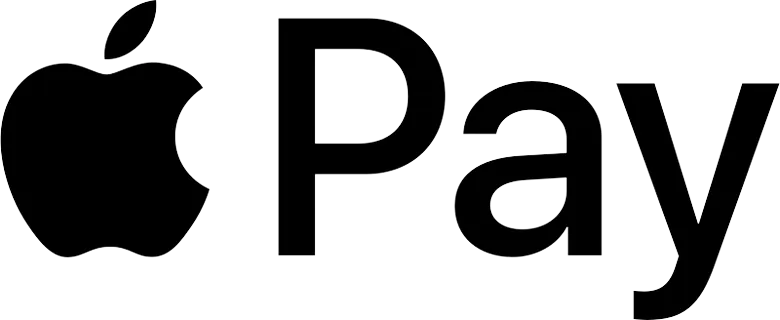
Customers may now pay with their Apple devices in your WooCommerce store thanks to Apple Pay. Apple Pay is a great option for merchants looking to improve their consumers’ shopping experiences.
Apple Pay’s Common Functionalities
- Convenience: Customers can use Apple Pay to checkout quickly through their Apple Devices
- Security: Apple Pay uses Touch ID or Face ID to authenticate Payments, so customers’ financial information is always protected
- Usability: Acceptance of payments by millions of businesses worldwide
- Ease of Set-up: Set-up for WooCommerce in a Few Simple Steps
- Amazon Pay

Customers may now pay for items in your WooCommerce store using their existing Amazon accounts, thanks to the Amazon Pay payment gateway. Businesses can benefit from accepting Amazon Pay from Amazon consumers.
Amazon Pay’s Common Functionalities
- Convenience: Customers can use Amazon Pay through their Amazon Account without entering their credit card information again
- Security: Amazon Pay uses Amazon’s secure payment infrastructure to protect customers’ financial details
- Usability: Acceptance of payments by millions of businesses worldwide
- Ease of Set-up: Set-up for WooCommerce in a Few Simple Steps
- Google Pay

Similar to Apple Pay, customers have the capability to use their Google Pay wallet to checkout on your WooCommerce store.
Google Pay’s Common Functionalities
- Convenience: Through Google Pay Wallet, customers can checkout quickly and easily with their saved credit or debit cards.
- Security: Use of industry-leading security to protect customers’ financial
- Usability: Acceptance of payments by millions of businesses worldwide
- Ease of Set-up: Set-up for WooCommerce in a Few Simple Steps
How to Set-up WooCommerce Payment Gateways
- Create an account using your preferred payment gateway.
- Enable the payment gateway through your WooCommerce dashboard. Click on the “Settings” tab, then click the “Payments” tab, and scroll down to the “Stripe” section, “Apple Pay”, “Amazon Pay”, or “Google Pay”. Click “Enable” and enter your API keys.
- Configure your Settings. Once enabled, you will need to include your currency, country, and shipping settings.
- Test your Payment Gateway Integration. Add a product or service to your cart and proceed to checkout, which would include a Payment Gateway form. If you don’t see it, then you’ve got a problem.
WooCommerce Custom Payment Gateway
Add your own payment gateway system to your WooCommerce store with the help of a custom payment plugin. This is a great option if you want to add a payment method that WooCommerce doesn’t currently support or just change how customers check out on your store.
Benefits of Custom Payment Plugins for WooCommerce
Increased Flexibility
The custom payments plugin gives you more flexibility in how you accept payments for your WooCommerce store.
Improved Customer Experience
Custom payment plugins improve the overall user experience for your WooCommerce store. Through a variety of payment methods, you can make it easier for customers to checkout and complete their purchases.
Increased Sales
Through a more convenient and secure checkout process, custom payment plugins assist in increasing sales for your WooCommerce store.
WooCommerce and GuruDesk Hosting

With GuruDesk, we are able to customize plugins, including payment gateway plugins, to cater to your unique online business. Guru WooCommerce Hosting solution plays a major role in boosting your sales.
By granting our customers a free SSL Guru Certificate license with your choice of hosting plan, we implement a three-layer firewall architecture guaranteed to keep out cyber threats and ensure the trust of your site’s visitors.
Another advantage is the experience of an uninterrupted online presence for your business with our 99.9% uptime guarantee, ensuring your website is always up and running.
And if you ever experience any hardships or issues, be sure to find the 24/7 expert support dedicated to helping resolve them.
WooCommerce Guru Hosting has you covered, whether it’s security, a positive user experience, speed, or performance.
TAGS:
Join the GuruDesk community and be among the first ones to discover the hottest trends in web services! We are a team of web experts and we love sharing our knowledge and experience with our readers! We share tips and tricks on a wide range of topics, including web development, cloud services, and hosting. Whether you are a seasoned pro or just starting out, we promise you will find valuable information here. So go ahead, hit that “Subscribe” button and let the fun begin!