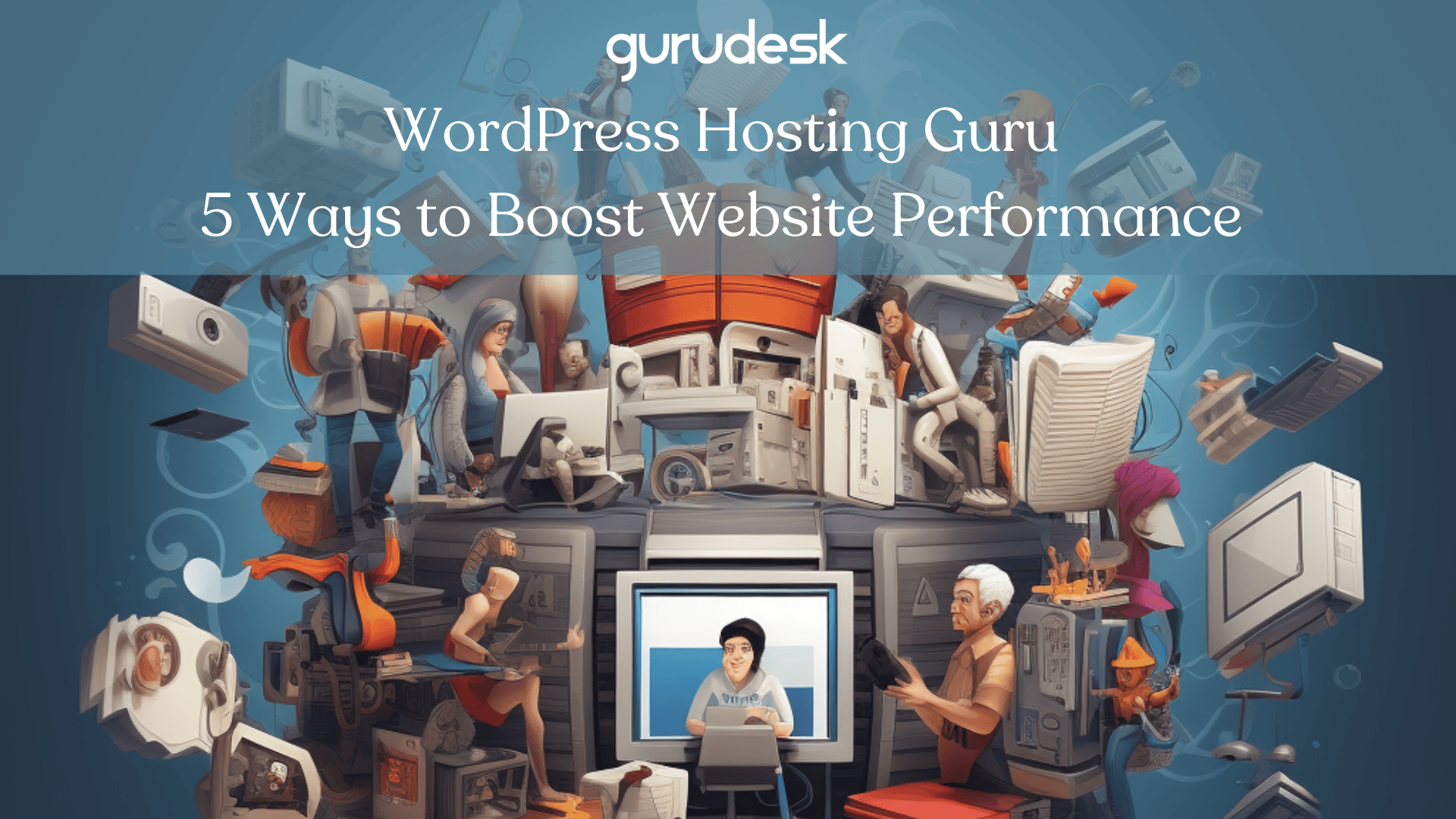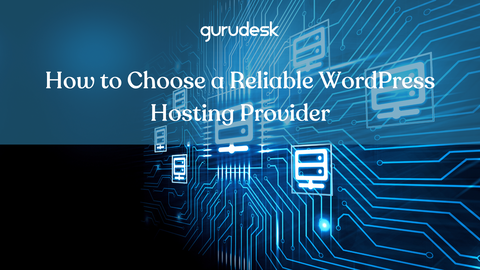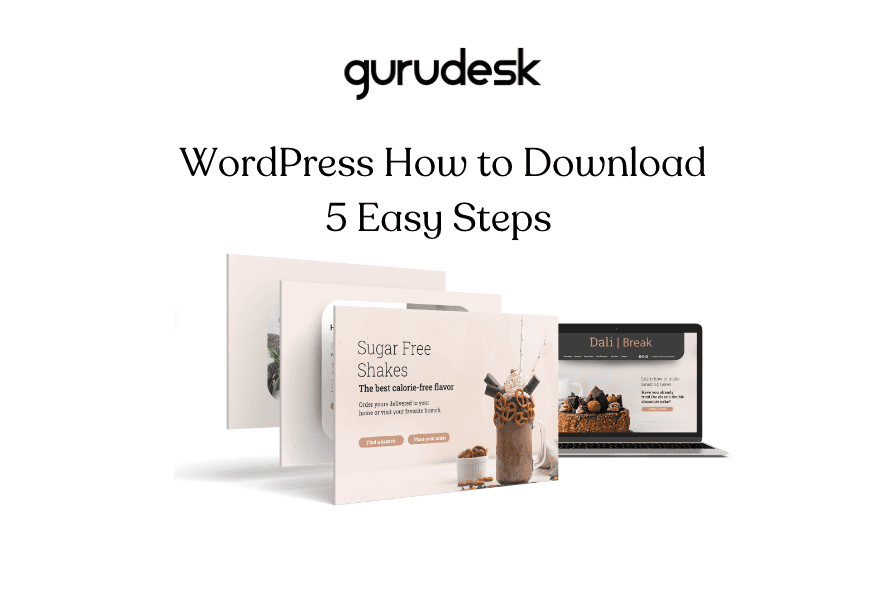
WordPress How to Download: A popular and widely used content management system, or CMS, WordPress allows users to create and manage websites without requiring the hard technicalities of coding.
As an open-source project, WordPress is free to use and can be customized to suit any individual’s needs.
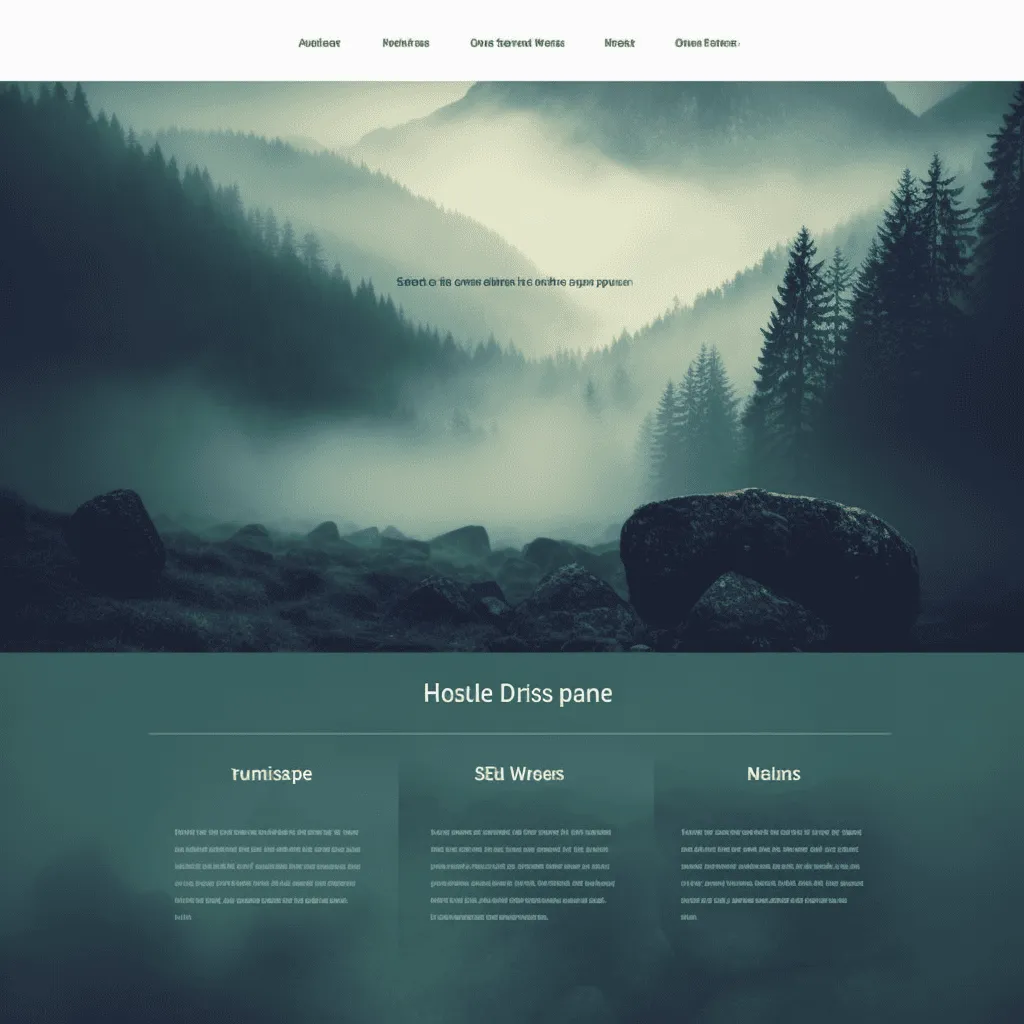
Benefits of WordPress Site
WordPress offers ease-of-use through a user-friendly interface, making it accessible not only for beginners but also for those who do not have any tech-know-how.
Being highly flexible, WordPress can be used to build various types of websites, whether blogs, business sites, e-commerce stores, portfolios, forums, and more.
WordPress Community – WordPress How to Download
WordPress has a vast and active community of users, developers, designers, and enthusiasts, which makes this community all the more resourceful, impactful, and collaborative.
WordPress Themes and Plugins – WordPress How to Download
WordPress offers a wide range of themes that meet your needs, whether it be for your blog or business. Rest assured, you’ll find it among the thousands of themes.
If you’re looking for a free theme on WordPress, then it has you covered. Through a variety of customization options, users are free to add features such as contact forms, social media integration, SEO optimization, security enhancements, and more.
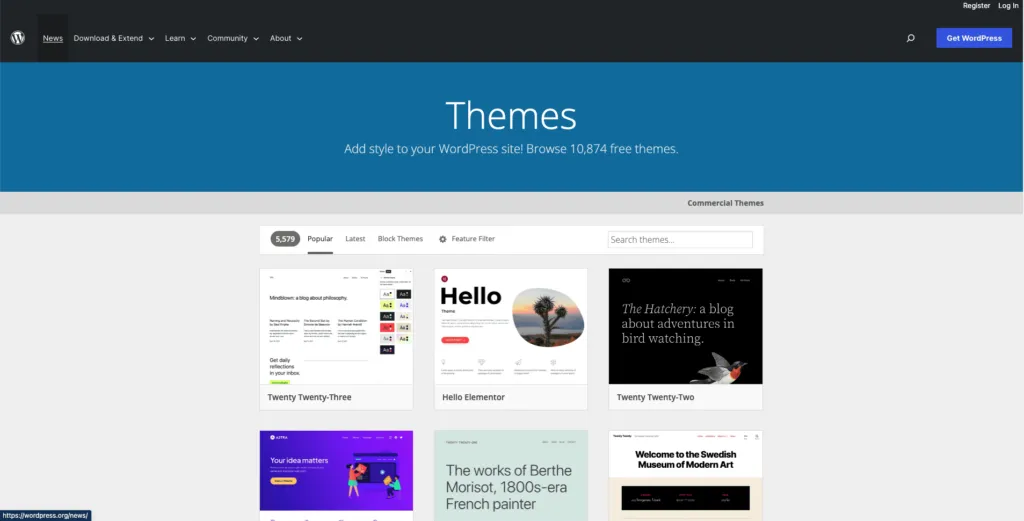
WordPress and SEO – WordPress How to Download
Inherently search engine friendly, WordPress’ structure makes it easier for search engines to crawl and index websites.
There are various SEO plugins that help optimize content and improve search engine rankings.
Responsiveness and Scalability – WordPress How to Download
Having a mobile-friendly website is of the utmost importance. WordPress offers themes that automatically adjust and ensure optimal viewing across different devices and sizes.
Whether you’re starting a small blog or planning to expand into a large e-commerce site, WordPress will scale and meet your ever growing needs.
How to Install WordPress
In order to start your journey on WordPress, we’ve made it easy with this step-by-step guide. Before you start clicking buttons, you first need to go to the official WordPress website.
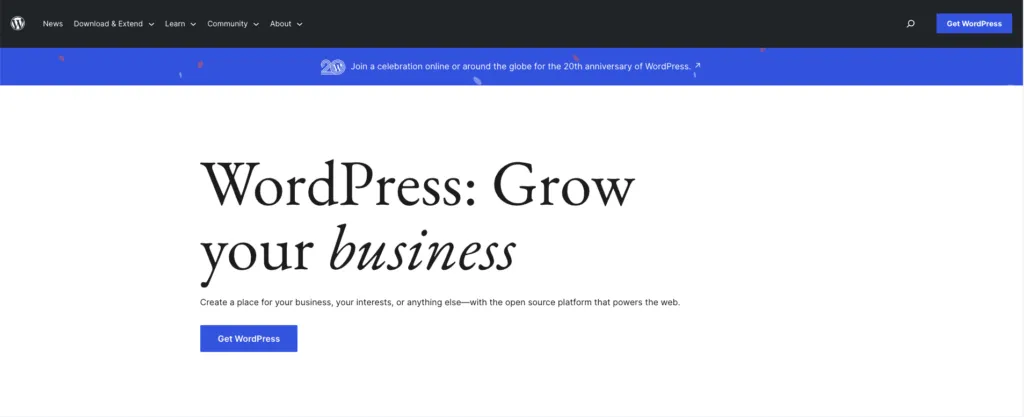
1. Download the WordPress .zip File
Once you’ve navigated to the WordPress official site, you will have to navigate to the Download WordPress Page, and click on the blue button found on the top right. We recommend you ignore the “Download.tar.gz” link underneath, since the.zip file is all you’ll need.
Once saved on your laptop, you can unarchive the files before moving forward to simplify the process.
2. Create a WordPress Database and User
You need to decide if you would prefer to create a WordPress database and user. If you’re hoping to self host, then you need to create a database and user manually, and you need to know what web hosting control panel you’re running.
The most likely candidate will either be Plesk or cPanel.
If you would prefer to run it through a hosting provider, then it brings me pleasure to let you know that, as your GuruDesk sidekicks, we are more than happy to take the weight off your shoulders since it’s automatically set up!
3. Set up WP-Configuration.php – Install WordPress Manually
To enable WordPress to connect to your database, you must access a core WordPress file – wp-config.php. If it doesn’t work, you’ll have to retrace your steps, in order to best configure the file.
While the DB_CHARSET and DB_COLLATE parameters should be left alone, you will need to modify the following using the credentials you created in step two:
- DB_NAME — This is the name of your database.
- DB_USER — Your login name.
- DB_PASSWORD — This is your password.
- DB_HOST — Your hostname (which is generally localhost).
- Find the * Authentication Unique Keys and Salts section next
4. Upload Your WordPress Files via FTP
You are now prepared to install it on your server. You’ll need your FTP credentials, which you can normally find in your hosting panel.
Open FileZilla from here, log into your server, and navigate to your root directory on the right side. It’s commonly referred to as www or public_html.
On the left side, navigate to your computer’s WordPress folder. Perform the following steps, depending on whether you’re uploading it to your root directory or a subdirectory:
Upload the files straight into the root directory, but not the WordPress folder.
Subdirectory – Give the WordPress folder a distinctive name, then upload the folder and its contents to your server.
Everything except the actual installation is complete at this time.
5. Run the WordPress Installer
Last but not least, you need to run the WordPress installer. Open your preferred browser, and carry out one of the following steps based on where you installed WordPress:
- Navigate to http://example.com/wp-admin/install.php in the root directory.
- Subdirectory — Go to http://example.com/blogname/wp-admin/install.php, where “blogname” is the name of the folder you created in the previous step.
- Through your General Settings screen, you will be able to tweak your page. Once WordPress is installed, you will be able to log into your new site!
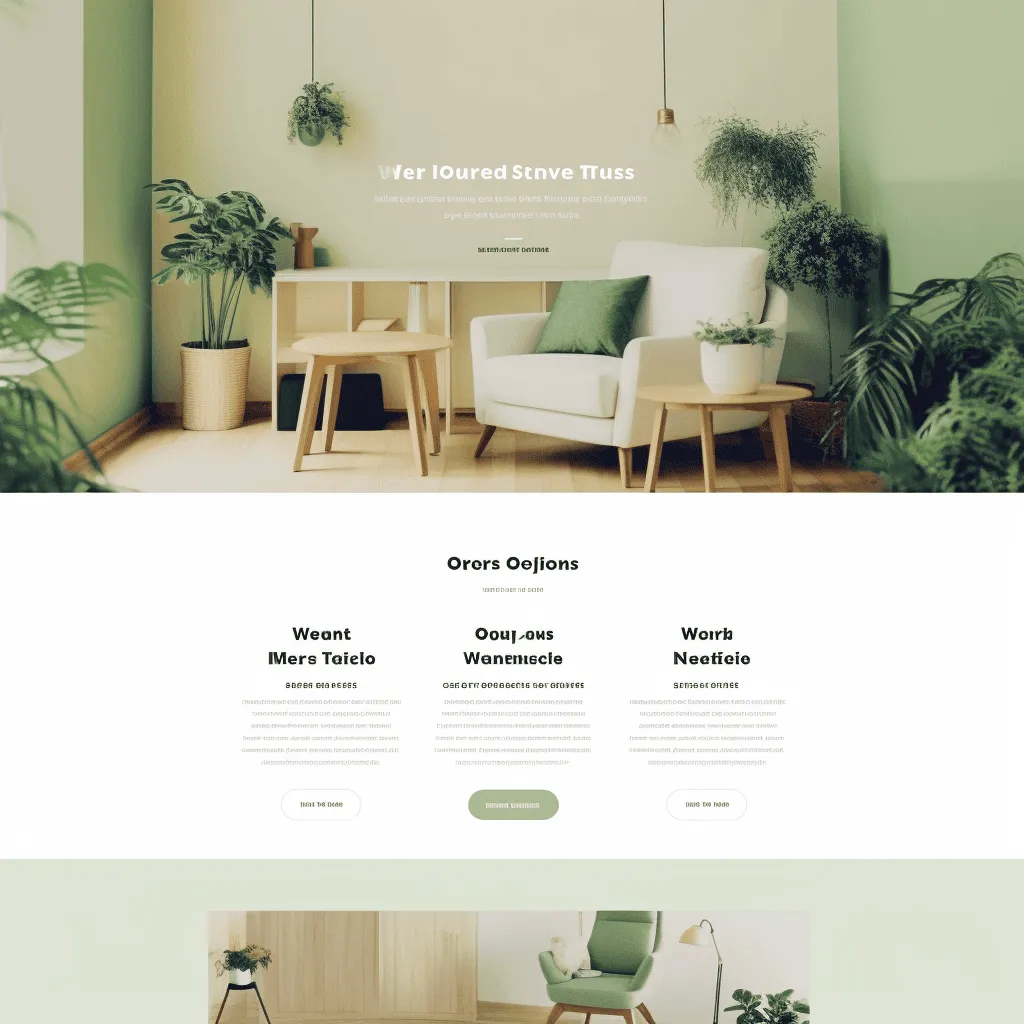
WordPress org vs com – WordPress How to Download
At GuruDesk, we place your benefits on a silver platter and guarantee success. WordPress.com is a hosted blogging service that provides complete free and personal plan options, making it a great option for beginners.
However, if you’re looking for complete control and the ability to also install plugins, third-party plugins, and custom themes, WordPress.org may be a better fit.
WordPress.org uses open source software and requires a web server and hosting services, which can add additional costs.
But it also provides the flexibility to use your own hosting provider and create a professional site or eCommerce platform with cleanly installed WordPress core software.
Both options offer free plugins and SEO plugin options, as well as premium plans with more features for those who need them.
GuruDesk WordPress Hosting
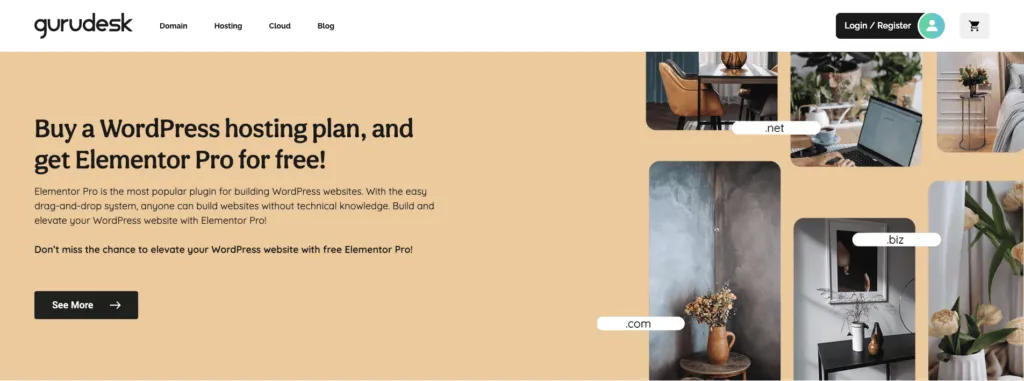
GuruDesk’s WordPress hosting solution is optimized for maximum security, uptime, and performance, ensuring your WordPress website provides the best user experience possible to your visitors.
With 24/7 technical support, we’re here to quickly address any issues and keep your website at peak performance.
Buying WordPress hosting services from GuruDesk offers you speed, SEO optimization, high performance, and, more importantly, free Elementor Pro to help you jump-start your online business.
Join the GuruDesk community and be among the first ones to discover the hottest trends in web services! We are a team of web experts and we love sharing our knowledge and experience with our readers! We share tips and tricks on a wide range of topics, including web development, cloud services, and hosting. Whether you are a seasoned pro or just starting out, we promise you will find valuable information here. So go ahead, hit that “Subscribe” button and let the fun begin!