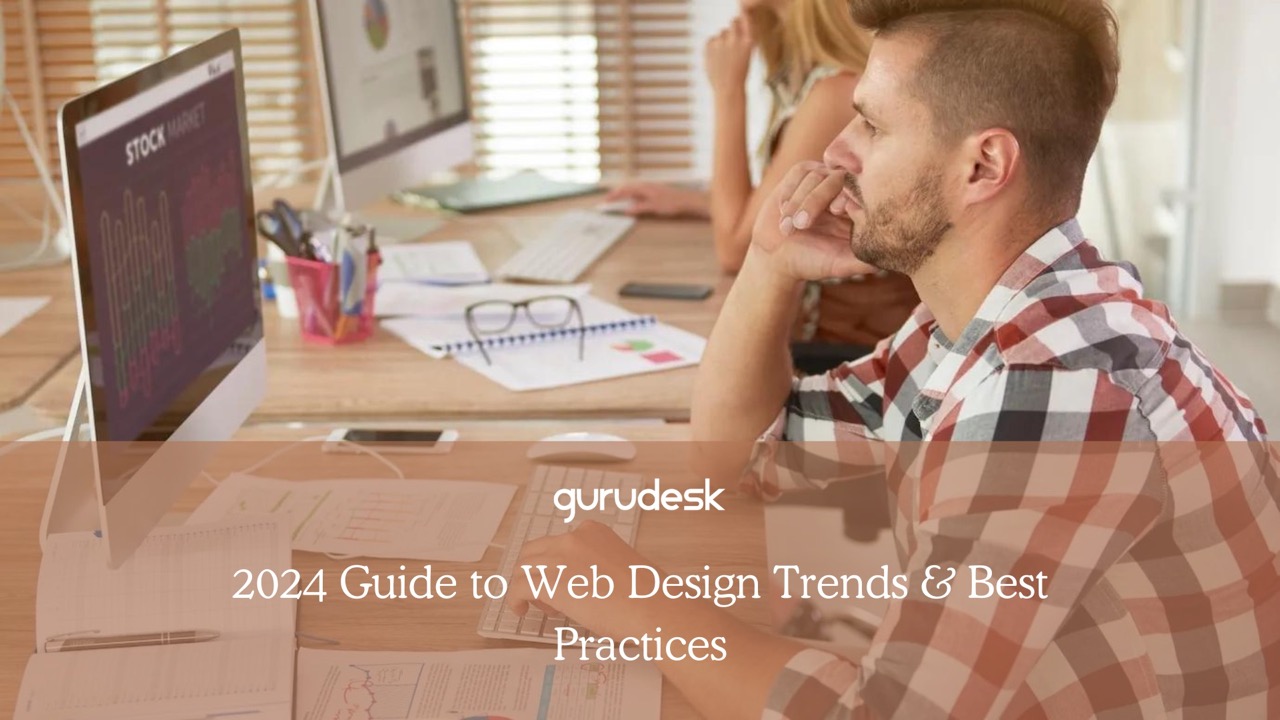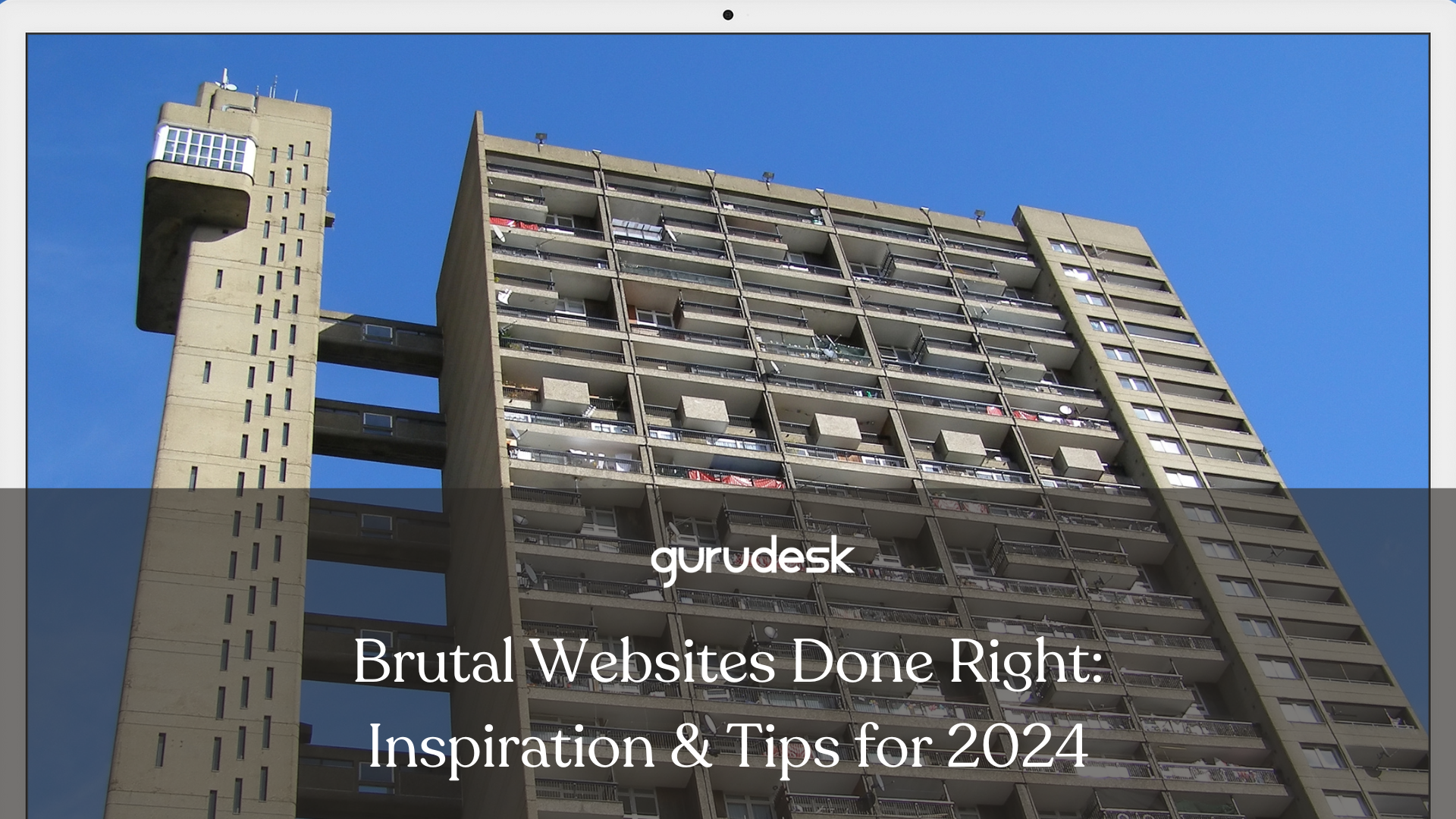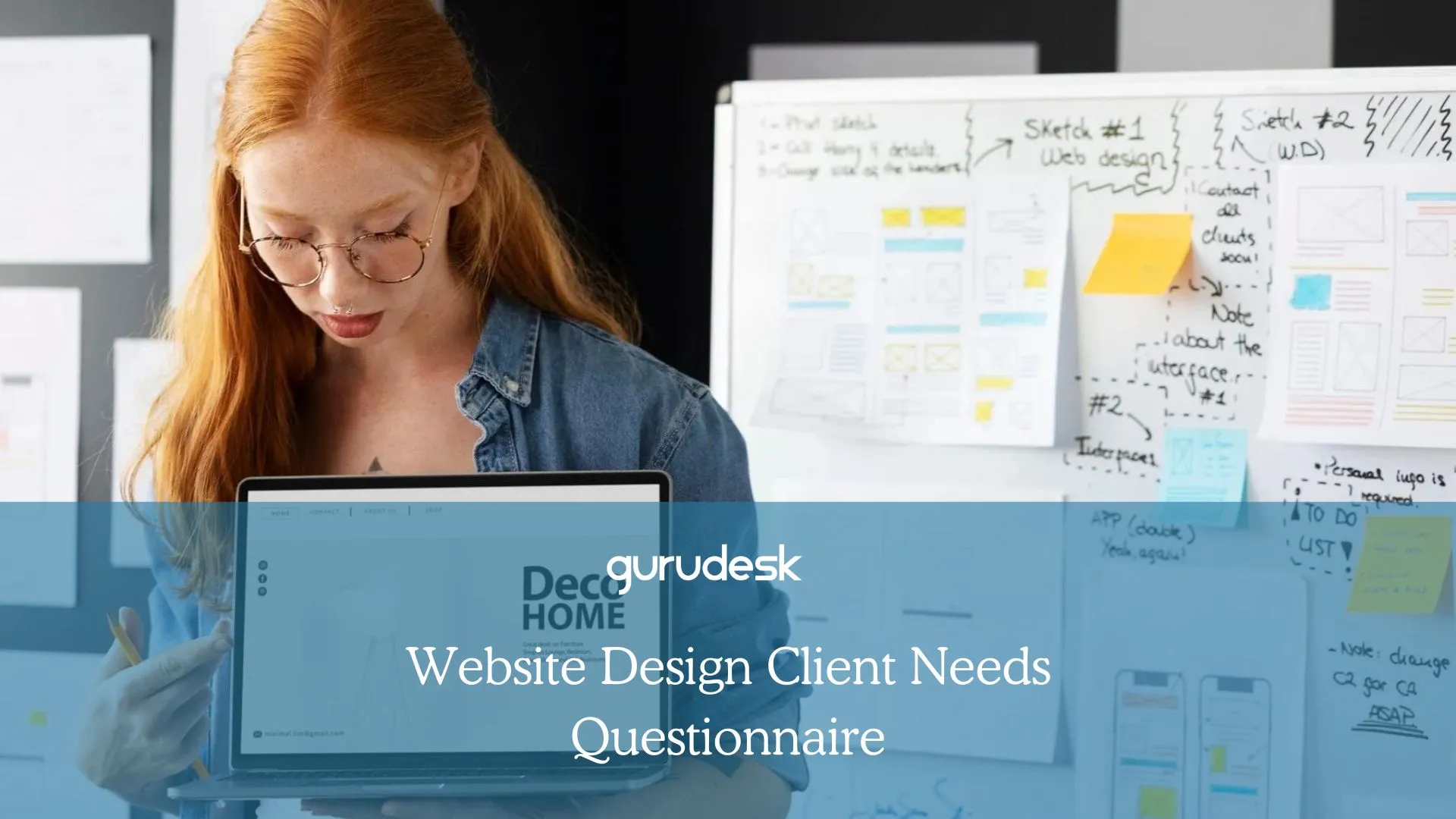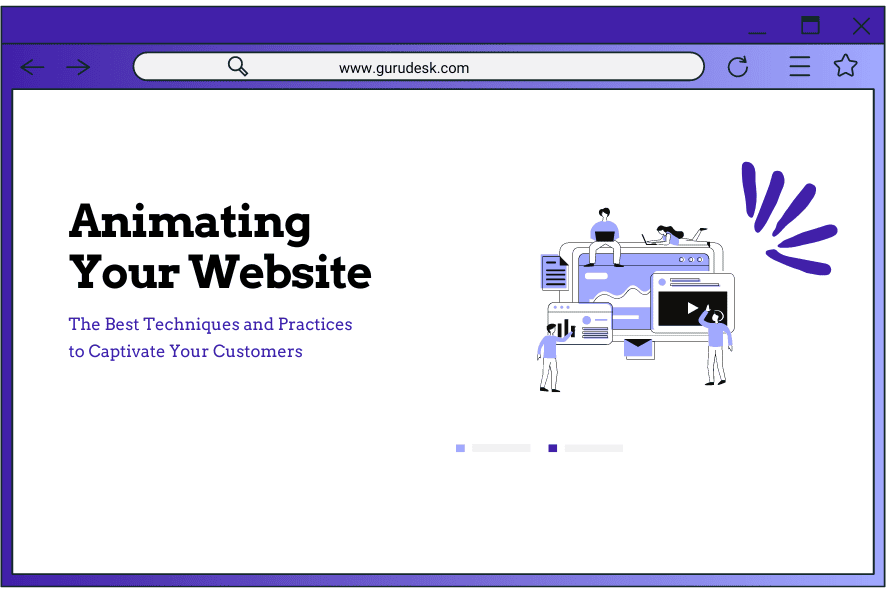
Animating Your Website: What are animations? Animation is the method by which figures are made to appear as if they were moving images.
We can draw inspiration from traditional animation like Mickey Mouse, Aladdin, and more.

Animation has had some close ties to child-like movies and shows that assist the viewer in learning.
Animating Your Website – Why?
Well, when your customers are browsing your website, it’s important to draw them in, and every little detail counts. Animations draw a user’s eye to a specific element, market a message, or help users move through a page much more naturally.
Web Animation Benefits
Animation is often helpful to distract your users while content loads, making it seem that much quicker while also allowing them to witness movement or progress up front.
Animating website elements allows for focused attention, increases clicks, and encourages users to interact, which therefore results in a more satisfying user experience.
| Aspect | Description |
|---|---|
| Easier to Understand | Using animations, such as whiteboard or 2D animations, enhances customers’ comprehension of your products and services. Animated videos and infographics make complex information easier to digest compared to text alone. Customers prefer visually engaging animations over lengthy text explanations. |
| Engaging | Animation captures more customer attention than traditional marketing videos. Unconstrained by realism, animations can showcase your brand’s personality, fostering lasting customer connections. |
| Credibility | Incorporating quality animations into your website enhances credibility. Well-crafted animations demonstrate professionalism and contribute to achieving business objectives. |
| Quality Customers | Utilizing animation helps attract relevant leads. Tailored content addresses customer concerns, building loyalty. Rather than one-time buyers, animations engage consistent visitors, fostering brand loyalty and facilitating product or service sales. |
Creating Web Animations
While there are multiple different ways to create animation, we’ll offer you a simplified version of the technical aspect. Cascading Style Sheets, or CSS animations, make it possible to animate transitions from one CSS style configuration to another.
Let’s break it down: animation consists of two components, the style describing the CSS animation and a set of keyframes that indicate the start and end states of the animation style.
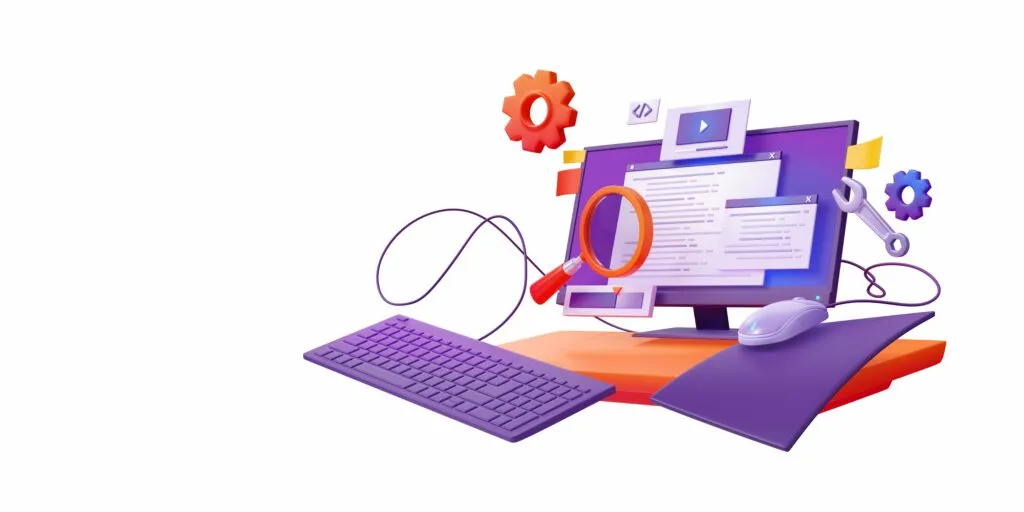
CSS allows the animation of HTML elements without using Javascript or Flash. However, it prevents you from having the ability to imitate realistic motion. Through the use of CSS, one is able to animate and add value through size, color, numbers, shape, percentage, and more. Animating CSS properties like background, background-color, border color, filter, flex, and font makes it all the easier to incorporate into your website.
Animating Your Website: Web Animation Techniques
Why add Javascript? While it is not necessary to use JS on a beginner website, using Javascript to control CSS allows for better animation.
Javascript has its own animation functionality.
SVG Animations can be created through the use of CSS or JS to work with vector graphics. SVG elements can be animated with CSS animations.
The animation software, such as Adobe Animate or After Effects, allows for more complex animations, after which you can export them in a web-friendly format similar to GIF or HTML 5 animation tools.
Overall, it is important to consider which browser performs best. Complex animations may slow down web page loading times, which, therefore, may make your potential customers click away.
It is important to test your animation on multiple browsers and devices, to ensure that it is responsive!
Animating Your Website on Mobile Devices
Mobile devices are quickly becoming an important platform for everything online. With more and more users accessing the internet through smartphones and tablets, it is important that web animations perform well.
Mobile devices often have less processing power and memory, which means it’s important to optimize your animations.
This could be done by minimizing the number of elements animated, reducing the size of image or video assets, and using CSS transitions rather than more complex animations such as Javascript.
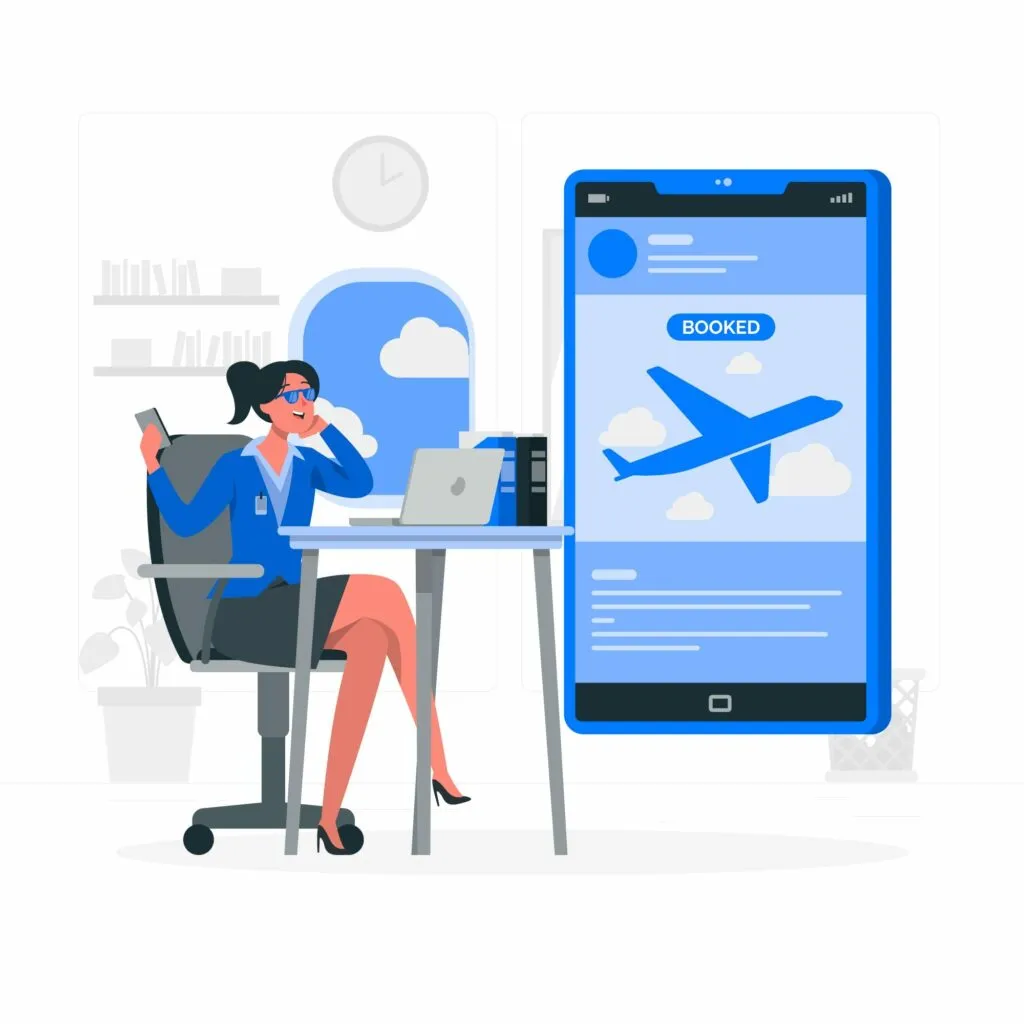
Responsive Design
Because mobile devices come in a wide range of shapes, sizes, and resolutions, it is essential that your animations be designed with responsiveness in mind.
This entails employing relative units rather than fixed pixel values, such as percentages or ems, and testing your animations on a variety of devices to verify that they appear and work appropriately across all of them.
Battery Life
Animations that either run continuously or use a lot of resources can quickly deplete the battery life of a mobile device. In order to avoid this, it is essential that you design your animations to be as power-efficient as possible by utilizing the AnimationFrame()’ function to optimize the frame rate and reducing the number of animations that are not necessary.
Simple Animations
It is of vital importance to add simple animations that don’t impact customers or viewers negatively. Adding simple animations offers visual interest and interactivity to a webpage without overwhelming it.
| Animation Type | Description |
|---|---|
| Hover Effects | Interactive buttons, links, and images can be enhanced using hover effects. These effects are triggered when users hover their mouse over an element. CSS transitions or JavaScript events like mouseover and mouseout can achieve this. |
| Loading Spinners | Loading spinners or progress bars inform users about ongoing processes, such as form submissions or content loading. These animations can be created using CSS or JavaScript to display progress visually. |
| Fade-in and Fade-out | Fade-in and fade-out animations add a subtle and pleasing effect when elements appear or disappear on a webpage. This can be achieved using CSS transition properties or JavaScript for smooth transitions. |
| Scroll Effects | Animating elements as users scroll down a page adds a sense of progress and visual appeal. Libraries like ScrollMagic or the Intersection Observer API can help create scroll-triggered animations. |
| Background Animations | Background animations add visual interest to websites without overshadowing the content. Using animated CSS or JavaScript, web designers can create captivating background animations for a dynamic design. |
Animating Your Website – Animation Styles
There are different animation styles used to create animations that offer an interactive user experience and create more engagement on your website.
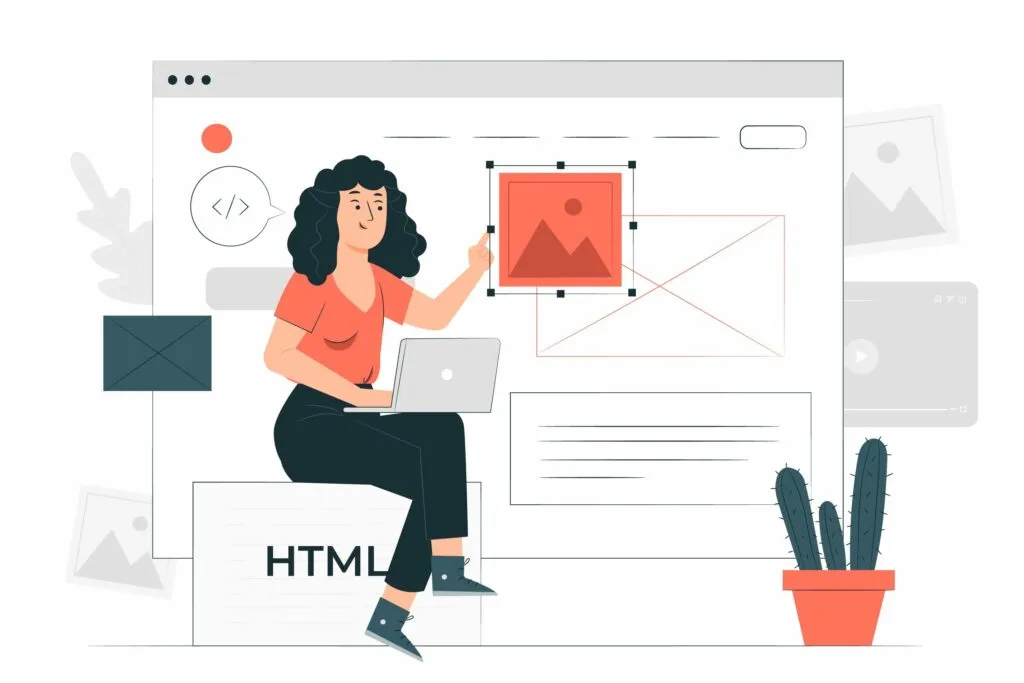
Micro-Interactions
These are brief animations that the user can interact with to get more information or to peak their interest.
Hover effects, button animations, and validation animations are all good examples of animation effects.
Loading Animation
While waiting for content to load, these animations give users something to look at. Loading animations, spinners, and progress bars that feature the brand’s aesthetic are just a few examples.
Parallax Scrolling Animations
To achieve the desired depth and interactivity, elements on the page are animated at varying rates. The use of parallax scrolling has become commonplace in web design for online narratives and interactive experiences.
Scroll Animations
As the user moves down the page, the animations begin to play, adding motion and visual interest. Picture transitions, text unveils, and animated components are all good examples.
Background Animations
These animations perk up a website’s aesthetic without distracting from the primary content. Moving gradients, patterns, and videos can all serve as examples.
Full-Screen Animations
These animations are designed to be dramatic, so they fill the entire screen. Splash animations, video backgrounds, warning animations, and image slideshows take up the entire screen.
SVG Animations
These animations are complex and interactive because they were made using Scalable Vector Graphics (SVGs).
To add movement and other effects to SVGs, such as scaling, morphing, and color changes, use a scripting language like CSS or Java.
Non-Interactive Particle Animation
A visual display of particles that move and interact with each other to create a range of visual effects. Non-interactive particle animation functionality offers mesmerizing abstract patterns that lead to an aesthetically pleasing webpage.
Hover Animations
Triggered when the user hovers over an element with their cursor, Hover animations are micro-interactive features that add a touch of interactivity and engagement.
Common types are button animations, image animations, text animations, and navigation animations.
Dynamic Web Animation
Dynamic web animations, often used to present animated infographics, can be made with a variety of tools and technologies, such as JavaScript frameworks like React or Vue.js, HTML5 canvas, or SVG graphics.
These animations can be started when a user clicks, swipes, or scrolls, or they can be changed on the fly when data from an API or database changes.
Make sure that when you are using dynamic background, it is placed with a purpose, or you lose all rationality behind it and lose potential customers.
Animating Your Website: Skeleton Screens
Skeleton screens are animated placeholders that look more like the finished website design rather than a blank white screen or loading spinner. By using animated placeholders, skeleton screens offer a resemblance of the final layout of the webpage.
Benefits of Skeleton Screens
Performance: User is given the feel of a faster loading page, even if the time remains the same.
Bounce Rate: Skeleton screens reduce bounce rate by offering a visual cue that content is on its way. Think of it as reverse psychology.
User Experience: Skeleton screen engage users with your animations, making them more visually appealing loading experience for users, leaving them overall satisfied.
Animating Your Website
Website animations have been known to upgrade the overall user experience on a website. Through the use of of web animation tools such as javascript animations, animated scrolling, complex visuals or more, site visitors are more likely to want to engage with your site.
Animating your website will not only offer a positive user experience, but it will visually enhance your page.
TAGS:
Join the GuruDesk community and be among the first ones to discover the hottest trends in web services! We are a team of web experts and we love sharing our knowledge and experience with our readers! We share tips and tricks on a wide range of topics, including web development, cloud services, and hosting. Whether you are a seasoned pro or just starting out, we promise you will find valuable information here. So go ahead, hit that “Subscribe” button and let the fun begin!