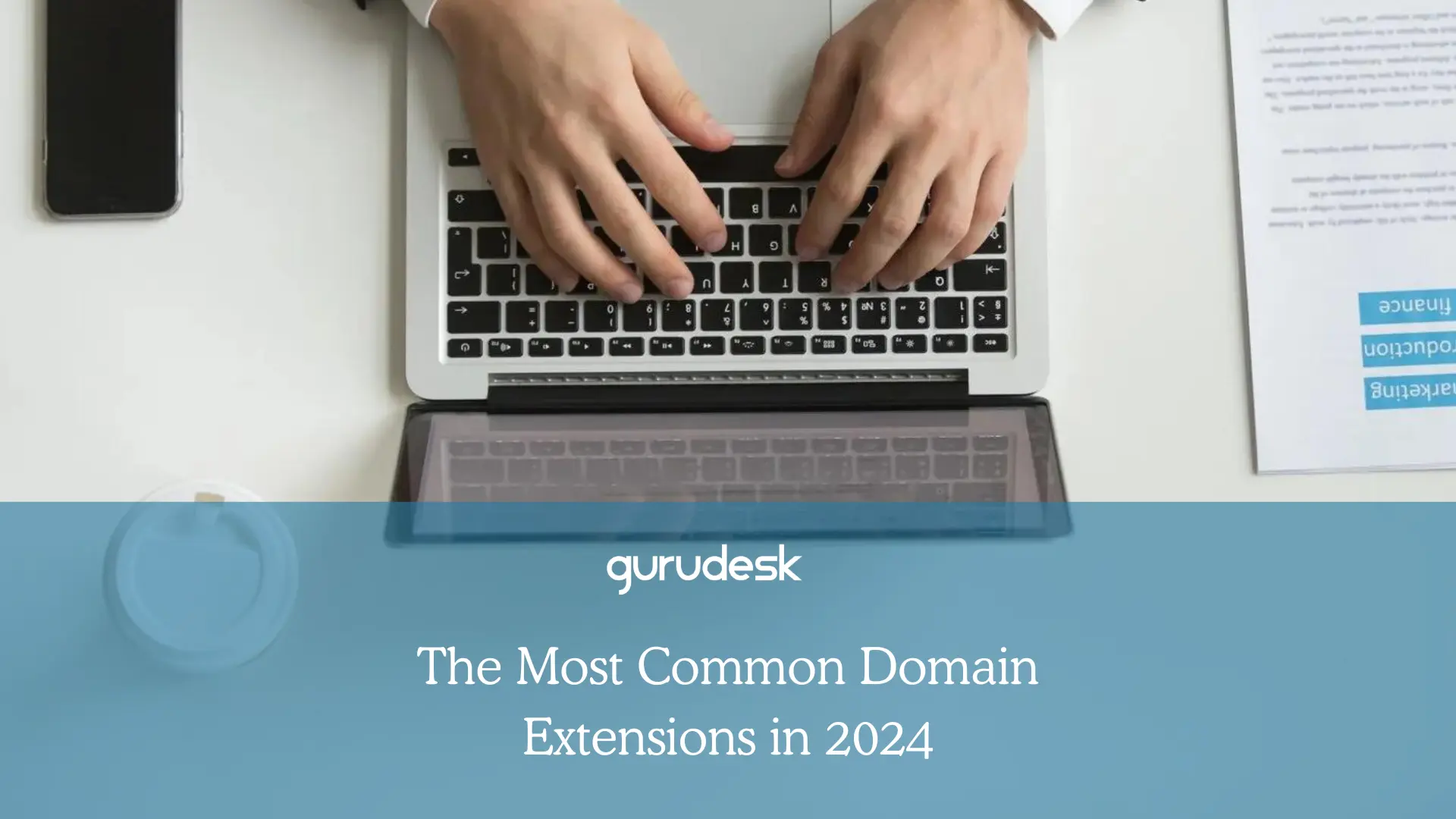Why Should You Start a Website?
Starting and managing your website might seem like a stretch, but let me share a few compelling reasons why it can bring more benefits than drawbacks.
- Digital Expansion: In a world that’s rapidly shifting to digital, a website opens the door to immense growth. It allows you to reach a broader audience than ever before.
- Enhanced Marketing: With your website, you can precisely target your marketing efforts. You have the power to tailor your messages and promotions to specific audiences, increasing your marketing’s effectiveness.
- Brand Identity: Your website serves as a platform to showcase not only your products or services but also your brand’s identity. It provides a space for your customers to get to know your business on a deeper level.
- SEO Opportunities: When you start a website, you initiate your journey up the ranks of search engines like Google, Yahoo, and Bing. This increased visibility can attract more organic traffic and potential customers.

Benefits of Having a Website
There are many benefits to having a website, some of which include the following:
- Increased visibility and reach: A website allows you to reach a global audience 24/7. Potential customers can learn about your business, products, or services from anywhere in the world at any time.
- Credibility and Legitimacy: A well-designed and informative website can help establish your credibility and legitimacy as a business. It shows potential customers that you are serious about your business and that you are committed to providing them with a good experience.
- Improved Customer Service: A website can provide your customers with a variety of self-service tools, such as FAQs, knowledge bases, and product documentation. This can free up your time to focus on more complex customer service issues.
- Increased Sales and Revenue: A website can be a powerful sales tool. You can use your website to showcase your products and services, collect leads, and process payments.
- Competitive Advantage: In today’s digital world, it is essential for businesses to have a website. Having a website gives you a competitive advantage over businesses that do not have a website.
How to Choose the Right Website Builder for Your Needs
Choosing the right website builder is essential if you want to create a website that is easy to use, looks good, and is responsive on all devices.
There are many different website builders available, so it is important to compare them and choose one that is right for your needs.

When choosing a website builder, consider the following factors:
- Ease of use: Some website builders are easier to use than others. If you are a beginner, look for a website builder with a drag-and-drop editor.
This will make it easy to add and remove content and to customize the look and feel of your website without having to touch any code.
- Features: Website builders offer a variety of features, such as templates, e-commerce capabilities, and SEO tools.
Consider which features are important to you and choose a website builder that offers those features.
- Price: Website builder plans vary in price. Choose a plan that fits your budget and your needs.
- Customer support: It is important to choose a website builder with good customer support.
If you have any problems with your website, you should be able to get help quickly and easily.
Once you have considered these factors, you can start comparing different website builders.
Read reviews of different website builders and ask for recommendations from friends, family, or colleagues.
How to Choose a Domain Name and Web Hosting Provider
Choose a Domain Name
In order to choose the right domain name, it all goes back to your business. Domain names exist to help simplify the process of customers finding your business.
If we chose to have our users remember their IP address, chances are they would be completely lost in all the numbers!

Choosing the perfect domain name goes back to your business, or finding something that is as close to your business name as possible. Be sure to make it as unique as possible, since those are the most memorable.
When a domain name is chosen, the TLD is also an important aspect since every TLD offers customers a hint about what kind of service, product, or industry you’re in.
Whether it be .com, .co, or .org, you are one step closer to creating the needed brand awareness to generate traffic.
Choose a Web Hosting Provider
Choosing a web hosting provider is an important decision. Here are some factors to consider:
- Type of hosting: Shared hosting is the most affordable, but it offers the least resources and control. VPS hosting is a good middle ground. Dedicated hosting is the most expensive, but it also offers the most resources and control.
- Uptime: Look for a provider with a high 99.9% uptime guarantee..
- Storage space: Choose a provider that offers enough storage space for your website’s needs.
- Bandwidth: Choose a provider that offers enough bandwidth for your website’s needs.
- Features: Consider which features are important to you and choose a provider that offers those features.
- Price: Choose a plan that fits your budget and your needs.
- Customer support: Choose a provider that offers good customer support, available 24/7.
Website Planning
As with everything, organization is key. Website planning is no different. Planning a website needs you to flow as follows:
- Identify the nature of the business: What will your website offer? Is it an ecommerce, or an informative website?
- Define your goals: Do you intend to generate leads, increase sales, or build brand awareness?
- Identify your target audience: Who are you aiming to reach with your website? What are their needs and interests?
- Determine your content: What kind of content will you have on your website? Blog posts, articles, product descriptions, or landing pages
- Plan your features: Will your website include a contact form, an e-commerce platform, or a social media integration?
- Create a sitemap: This will help you plan the navigation of your website and ensure that all your content can be linked together.
- Design your website: Choosing a layout, selecting your color scheme, and adding visuals (images or videos) can assist in targeting the audience you have in mind.
- Develop your website: This involves coding your website yourself or using a content management system such as WordPress.
Creating and Adding Content to Your Website
Once you have developed the basic structure of your website, you need to add content. This could include text, images, videos, and other types of media.
To add content to your website, you can use a content management system (CMS) such as WordPress. A CMS is a software platform that makes it easy to create, manage, and publish content on your website.
To add content to your CMS, you simply create a new page or post and add your content. You can also use the CMS to upload images and videos to your website.
Adding Images and Videos to Your Website
Images and videos can make your website more visually appealing and engaging. They can also help improve the user experience of your website.
To add images and videos to your website, you can simply upload them to your CMS. Once the images and videos are uploaded, you can insert them into your pages and posts.
When adding images and videos to your website, be sure to optimize them for the web. This means resizing and compressing the images and videos so that they load quickly.
Designing and Adding Forms to Your Website
Forms can be used to collect information from your visitors, such as their name, email address, and contact information. This information can be used to generate leads, send email newsletters, or provide customer support.
To add a form to your website, you can use a form builder plugin for your CMS. A form builder plugin makes it easy to create and customize forms.
Once you have created a form, you can embed it on your website pages.

Optimizing Your Website for Search Engines
Search engine optimization (SEO) is the process of improving the visibility of your website on search engine results pages (SERPs). This involves making changes to your website so that it is more likely to rank highly in SERPs for relevant keywords.
There are many different SEO techniques that you can use to improve your website’s ranking in SERPs. Some of the most common SEO techniques include:
- Keyword research: Identifying the keywords that your target audience is searching for.
- On-page SEO: Optimizing your website content and structure for relevant keywords.
- Off-page SEO: Building backlinks to your website from other high-quality websites.
Making Your Website Mobile-Friendly
More and more people are using their smartphones and tablets to access the internet. It is important to make sure that your website is mobile-friendly so that it can be easily accessed and viewed on all devices.
Website Launch and Promotion
Once your website is launched, you need to promote it so that people can find it. There are a number of ways to do this, including:
- Social media: Share links to your website on your social media accounts and engage with your followers.
- Search engine optimization (SEO): Optimize your website content and structure for relevant keywords so that it ranks higher in search engine results pages (SERPs).
- Email marketing: Collect email addresses from your website visitors and send them regular email newsletters with links to your website.
- Paid advertising: Run ads on platforms like Google AdWords, Facebook Ads, and Twitter Ads to reach a wider audience.

GuruDesk: Your Web Partner
Discover the endless possibilities with GuruDesk.com as your web companion. We offer a comprehensive suite of services, from domain name registration to website hosting, development, and ongoing maintenance.
You can trust us for everything you need to build and grow your online presence, including SSL certificates to ensure your website is secure and reliable.
At GuruDesk.com, we are more than just a service provider; we are your partner. We offer a broad spectrum of services designed to cater to your unique needs, and we are committed to providing you with the highest level of support.
With our 99.9% uptime guarantee and expert support team, you can rest assured that your website is always up and running and that you have the help you need whenever you need it.
Contact us today to learn more about how GuruDesk.com can help you achieve your online goals.
Join the GuruDesk community and be among the first ones to discover the hottest trends in web services! We are a team of web experts and we love sharing our knowledge and experience with our readers! We share tips and tricks on a wide range of topics, including web development, cloud services, and hosting. Whether you are a seasoned pro or just starting out, we promise you will find valuable information here. So go ahead, hit that “Subscribe” button and let the fun begin!