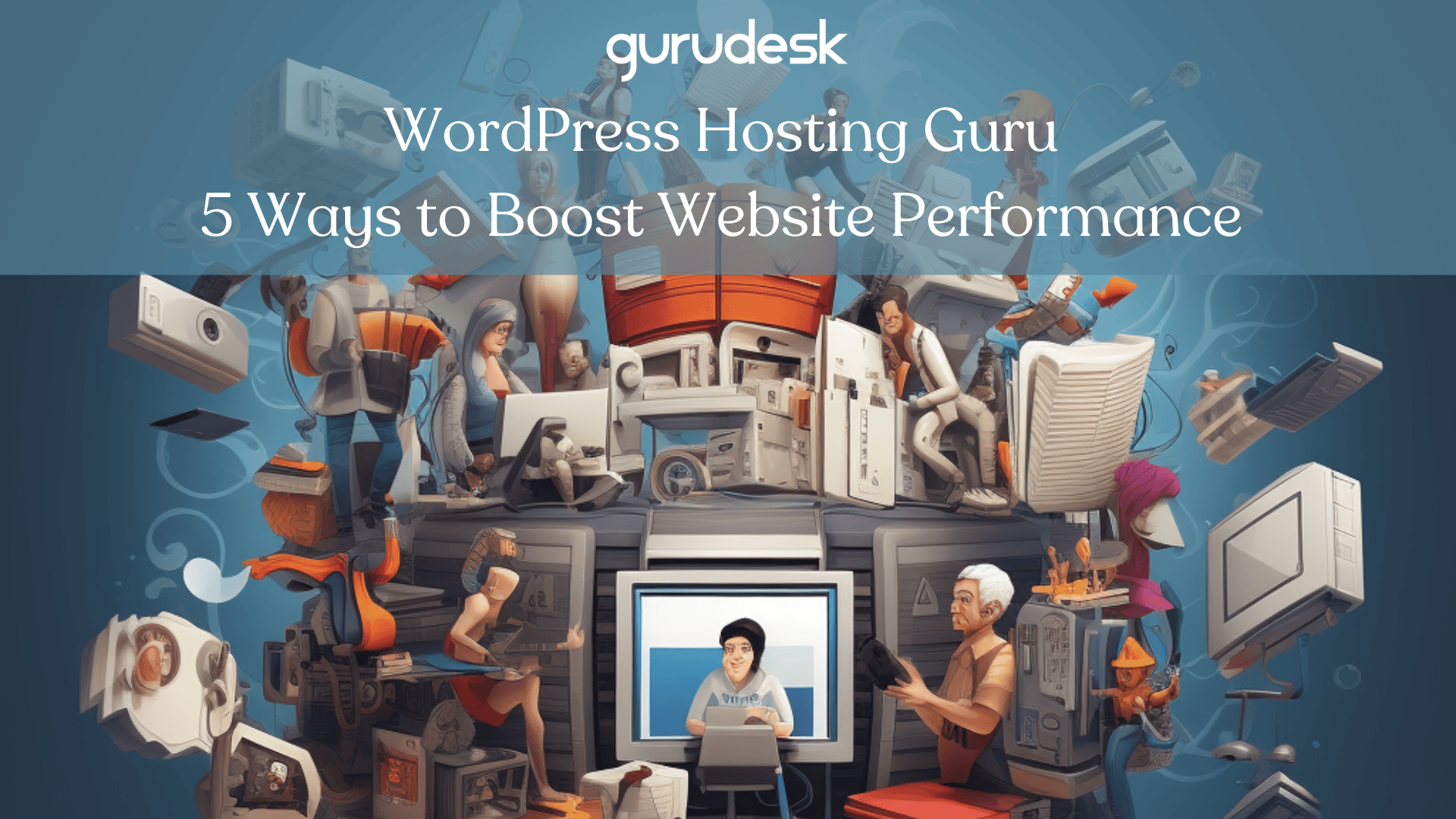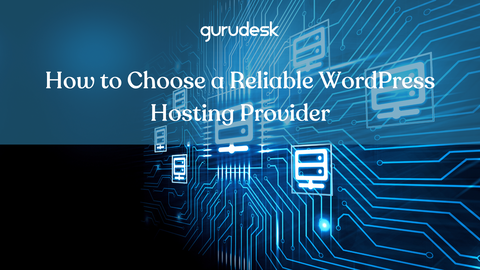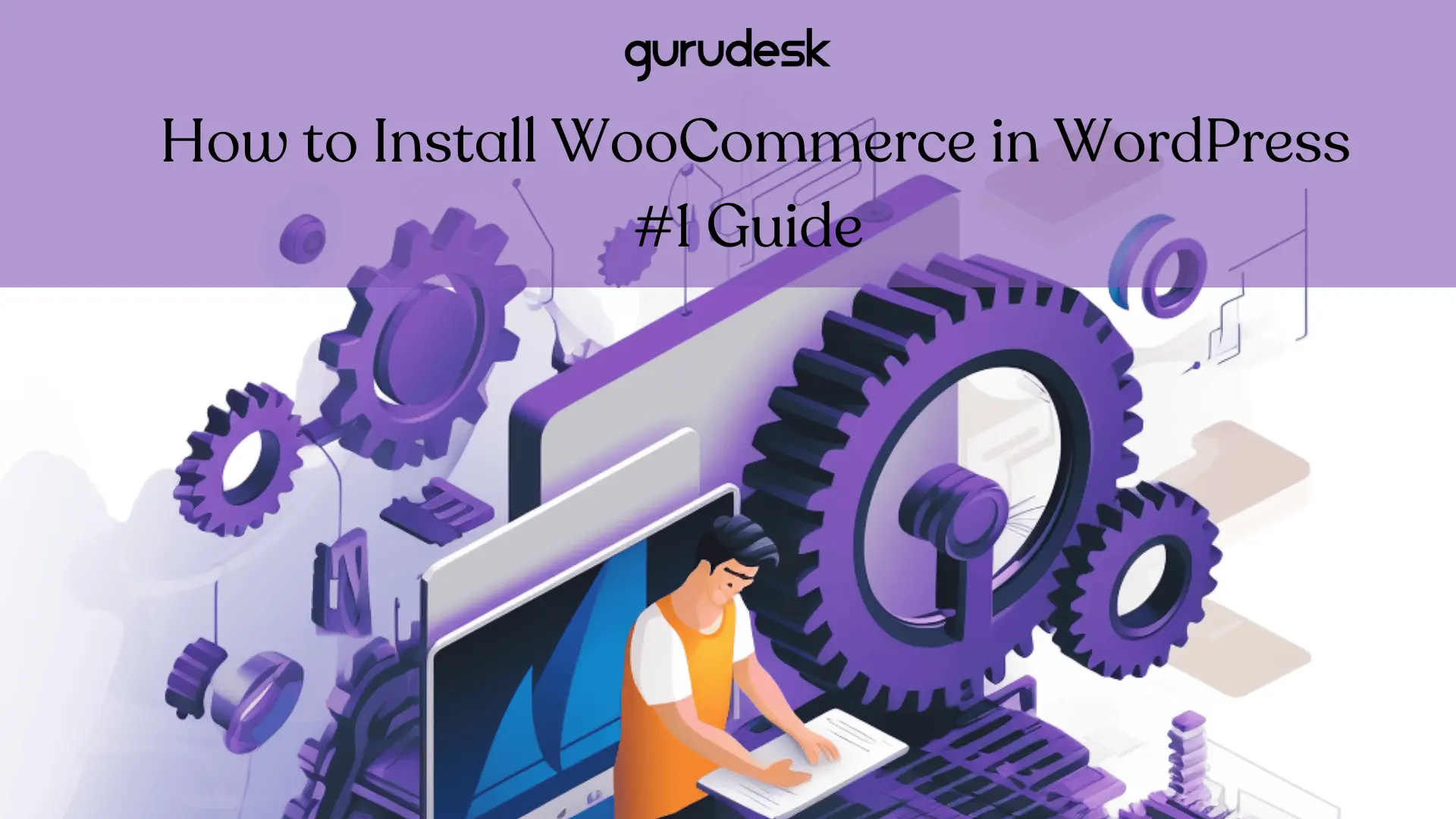
How to Install WooCommerce in WordPress The WordPress Content Management System offers WooCommerce, a plugin that enables online purchasing and selling of goods and services. WooCommerce is the most popular eCommerce platform on the web, with over 3 million active installations.
Benefits of WooCommerce
There are many benefits to using WooCommerce for your WordPress website, including:
- Simplicity: WooCommerce is easy to set up and use, even for beginners.
- Power: WooCommerce is a powerful platform that allows you to create a highly customized online store.
- Flexibility: WooCommerce is highly flexible and can be extended with a wide variety of plugins and extensions.
- Community: WooCommerce has a large and active community of users and developers who can help you with any problems you encounter.

Requirements to Install WooCommerce in WordPress
To install WooCommerce, you will need the following:
- A WordPress website
- A hosting provider that supports PHP 5.6 or higher
- A database
Installing WooCommerce
To install WooCommerce, you can follow these steps:
- Go to the WordPress Plugin Directory and search for “WooCommerce.”
- Click the “Install Now” button.
- Once WooCommerce is installed, click the “Activate” button.
- WooCommerce will now be installed and activated on your WordPress website.
Setting Up WooCommerce
Once WooCommerce is installed, you will need to set it up. This includes configuring basic store settings, adding products, and designing your store.
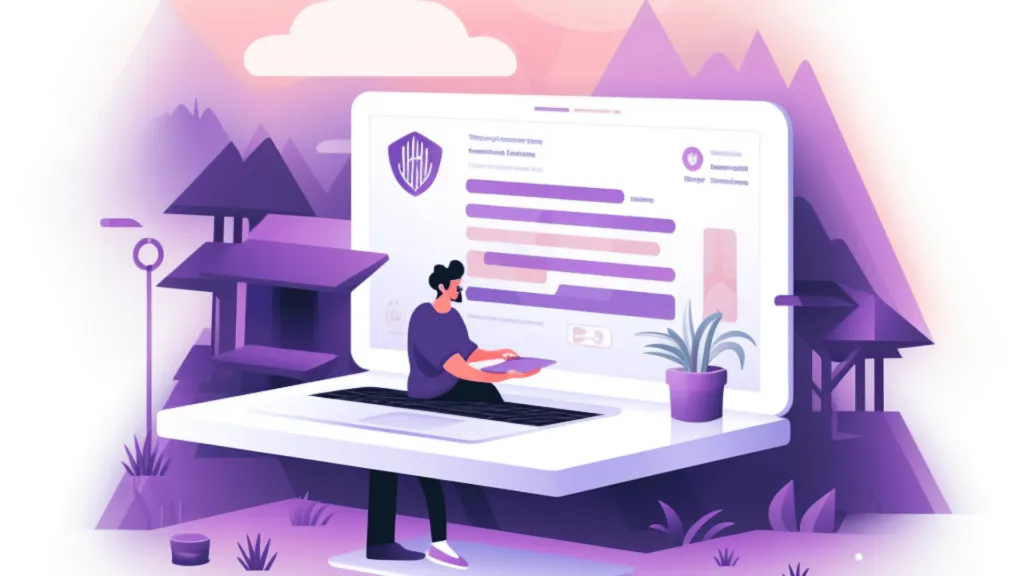
Adding Products to Your Store
- Go to the “Products” page in your WordPress dashboard.
- Click the “Add New” button.
- Enter the product title, description, price, and other details.
- Upload product images.
- Click the “Publish” button.
Designing Your Store
You can customize the appearance of your WooCommerce store using themes and CSS. There are many free and premium themes available that you can use to change the look and feel of your store.
Extensions and Plugins
There are many extensions and plugins available for WooCommerce that can add additional functionality to your store. These extensions can help you with things like payment processing, shipping, and marketing.
Managing Orders and Customers
You can manage customer orders and inquiries through the WooCommerce dashboard. You can also view customer information, track order status, and send automated emails.

Tips for Successful Online Selling
There are a few things you can do to ensure that your WooCommerce store is successful. These include:
- Choose the right products: Make sure you are selling products that people want to buy.
- Set competitive prices: Your prices should be competitive with those of other online retailers.
- Market your store: Let people know about your store through online marketing, social media, and email marketing.
- Provide excellent customer service: Make sure you provide excellent customer service to keep your customers happy.
Troubleshooting, Maintenance, and Support
If you encounter any problems with WooCommerce, you can refer to the WooCommerce documentation or search for help on the WooCommerce forums.
And if you have GuruDesk as your hosting provider, you would be able to contact customer support that are available 24/7, around-the-clock. Guru experts will be able to troubleshoot, configure, or even simply assist you regardless of what queries, doubts, and concerns you have.
TAGS:
Join the GuruDesk community and be among the first ones to discover the hottest trends in web services! We are a team of web experts and we love sharing our knowledge and experience with our readers! We share tips and tricks on a wide range of topics, including web development, cloud services, and hosting. Whether you are a seasoned pro or just starting out, we promise you will find valuable information here. So go ahead, hit that “Subscribe” button and let the fun begin!