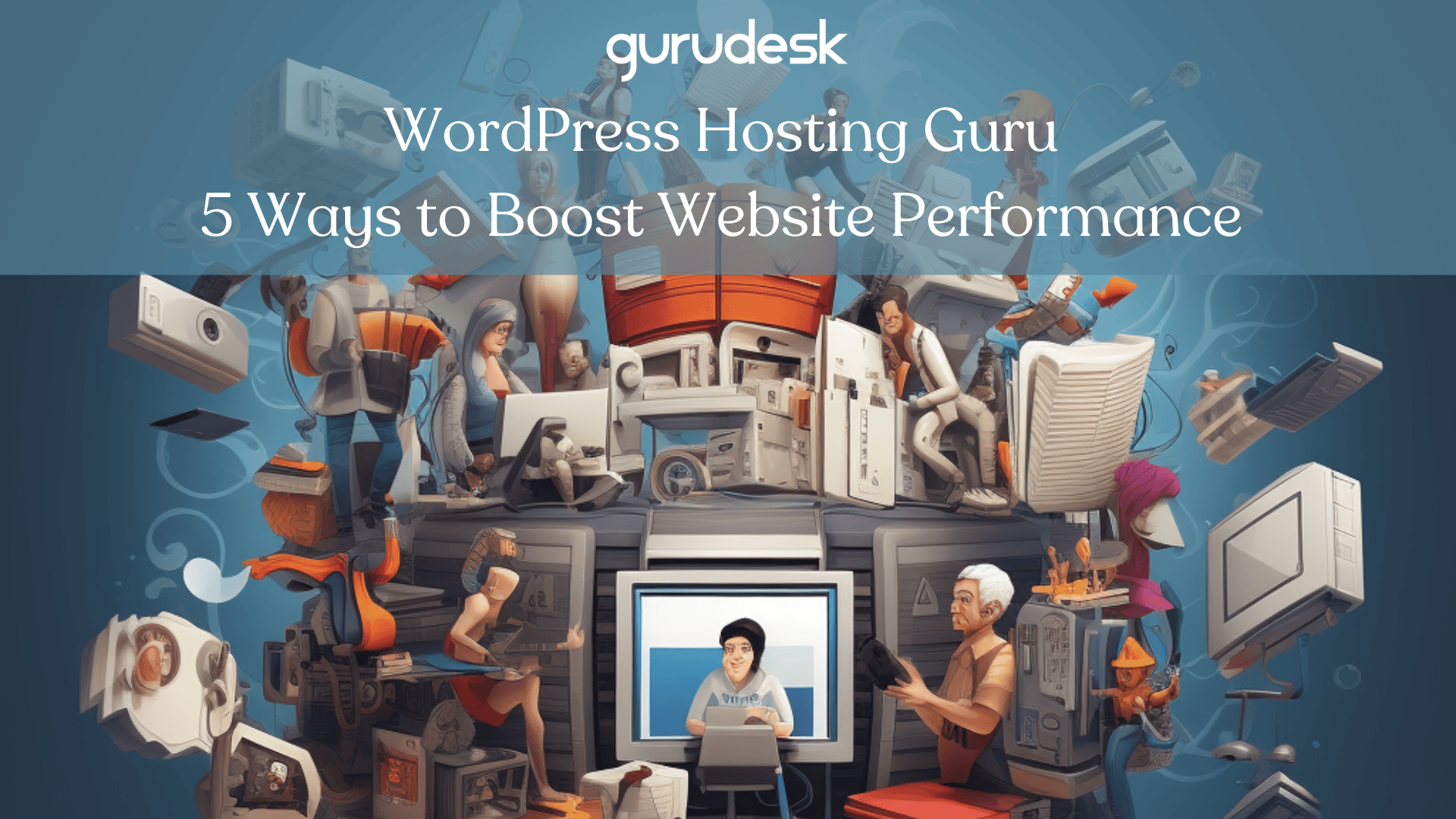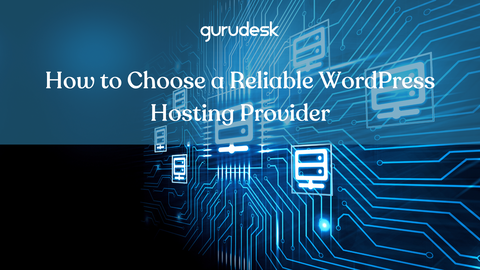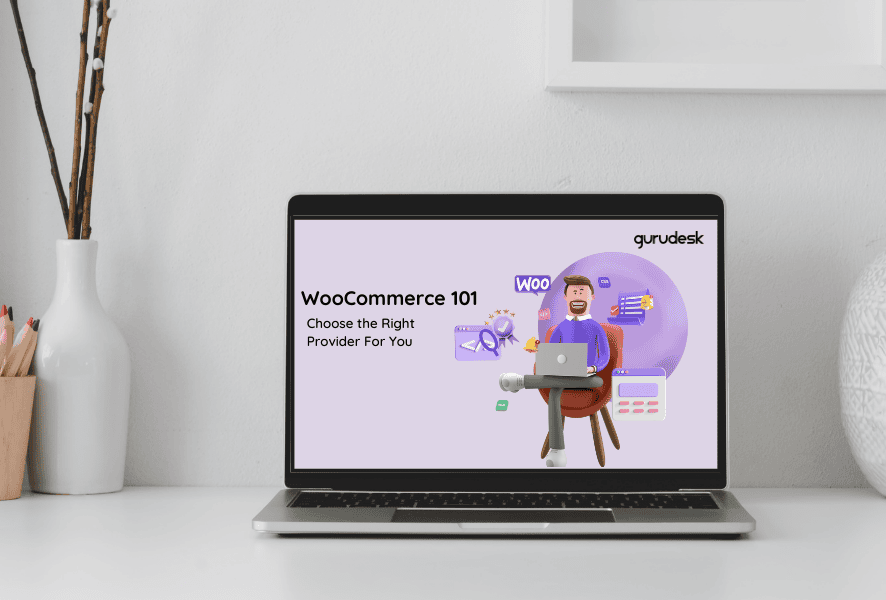
WooCommerce Hosting is a popular ecommerce platform for WordPress that allows users to easily create an online store and sell products or services.
Developed by WordPress experts WooExperts, the WooCommerce plugin has quickly become one of the most widely used ecommerce platforms on the web, powering over 4 million online businesses as of October 2022.
WooCommerce Hosting 101: A Brief History of WooCommerce Plugin
- WooThemes was founded in 2008, with two developers brought on board to work on an ecommerce software.
- In 2011, the first version of WooCommerce was released, and it achieved 1 million downloads within two years.
- By 2014, the WooCommerce plugin had received 4 million downloads.
- Automattic acquired WooCommerce from WooThemes in 2015, and since then, it has surged to over 7 million downloads.
- Today, it powers more than 22% of the top 1 million websites running on WooCommerce and 28% of all ecommerce stores online.

Why is WooCommerce so Popular? Here are a few reasons:
| Reason | Description |
|---|---|
| 1. It’s Easy to Use | By installing the plugin on your WordPress website, you can quickly start adding products and constructing your store in mere minutes. Its user-friendly design ensures effortless navigation, enabling you to establish your store swiftly and efficiently. |
| 2. It’s Customizable | WooCommerce facilitates easy customization of your ecommerce store to match your individual requirements and branding. With access to WordPress themes, you can construct your ideal store without needing extensive technical expertise. |
| 3. It Has a Wide Range of Features | WooCommerce boasts a comprehensive set of features that position it as a premier choice for ecommerce stores. Seamless integration with major payment gateways like PayPal and Stripe further enhances its capabilities, order tracking, and global shipping options. |
| 4. It Has a Large Community of Developers | The thriving developer community associated with WooCommerce offers an array of extensions and add-ons to enhance your store. From email marketing integrations to subscriptions and advanced reporting, these tools can elevate your store to new heights. The multitude of available options and the supportive developer community behind WooCommerce present limitless possibilities for your store’s growth. |
| 5. It’s Well-Supported | WooCommerce provides a sense of security and quality support. With robust support within reach, you have the resources necessary to ensure the seamless operation of your store. |
WooCommerce doesn’t just stop at the basic features included in core WordPress software. From subscriptions and memberships to bookings, custom product options, advanced shipping, and social logins, the options are endless.
And to help you get started, here are some popular WooCommerce extensions that are sure to boost the capabilities of your ecommerce store:
WooCommerce Subscription Plugin:
Want to turn your ecommerce store into a recurring revenue machine? Check out the WooCommerce Subscription Plugin!
This handy extension lets you sell products or services on a subscription basis, complete with options for managing your subscriptions.
Offer free trials, automate billing, and so much more—all with this powerful tool. Get ready to boost your bottom line with the WooCommerce Subscription Plugin.
WooCommerce Memberships Plugin:
With this tool, you can create membership plans and restrict access to certain products or content based on membership level.
Plus, you’ll have all the tools you need to manage your memberships, including the ability to offer discounts and automate billing.
WooCommerce Bookings Plugin:
The WooCommerce Bookings extension is here to help! With this handy tool, you can sell appointments, rentals, and more on your WooCommerce store.
Plus, you’ll have all the tools you need to manage your bookings, including the ability to set availability and create custom booking forms.
WooCommerce Gravity Forms Product Add-Ons Plugin:
With this tool, you can add custom options like text fields and drop-down menus to your products. Plus, it integrates seamlessly with the popular Gravity Forms plugin, allowing you to create complex custom options for your offerings.
WooCommerce Advanced Shipping Plugin:
With this tool, you can create advanced shipping rules and rates based on all sorts of conditions, like product weight, location, or quantity.
Plus, you’ll have options for creating custom shipping zones and handling shipping costs in a variety of ways.
Why Choose WooCommerce
WooCommerce is a free, open-source plugin for your WordPress site that makes it easy to manage and grow your ecommerce business.
One of the best things about WooCommerce is its user-friendly design. Whether you’re new to ecommerce or a seasoned pro, you’ll find it a breeze to set up and start selling.
As your business grows, WooCommerce is there to support you, with its high scalability and vast array of extensions and plugins—in addition to any WordPress plugin—to add even more functionality to your store. Don’t wait any longer; start your ecommerce journey with WooCommerce today with the empowered hosting of GuruDesk.
We understand that the stakes are high when comparing GuruDesk WooCommerce vs other Hosting providers; that’s why we offer you an in-depth comparison between WooCommerce vs Shopify. Read more to see why WooCommerce is the better option.
Ready to take your ecommerce business to the next level with WooCommerce hosting? Here’s how to choose the right hosting provider for your business:
1. Determine Hosting Needs:

Before you start shopping around, it’s important to understand what your business needs from a hosting provider. This includes factors such as the size of your online store, the number of products and orders you expect to handle, and any additional features or resources you may need.
2. Research Hosting Providers:

Once you have a clear idea of your hosting needs, you can start looking for providers that offer WooCommerce hosting plans. Look for providers with a good reputation and a track record of providing reliable hosting services.
3. Consider Customer Support:

Good customer support is crucial when it comes to hosting, especially if you’re new to ecommerce. Look for providers that offer 24/7 support through live chat, phone, or email.
At GuruDesk, our support team is always available to assist with any technical issues or questions you may have.
4. Reviews & Recommendations

Before making a final decision, take the time to read reviews and ask for recommendations from other business owners who have used the hosting provider. This can help give you a better understanding of the provider’s service and reliability.
Ready to find the perfect WooCommerce hosting plan for your ecommerce store? Here are the top features to look for in a WooCommerce hosting plan
| Consideration | Description |
|---|---|
| Scalability | Opt for a hosting plan with scalable resources, including storage and bandwidth. Ensure it allows easy upgrades to accommodate your store’s growth as needed. |
| Performance | Prioritize a hosting plan that guarantees fast page load times, high uptime, and advanced caching features. A fast and reliable hosting environment is crucial for ensuring the smooth operation of your online store. |
| Security | Select a hosting plan that emphasizes security. Look for features like SSL certificates, firewalls, and regular backups to protect your store and customer data. Security is essential for maintaining customer trust and complying with data protection regulations. |
| Ecommerce Tools | Consider a hosting plan that provides ecommerce tools such as abandoned cart recovery, email marketing integration, and customer segmentation. These tools can enhance your ability to manage and expand your store, improving customer engagement and retention. |
| Customer Support | Choose a hosting provider with robust customer support, especially if you’re new to ecommerce. Ensure they offer 24/7 assistance through various channels such as live chat, phone, and email. Reliable customer support can help you address issues promptly and ensure uninterrupted store operation. |
| Integration with Other Tools | If you rely on other business tools or services, seek a hosting plan that seamlessly integrates with them. This could encompass accounting software, marketing platforms, shipping carriers, and more. Integration simplifies overall management and enhances efficiency by connecting various aspects of your business operations. |
Common Mistakes
Are you looking for the perfect WooCommerce hosting plan for your ecommerce store? Don’t make these common mistakes:
| Consideration | Description |
|---|---|
| Don’t Choose Based Solely on Price | Avoid selecting a hosting plan solely based on its low cost. Cheap plans might provide limited resources and support, affecting your store’s performance and security. Prioritize quality over a lower price to ensure optimal performance and protection for your online store. |
| Read the Fine Print | Thoroughly review the terms and conditions of any hosting plan under consideration. Hidden fees or restrictions could impact your store’s security and performance. GuruDesk assures transparency – we’re committed to offering top-tier services and the finest tools, free from hidden costs, to support your business. |
| Backup and Restoration Policies | Opt for a hosting provider that regularly backs up your website and store data to address potential issues. Understand the details of their backup and restoration policies to guarantee the safeguarding of your data against unforeseen circumstances. |
By avoiding these common mistakes, you can choose a hosting plan that meets the needs of your ecommerce store and helps ensure its success.
Ready to Get Started with WooCommerce?
Follow these steps after purchasing hosting from GuruDesk:
- GuruDesk, our main priority is to make your experience as smooth as possible. That’s why we handle all the technicalities on your hosting account – you don’t have to lift a finger.
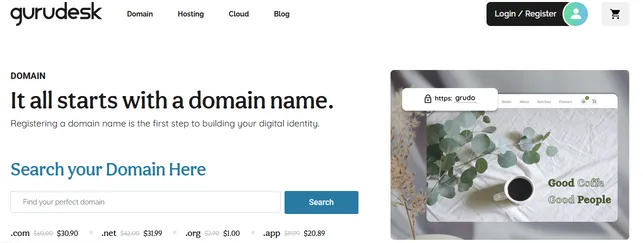
- After the preinstalled WooCommerce plugin is delivered, you’ll be prompted to configure your store’s location, currency, payment options, shipping options, tax settings, and product categories.
- Ready to add your products? To do this, go to the WordPress dashboard and click on the “Products” menu. From here, you can add all the details for each item, including the name, price, and description, as well as any images or media.

- Head to the WordPress dashboard and click on the “Appearance” and “Plugins” menus. From here, you can browse and install themes and plugins to give your store the look and functionality you desire.
- Test. Double check that the checkout process, payment options, and all other features and functionality are operating smoothly. A little bit of testing can go a long way in ensuring a successful launch for your online store.
- It’s time to launch your online store! To do this, navigate to the WordPress dashboard and click on the “Settings” menu. From here, you can flip the switch from “Coming Soon” to “Live,” and your store will be open for business.
Customizing your WooCommerce store: Tips and tricks
Congratulations on choosing WooCommerce hosting from GuruDesk! Now it’s time to make your ecommerce site truly your own.
Here are some tips and tricks to help you customize your WooCommerce store to perfection:
| Action | Description |
|---|---|
| Choosing a Theme | To give your WooCommerce store a fresh look, start by selecting a theme. Whether you prefer modern or traditional styles, WooCommerce offers a variety of free and paid themes. Visit the WordPress dashboard, click “Appearance,” and explore themes to find the perfect fit. Easily transform your store’s aesthetics and professionalism with a few clicks. |
| Using Plugins and Extensions | Enhance your WooCommerce store with plugins and extensions. A vibrant developer community offers a wide array of options such as email marketing integration, subscriptions, and advanced reporting. Navigate to the WordPress dashboard, select “Plugins,” and explore to discover tools that align with your store’s needs. Enjoy personalized enhancements! |
| Customizing Product Pages | Elevate your WooCommerce product pages using the WordPress website customizer. Quickly customize layouts, colors, and fonts to match your store’s identity. Access the WordPress dashboard, click “Appearance,” and delve into customizing your product pages. Dull product pages no more – unleash their potential and witness increased sales! |
| Utilizing Visuals for Appeal | Infuse life into your WooCommerce store using visuals that captivate potential customers. Incorporate high-quality images, videos, or 360-degree views to provide customers a clearer understanding of products and boost sales prospects. Embrace visual creativity and enrich your product displays for greater customer engagement. |
By following these tips, you can customize your WooCommerce store to make it unique, professional, and user-friendly for your customers. Happy customizing! Now that you finished your course on WooCommerce Hosting 101, you can begin applying it onto your business and sooner than you know it, you will have a prosperous business!
Join the GuruDesk community and be among the first ones to discover the hottest trends in web services! We are a team of web experts and we love sharing our knowledge and experience with our readers! We share tips and tricks on a wide range of topics, including web development, cloud services, and hosting. Whether you are a seasoned pro or just starting out, we promise you will find valuable information here. So go ahead, hit that “Subscribe” button and let the fun begin!