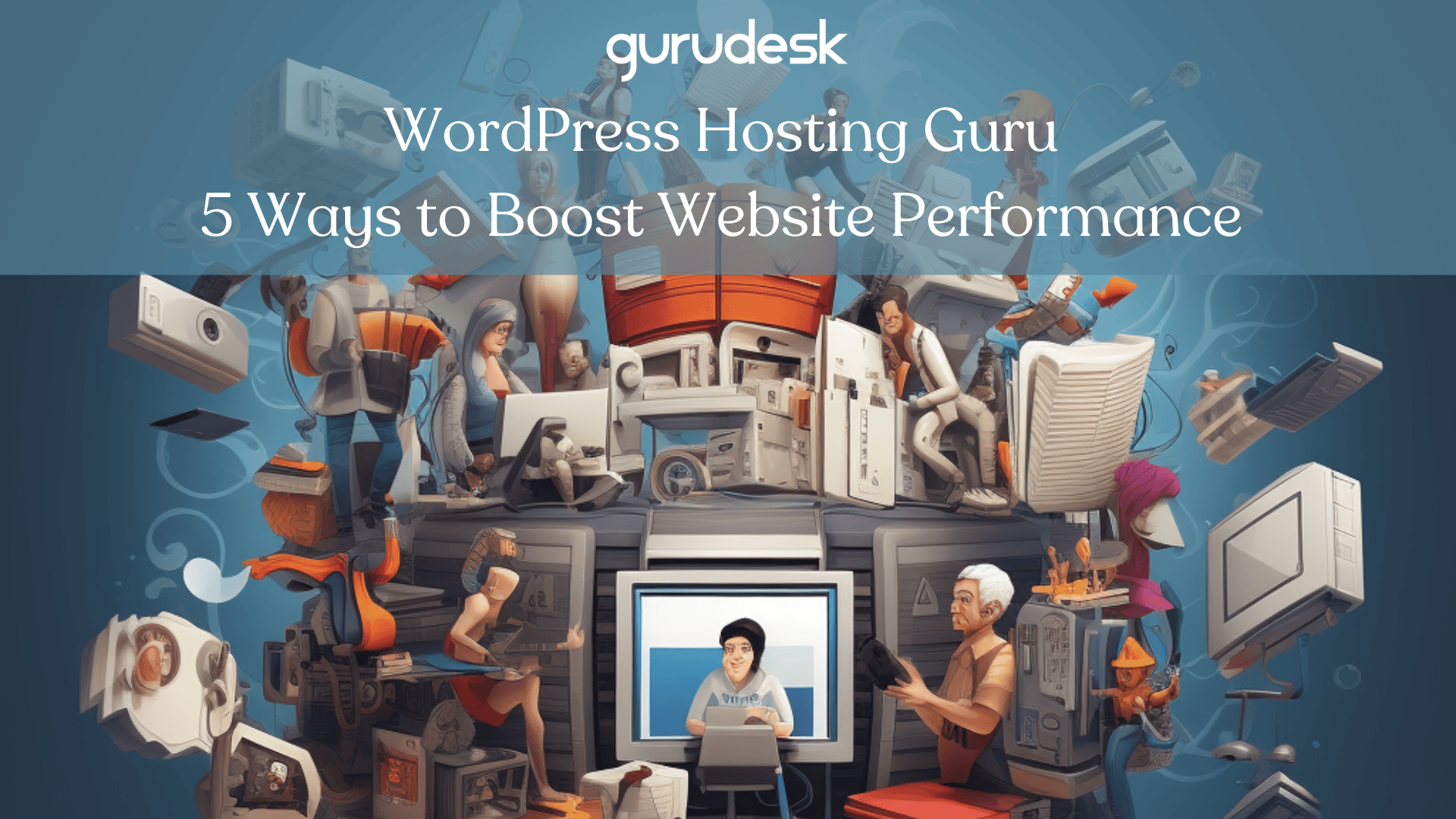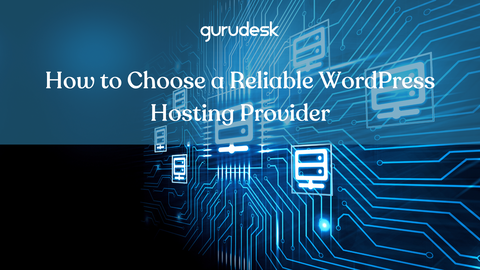Website with WP & WooCommerce
It’s 2024, and the digital landscape is ever evolving. The process of buying and selling products and services is known as ecommere. So how do you bring your business online and create ecommerce website with wordpress woocommerce?
Taking your brick-and-morter store online is important when you’re thinking of keeping up with trends. Failing to do so will leave you in the past; forgotten!
How do you best approach your WordPress or Ecommerce store? Well, first of all, what’s your story? What are you hoping to add into the world? How will it make people’s live’s better?
Think of Amazon! Amazon started simply because its founder, Jeff Bezos, saw the potential of the internet and wanted to capitalize on it by selling something with a vast selection and low overhead; BOOKS!
Now it’s your turn.

1. Why Choose WooCommerce?
Well, as a plugin of WordPress, WooCommerce happens to power 6.3 millions stores according to Built With.
What this tells us is that people go for WooCommerce for the following factors:
- Open-source platform: Unlike proprietary platforms, WooCommerce can be customized and extended limitlessly through themes, plugins, and custom code. This offers a lot of freedom and control to tailor the e-commerce experience to their specific needs.
- WordPress integration: Built on top of the popular WordPress platform, WooCommerce leverages its existing features and vast ecosystem of plugins and themes, making it familiar and easy to work with for those already comfortable with WordPress.
- Scalability and growth: From small, personal stores to large, enterprise-level businesses, WooCommerce can handle significant traffic and product volumes thanks to its flexible architecture and powerful plugins.
- User-friendly interface: While some customization might require technical knowledge, WooCommerce’s core functionality is designed to be accessible and manageable for people with no coding experience.
- Abundant learning resources: A vast community of developers, users, and bloggers provide tutorials, guides, and support to help people learn and overcome challenges with WooCommerce.
2. Domain & WooCommerce Hosting
Think of your domain name as your digital storefront sign, a memorable address that attracts customers. Forget cryptic IP addresses; domains are user-friendly, brand-boosting, and location-independent.
Many hosting providers like GuruDesk offer bundled packages that include domain registration, email hosting, and WooCommerce-optimized hosting solutions.
Consider choosing an annual plan to enjoy a free domain, email hosting, and even an Elementor Pro license (more on that later)!
3. How to Install WooCommerce
- Log in to your WordPress Administration Panel, and then click on the ‘Add New’ button from the plugins menu on the left side of the page.
- Type “WooCommerce” in the search box.
- Locate the WooCommerce plugin and click the ‘Install Now’ button.
- After clicking the button, you will see a message saying “Installing…” which indicates that the plugin is being installed. This process may take a few minutes. Please do not close your page during this process.
- Click the ‘Activate’ button after the installation process is complete
- After activating the plugin, you will see the installation wizard of WooCommerce, and you can start the setup wizard by clicking the ‘Setup my store’ button.
- Choose the option that suits your website and then click the ‘Continue’ button.
- In the next step, provide your store name, select the type of product or service you’ll offer in your store, and specify the country where your store is located. Afterward, click the ‘Continue’ button.
- Select the features you want to include with WooCommerce on your site, and then click ‘Continue.’
Congratulations! You’ve completed your WooCommerce installation. During the final stage, you may experience a brief wait as the installation process completes. Please do not leave the page.

4. Theme & Essential Plugins
The perk about WooCommerce (and WordPress) is the range of themes and plugins. With the ability of accessing free and payed themes and plugins, you are able to choose what works for your business, and wallet!
Best of WooCommerce Themes
When it comes to themes, Paid Woocommerce themes often have a yearly subscription and a 30-day money-back guarantee.
Divi, Wardrobe, Basti, and SolarOne, offer versatility, usability, and functionality.
Showcase free and premium themes with a focus on e-commerce features, then introduce must-have plugins for functionality and security.
Best of WooCommerce Plugins
Having a vital role on user and customer experience, plugins elevate the overal shopping experience.
When it comes to WooCommerce plugins, the following are the top picks and what’s included:
1. Payment Gateways
Planning to offer Apple Pay, Stripe, or other digital payment options? Choose a plugin with the right payment gateway integration for your online store.
2. Shipping Options
Offer your customers flexibility and choice by integrating multiple shipping carriers like USPS, FedEx, UPS, and more – all managed seamlessly through this plugin.
3. Product Add-ons
From color variations to personalized fields, this plugin empowers small businesses with unparalleled product customization capabilities.
4. Email Marketing
Marketing and sales go hand-in-hand, and email marketing plugins bridge the gap. These tools integrate with popular services, streamline lead collection, and make crafting and sending newsletters a breeze.

5. WooCommerce Product Shelves
When you present your products onto your website it’s important to write product descriptions that make sense. Keep in mind that your targetted audience want to know the kind of added value your product adds and simplifies their life.
In order to optimize your descriptions, be sure to make use of visuals since psychologically humans are more prone to feeling connected when they’re able to visualize your product in their every day life.
Be sure to make use of visuals that are optimized in terms of file size. Use JPG, PNG, or even WEBP. Don’t forget ALT-Texts, since they assist in accessibility, and use keywords strategically to make sure search engines are able to index them.
Payment gateways offer your customers seamless transactions, especially when they’re popular such as Apple Pay, PayPal, Google Pay, and Stripe.
6. Launch Your WooCommerce Website
In order to make sure your website is fully optimized in terms of theme and plugins, test your website. While not all hosting providers offer dedicated testing sites specifically for WooCommerce, here are some common ways to test themes and plugins before committing to a live site:
Local Development Environment:
- Test themes and plugins freely: Experiment with different themes and plugins without affecting your live website.
- Replicate hosting environment: Some local development tools can mimic your hosting provider’s environment for more accurate testing.
Staging Sites:
- Replica of your live site: Some hosting providers offer staging sites, which are essentially clones of your live website.
- Safe testing ground: Make changes, test themes and plugins, and preview updates without risking your live site’s functionality.
- Push changes to live site: Once satisfied with the results, push the changes to your live site seamlessly.
Keep in mind that when using themes and plugins to make use the ones relevant for your website and overall business.
It’s never about quantity but quality. Specifically when thinking of plugins. Often times the use of various plugins results in a slow website, or worse, possible hacking.

WooCommerce and GuruDesk
Enhance your online store in 6 simple steps using WordPress and WooCommerce, powered by GuruDesk’s exceptional hosting services.
- Free domain registration: Forget complicated IP addresses; claim your unique, memorable online address.
- Email hosting: Stay connected with customers and manage communication seamlessly.
- WooCommerce-optimized hosting: Enjoy high performance and scalability to handle any traffic with ease. Not to mention an uptime guarantee of 99.9%.
- Elementor Pro license (with select plans): Drag-and-drop your way to a stunning and functional website, even without coding knowledge.
- Robust security features: Protect your store and customer data with advanced security measures.
- Unparalleled support: Benefit from GuruDesk’s knowledgeable and responsive team, ready to assist you every step of the way.
Simplify your e-commerce journey with GuruDesk – where comprehensive solutions meet unparalleled support.
TAGS:
Join the GuruDesk community and be among the first ones to discover the hottest trends in web services! We are a team of web experts and we love sharing our knowledge and experience with our readers! We share tips and tricks on a wide range of topics, including web development, cloud services, and hosting. Whether you are a seasoned pro or just starting out, we promise you will find valuable information here. So go ahead, hit that “Subscribe” button and let the fun begin!